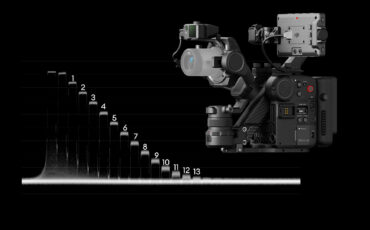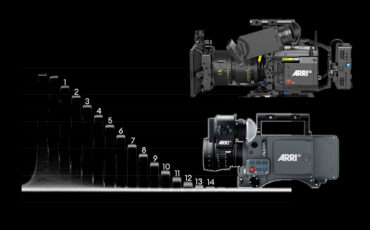Launching CineD Databases – Camera & Lens Databases and Lens Coverage Tool
Music Courtesy of Epidemic Sound
Are you tired of having to browse the Internet every time you want to know details about a camera or lens? With the new CineD Databases, you can even find curated technical details for your camera and lens selection, all in one place.
We have been working on these tools for quite a while (years, actually!) and are proud to finally introduce the brand new CineD Databases. Try our Camera & Lens Databases and our Lens Coverage Tool for free now!
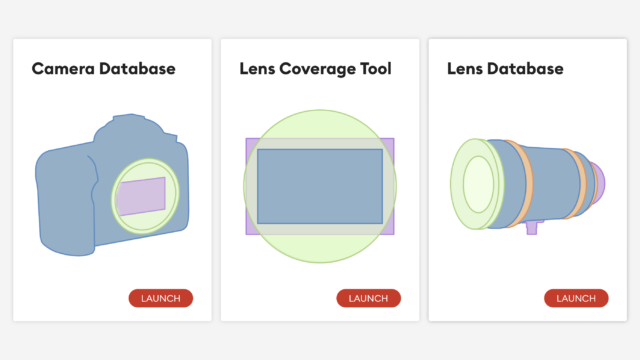
Here is a quick look at what you can expect from the CineD Databases:
Camera Database
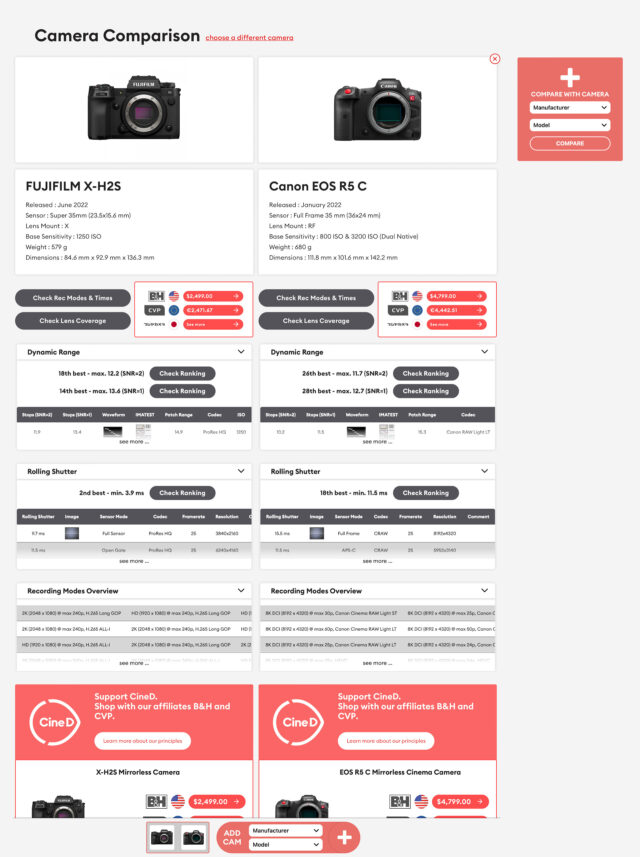
Want to compare the results of our amazing standardized lab tests? Check out the Camera Database and see how your camera ranks in Dynamic Range and Rolling Shutter. You can also find out what exact resolution, frame rate, and codec combination a camera can record, and how long it will take until your memory card is full.
Lens Database
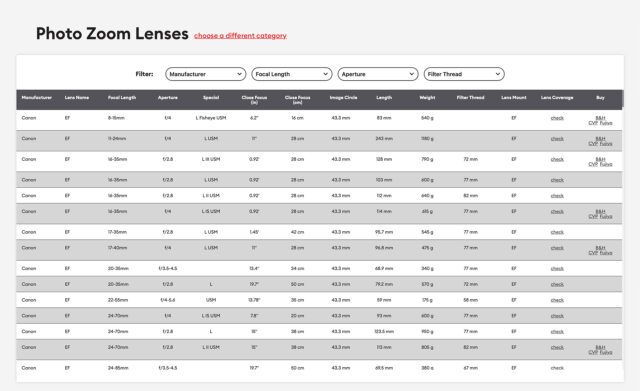
Are you looking for a central place to find technical details about a specific lens? With our Lens Database you can find data about a very wide variety of prime and zoom lenses, modern or vintage, cinema or photo – our lens catalog is large!
Lens Coverage Tool
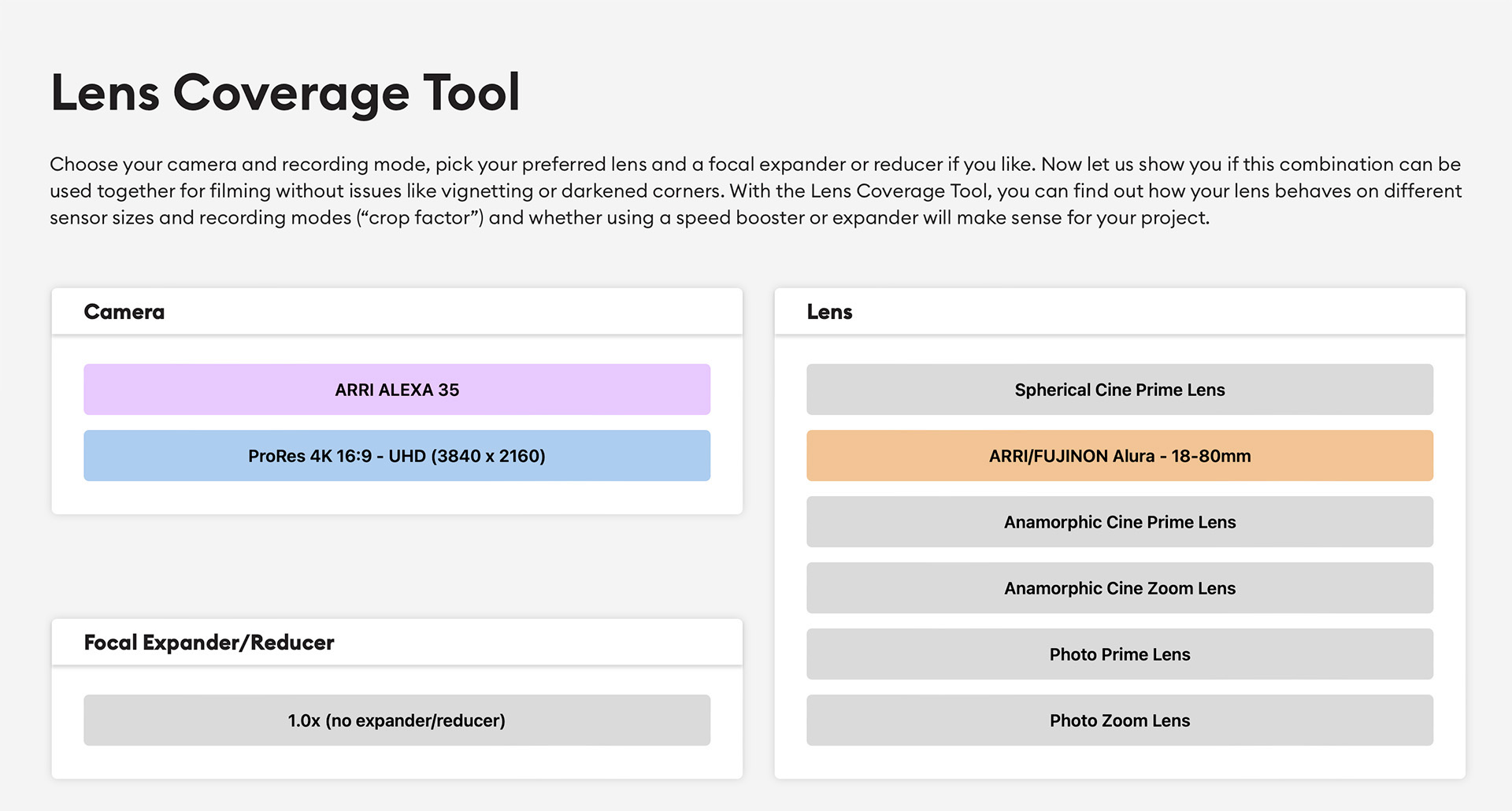
Camera and Lens selection area. Image credit: CineD 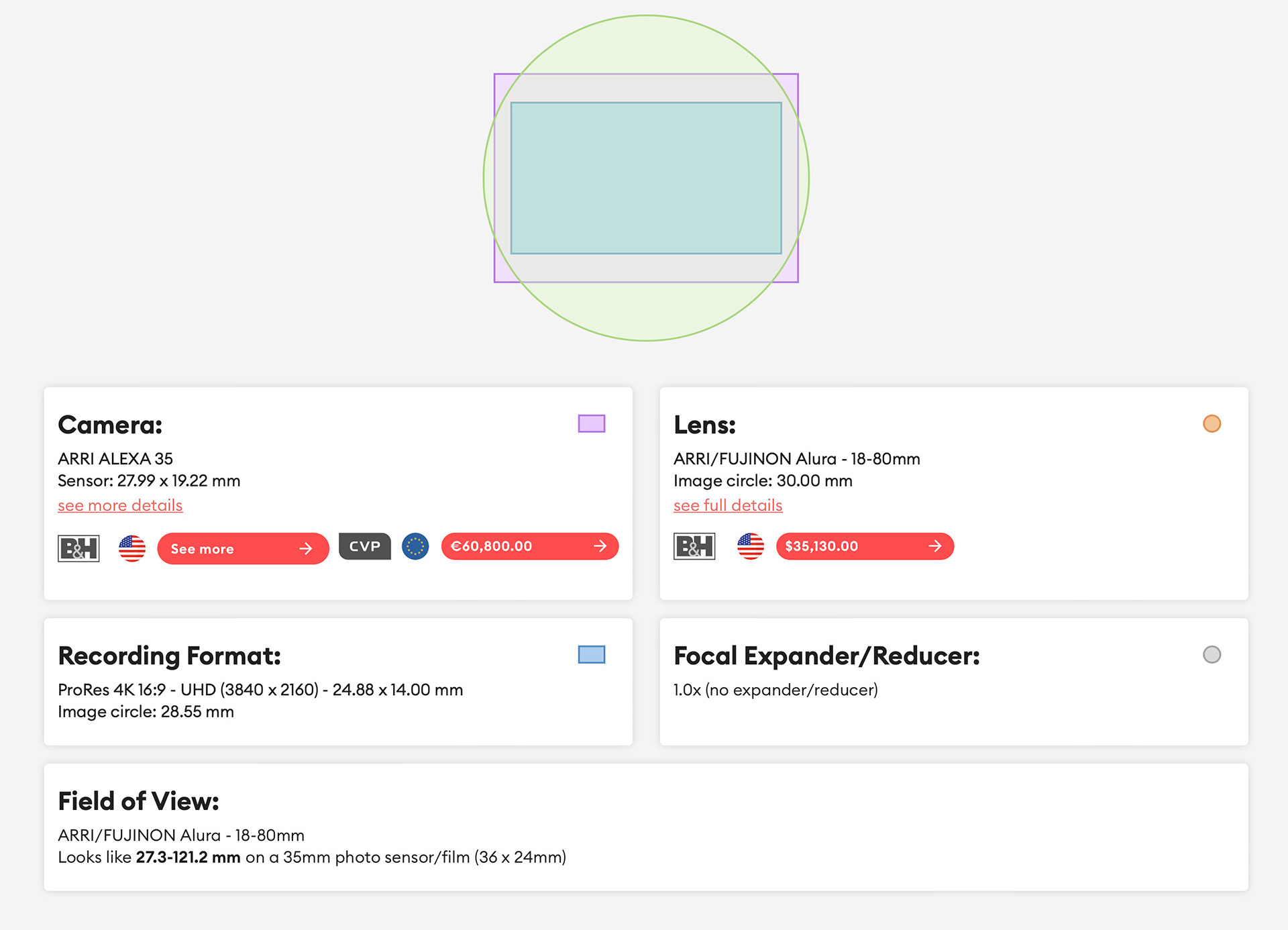
Comparison area and data boxes. Image credit: CineD
Tying camera sensors and lenses together is the Lens Coverage Tool: it tells you visually if a lens can cover the sensor of your camera in the recording mode you choose. Select and combine from a long list of cameras and lenses from the Camera and Lens Databases. You can also easily see the effect of speed boosters or extenders with one click.
Of course, if you want to find out more in-depth information about your selected camera or lens, you can always follow the link to the correct entry in the camera and lens databases.
CineD Databases – also optimized for mobile use
All the tools we are launching today have also been optimized for mobile usage on your phone. That’s right, you can use everything on the go as well, we made sure everything works just like on the desktop version despite the complexity, fully featured also in the palm of your hand when you’re on set and need to check something.
FREE to Use
The CineD Databases are free to use. You can start using the Tools and when you are ready to dig deeper, all you need to do is sign up for a free CineD account to keep you up-to-date.
That’s right, THEY’RE FREE!
Start using the CineD Databases today at cined.com/databases!
In the coming weeks we will also release a series of tutorial videos to maximize the usefulness of the CineD Databases for you, and explain everything in detail.
Please be sure to share your thoughts on the CineD Databases in the comments below. Which is your favorite tool? What would you like to see next in the Databases?