
The Leica SL3-S has just been announced, and we already took it for a short spin. A mini-documentary and a video to explain some of our findings might follow at a later stage. Looking at this beautifully made camera made me want to go out and film, but how does it stand in comparison to Leica’s previous cameras and offerings from competitors? Let’s dive into this initial first-look review to find out.
Leica’s new flagship full-frame L-Mount camera for filmmakers is here, and it’s undoubtedly an improvement in every way over its predecessor, the SL2-S. Be it the internal recording codecs like ProRes 4:2:2, 6K, Open-Gate, or the tilted LCD screen, it is a considerably welcomed update that makes the new SL3-S a more desirable filming tool. Talking about similarity (or differentiation), this new camera is being released 10 months after the SL3 was announced. Leica is keeping up with their tradition of introducing a high pixel density camera for photographers first (60PM in this case) and, later on, a more suitable camera for filmmakers with a lower pixel density sensor (24MP).

Now, regarding the 24MP sensor, I would like to avoid getting into the subject of “Is it a sensor that is/was used by Panasonic before, or is it a new sensor altogether”? I simply have no way to independently verify this information and must rely on Leica’s press release, which describes it as a “new BSI CMOS full-frame sensor with a 24-megapixel native resolution.” You, dear colleagues, and readers, are welcome to speculate in the comment section below.
Moving forward, I would like to separate between the video images coming out of this camera and its usability.

A bit of history – working with Leica’s cameras
Back in December 2015, I reviewed the original Leica SL (Typ 601) camera, and let me tell you, it was the first time that I felt that the images I was creating out of the box were “film-like.” Yes, there are many aspects to “how to achieve a cinematic look,” but this camera had something very special about its behavior that unknowingly helped me to grow up a few centimeters and make me feel like I was a “great DP”…
It simply had no noise reduction applied to the produced video clips. I was able to confirm this information with a former Leica executive who is now retired. The result was footage that had a very authentic grain, making the picture aesthetic unique, and beautiful in my eyes.
Then, in November 2019, Leica introduced the SL2 (First look here), and a few years later, in January 2022, the Leica SL2-S saw the light of day (Review here). While both of those cameras were fun to work with, the sense of having out-of-the-box Cine-Like images was kind of lost, and I was reduced back to my original height and profession.

Leica SL3-S – features to appreciate
So how about the new Leica SL3-S? Will working with it bring back that special authentic look?
Let me start by saying that the images coming out of the camera are truly nice! They have a pleasant texture but nothing like what the original SL (Typ 601) camera produced. Like with many other modern cameras (Panasonic, anybody?), the ability to choose between 3:2 open-gate (6K), internal ProRes recording (up to 6K), and anything “in-between” gives the feeling of total flexibility. Top this with modern phase detection autofocus, next to IBIS (in-body image stabilization), and here you have it: a capable recording machine. This is also the place to mention the lowlight capabilities of this camera. I concluded it can do well in lowlight conditions. Even when working at ISO 8000, the material was very much usable.

Leica did not stop there. As you may expect from the company, the build quality of this new camera is superb, and it is simply a beautiful creation to look at! It could be that some dedicated hardcore users will find it hard to get used to the new ON/OFF button, but when you get the principal, it is fine (short push, the camera goes to standby mode. Long push, and it will turn off). One of Leica’s strengths was always to deliver their cameras with high-quality EVFs, and the SL3-S is no exception. It is clear and bright, helping you to determine where you are with focusing and exposure.

The LCD is nice, and as this new camera shares the same body as the SL3, it can be tilted, too. I wish Leica had taken an extra step by including a fully articulated LCD, not only to simplify workflow while filming but also to provide the added benefit of protecting the screen from potential scratches. Last but not least, I really appreciate the fact that you can now record directly to an SSD via the USB-C connector, (or internally to the now available CFexpress card type B) and of course, RAW output via HDMI to a suitable monitor/recorder is possible, too.

What could have been done differently?
Now, the next part might sound a bit harsh, and I apologize in advance to the person who designed the camera’s menu system. I’m sure a lot of time, thought, and good intentions went into designing the user interface. It seems as if Leica tried to bring an “intelligent menu” to the market that adjusts itself when changing one of the parameters for video recording. But the thing is, practically the opposite is achieved, and throughout my tests, I felt as if the usability was being negatively affected by it. There were times I was not even sure about what codec or resolution I was filming at! Setting up recording modes, resolutions, and codecs should be straightforward, something that should be done almost blindly and without hesitation, even during “production pressure” (think of a run-and-gun scenario, for example).

In reality, changing one parameter can prompt the camera to warn you that it will automatically adjust other settings to avoid exceeding its capabilities, resulting in a sort of “cat-and-mouse game.” Speaking of which, there is a way to “lock recording parameters,” and a lock icon will appear. However, when you exit the menu and return to it, the lock icons vanish, leaving you guessing which settings you had previously locked.



There are other shortcomings in this camera that I was surprised to see. After all, it is 2025, and for the price tag, I was expecting a bit more, specifically as this camera is aimed at the aspiring, enthusiastic filmmaker.

IBIS
The in-body image stabilization has a single “strength option” only, which is fine. However, I find this option good enough only when filming handheld and in a fixed position. Try to walk a bit with the camera and the IBIS loses its effectiveness. In the case of using a manual lens, one will see that the Image Stabilization function in the menu is greyed out. This is because you need to tell the camera the focal length of the lens you are using. To do so, please head to: Camera Settings -> Lens Profiles -> Other lens -> Set the focal length.
For now, it seems as if anamorphic lenses in this IBIS setting are not supported.

White Balance
Surprisingly, this camera has no way to dial a specific Kelvin value. There are only presets. On top, 5600K, one of the most common Kelvin values for daylight, is non-existent (5500K only).

Autofocus
Generally, I find the phase detection autofocus to work well. By the way, the visual presentation of autofocus on people is the same as found in the LUMIX cameras. Oh, and there is an animal tracking AF, too (beta). While tracking the cute dog I was following, the camera didn’t perform well. I hope the final version of the animal AF will function better. When filming in high frame-rate mode (150fps and 179,82fps) is where the AF stops working altogether.
High frame-rate
Speaking of which, this camera is limited to recording high frame rates in Full-HD resolution only for anything above 60p.

4K/60p?
One of the most disappointing aspects of the SL3-S is the implementation of any frame rate above 30p. If you want or need to film on one of the most popular modes like 50/60p, be prepared to do it in cropped mode only (the camera will automatically switch to APS-C).

Anamorphic de-squeeze?
Leica already went the extra mile and included open-gate recording in this camera. It is a pity to see that an anamorphic de-squeeze option is not included.

Some LAB test results
While we are working on a full lab test for this camera, I would like to share with you some of our initial findings. (Thank you Florian for helping here). Let’s start with Rolling Shutter and take 4K DCI as a common setting. As you can see, the result is 20.6ms which is better than the LUMIX S5 II (22ms) but worse than other cameras in this price range like the Sony a1 II (rolling shutter of 8.2ms in 4K), or Canon EOS R5 Mark II who has a Rolling Shutter of 9.7ms in 4K. For the latest SL3-S lab test results, please head here.
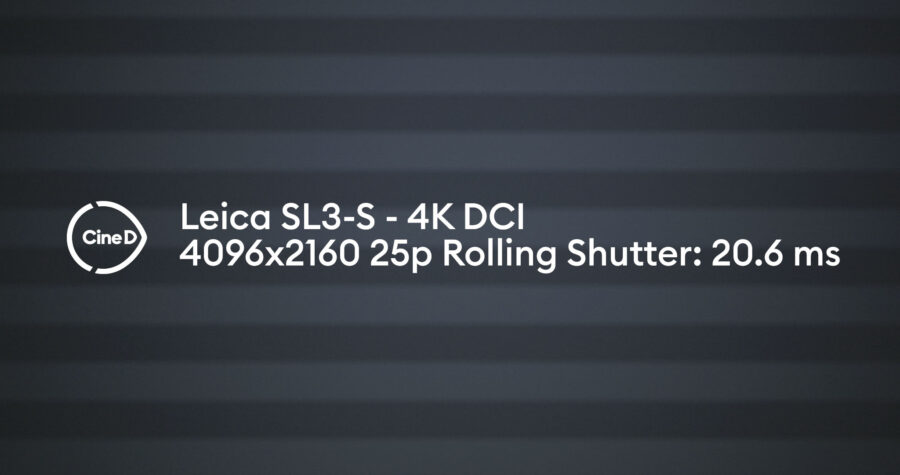
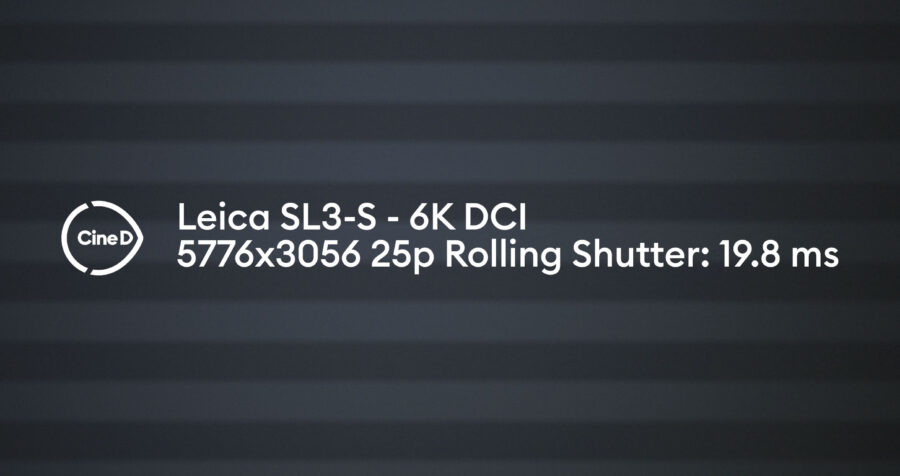
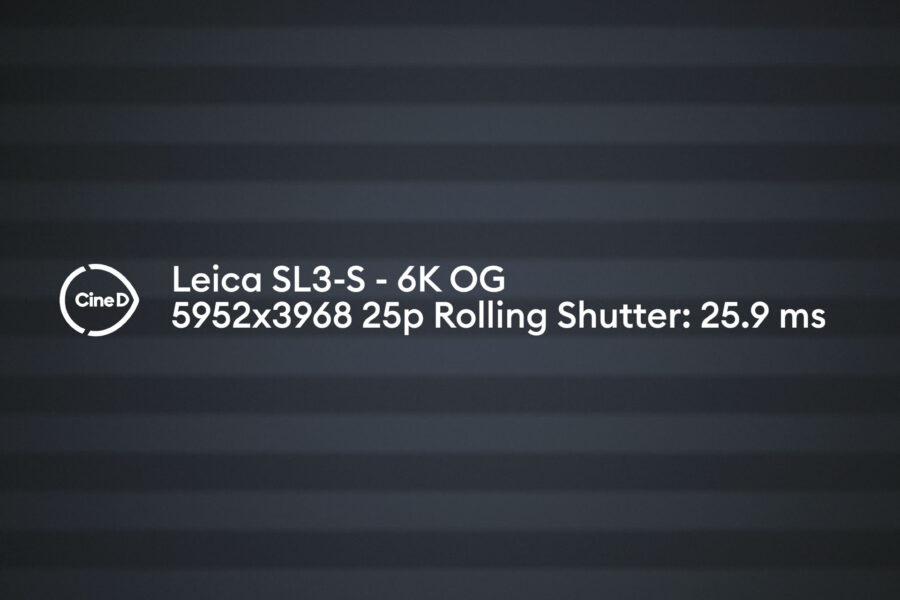
Conclusion
Working with the Leica SL3-S left me a bit with mixed feelings. In favor of the camera, I can say that its image quality is solid. Still, given its price tag (€5190/$5,295), there isn’t a single function it offers that other mirrorless cameras from competing brands, both near and far, can’t deliver at a much lower cost. Furthermore, it’s 2025, and we as users have come to appreciate some given functionalities, like non-cropped 4K50/60p video, for example. So, while per design, the company will not be able to change some specifications, I hope that some shortcomings can be tackled with a future firmware update.
With the Panasonic LUMIX S5 II priced at just one-third of the SL3-S ($1,598, to be precise) and the LUMIX S5 IIX selling for $1,898, I can’t help but wonder how this new camera will compete. (Not to mention that logically speaking, sooner or later, a new generation of LUMIX mirrorless cameras will be introduced).

Bottom line: The iconic Leica red badge might appeal to some, but in today’s market, those who can afford the camera will likely continue to consider it, while others will turn to more affordable yet equally capable alternatives from competing brands.
What do you think about the new Leica SL3-S? Are you interested in trying out this camera? Please share your comments with us in the comment section below.































