
LumaFusion multi-select editing enables easy multiple clip manipulation, and Frame.io integration brings a host of workflow possibilities.
LumaFusion is without doubt the most sophisticated NLE to date for the iPad. The LumaTouch team continue to chip away at the limitations of professional video editing on tablet, whether they are software or user interface. The LumaFusion 2.3 update is a significant one, adding various methods to select multiple clips directly from the timeline. LumaFusion 2.3 now has a comprehensive integration with Frame.io, which allows iOS and iPadOS compatible proxies to be created of media files in formats that can’t be imported natively. LumaFusion can then export a fcpxml that references the original incompatible media for importing to a desktop NLE.
This is not all of course, with Frame.io comes the ability to browse frame.io media within the library, and collaborate with others by exchanging notes and comments on LumaFusion rendered projects that are then available directly in the timeline.
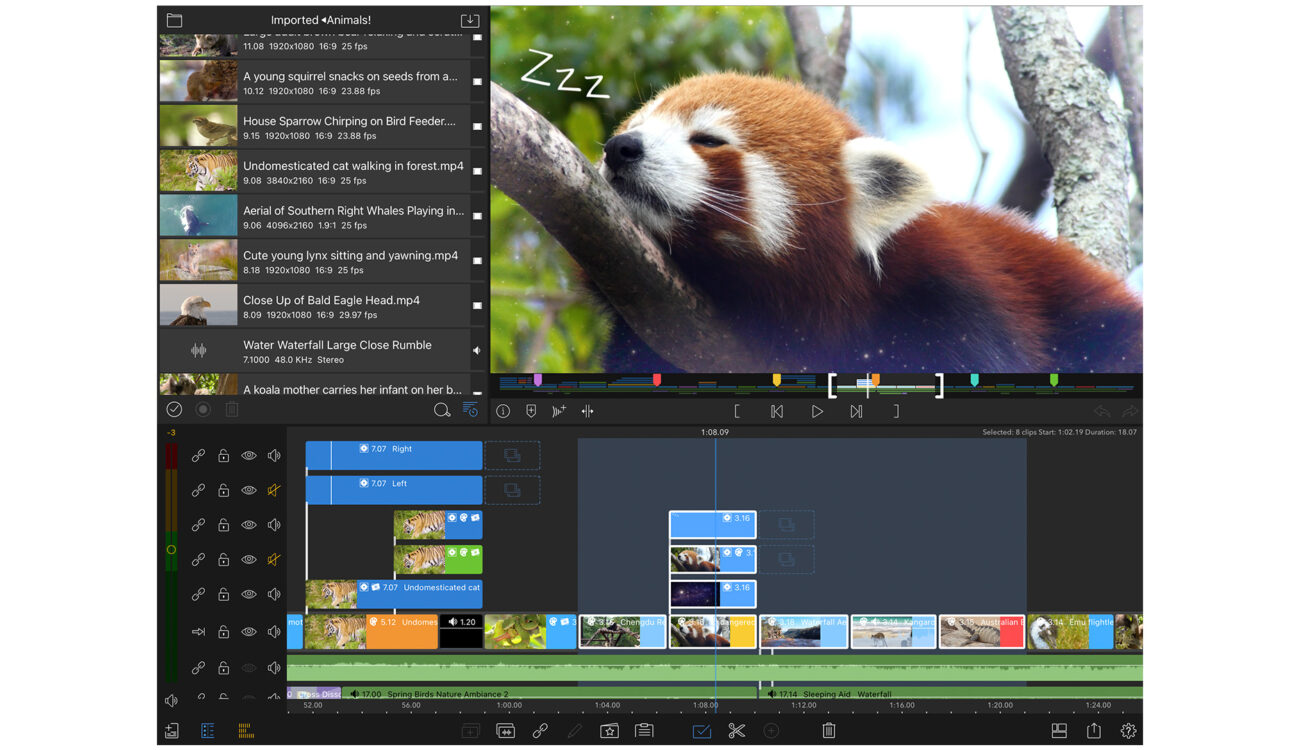
LumaFusion 2.3 Multiselect Features
- Select range with handles in timeline navigator
- Lasso-select in the timeline
- Tap individual clips to add and remove from selection
- Drag multiple clips in the timeline
LumaFusion 2.3 Cut/Copy/Paste
- Cut, copy, and paste within a project and between projects
- Copy attributes from one clip to many selected clips
- Quickly change presets (transitions, titles, effects) for multiple clips
LumaFusion 2.3 Frame.io Integration
- Browse Frame.io media within the library
- View, reply, and add your own Frame.io comments directly in LumaFusion
- Drag-and-drop Frame.io media to the Timeline
- Upload LumaFusion rendered projects with comments to Frame.io and then receive replies directly in the LumaFusion timeline.
- Add comments offline and they’ll sync automatically when you’re connected to Frame.io.
Professional Video Editing on iPad

We’ve been following the progression of LumaFusion for some time, and there’s a lot of interest in the future of mobile editing on iPhone and iPad. The hardware is becoming more than capable of complex video processing, whether it’s a proxy workflow to assemble a rough cut on the go that will ultimately be finished on a desktop NLE via fcpxml, or something entirely cut, mixed and finished on mobile for direct upload online. LumaFusion brings a professional editing experience to the iPad. The LumaTouch team are always working on new features, integrations and pushing the limits of the hardware and software.
Of course, the codec and format restrictions are an issue. Many would like to see Apple ProRes supported on iPhone and iPad, with both processing power and onboard storage capacity becoming less of an excuse with each new generation device. At least now there is a solution using Frame.io to generate high resolution, high-quality mobile compatible proxies of otherwise incompatible files.
It will be interesting to see where Apple themselves take the mobile video editing experience, as many speculate we may see some form of professional level mobile FCPX for iPad and iPhone. For now, LumaFusion really is leading the curve in this space.
Are you a LumaFusion user? We’d love to hear from you if you’re already testing the Frame.io integration features. Let us know your thoughts of LumaFusion 2.3 update in the comments below.
























