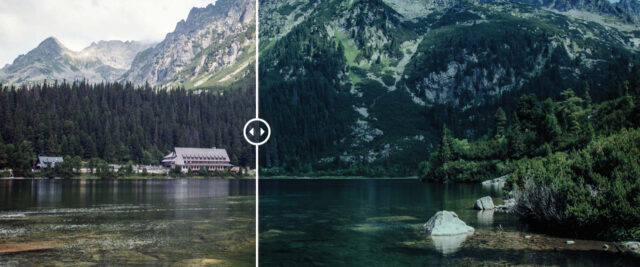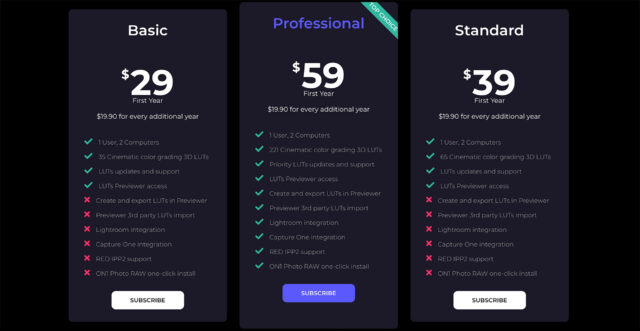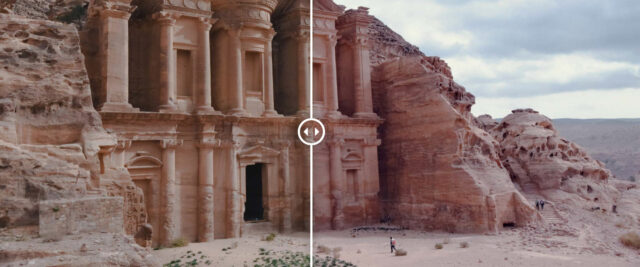Remember Lutify.me? A neat online service for creating and managing your desired looks (and LUTs) online. Read our full coverage here and here. This time around the creative people behind Lutify have added 11 iconic Hollywood looks to the library of available and ready-to-use LUTs.
Lutify.me is a subscription-based app which lives in your web browser. So you can access, create and manage all of your looks in one tidy place which is accessible wherever you go. So far so good, but what’s the deal you might ask? Well, to me the real benefit is the 100% visual approach: Instead of flicking through folders and folders of LUTs, with Lutify you can check the outcome of a certain LUT on an actual still image of your choice. Once you’ve found a fitting LUT you can tweak it to perfection and then export it as a new LUT file for immediate use in your host app of choice. You can even export monitor LUTs (Arri .aml format, Panasonic .vlt format and IPP2 tailored .cube).
Lutify.me Update – Hollywood Looks
In this update, Lutify have added 11 looks in total, covering 8 iconic Hollywood movies and one Netflix series:
- MIL-The Joker.cube
- MIL-Ozark.cube
- MIL-Once Upon a Time in Hollywood – Sunny and Interior.cube
- MIL-Once Upon a Time in Hollywood – Overcast.cube
- MIL-Mandalorian.cube
- MIL-Life Aquatic.cube
- MIL-Jarhead.cube
- MIL-Hurt Locker 2.cube
- MIL-Hurt Locker 1.cube
- MIL-Fury.cube
- MIL-1917.cube
On top of that, they have updated two already existing LUTs:
- MIL-Get Out.cube
- MIL-Serpico.cube
All of the above LUTs are available in several formats: Rec709, generic Log, IPP2, Lightroom profiles, Capture One styles and the aforementioned monitoring LUTs. For a full changlelog (including earlier versions), please refer to this site.
Since we’re talking Lutify.me here, all the neat features are available with these new LUTs, too: Stacking several LUTs on top of each other, tweak the intensity, control various aspects of a given LUT. However, not every feature is included in each plan available. To get the most of of Lutify’s LUT Previewer, you’ll need to get the Professional Plan.
Pricing
As stated above, the LUT Previewer is a subscription-based service. Three tiers are available as we speak: Basic, Standart, and Professional.
It’s worth mentioning that each plan falls back to $19.90/year after the first year. So I think only the Professional tier makes real sense here, since it gives you the ability to actually export LUTs.
It’s nice to see that Lutify is constantly updating their product and keep adding features and fresh LUTs to play with. Not everybody is a fan of yet another subscription-based service but since this one is somewhat moderately priced, I think it’s well worth a closer look if you’re working with LUTs a lot.
All the new looks are already available, so once you’re logged into your account you’re good to go. If you don’t have an account yet you can check out the new looks here.
Links: Website
What do you think? Do you already use Lutify? Share your experiences in the comments below!