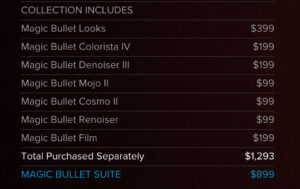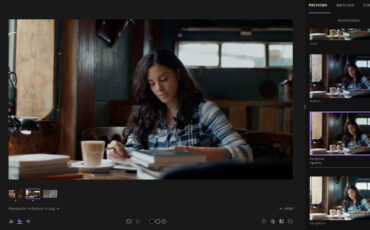Magic Bullet Suite 13 is the latest iteration of this favorite of one-man-band editing operations and larger productions alike. Red Giant has included 7 tools that help you add or remove digital noise, correct color mistakes and add fully customizable color looks to enhance your footage. All the details, including pricing and footage, is below:
In the last version of Magic Bullet Suite, we saw great-looking real film stock emulsion added to the suite in the form of the “Magic Bullet Film” tool, and that returns for version 13. This time, however, Open CL support for real time playback steals the show. Real time playback works with a number of the tools included in the suite if you are an Adobe Premiere Pro CC user.
As an Adobe Premiere Pro CC user myself, it is impossible to overstate the joys of real time playback, and that is certainly the standout feature in version 13 in my opinion. Nobody likes rendering, unless it is a convenient excuse for a coffee trip/sunshine break from the edit bay.
There is also a new tool called “Renoiser” which – you guessed it – adds cinematic grain to your shots to pull back some of that sharp digital look coming out of many DSLRs these days.
Maybe it was my ill-spent youth playing PC video games, but the user interface of Red Giant‘s production software has always been very easy for me to navigate, and that’s no different in Magic Bullet Suite 13. Much of the button navigation is built around simple lists and color wheels that are intuitive and user friendly.
For me, the benchmark test for software like this, and especially with the Magic Bullet Looks tool, is how many of these Looks I could see myself using on future projects. The answer for me here is: lots, and there is always the option to tone down individual Looks using sliders in a similar way to popular social photo applications like Instagram.
Additional Standout Features of Magic Bullet Suite 13:
Magic Bullet Looks – 50 new Looks added, for a total of over 200. Most of them look great right out of the gate, or with just a little tinkering.
Magic Bullet Colorista IV – Still my favorite color correction tool to use. Very quick and intuitive, with lots of UI improvements giving you flexibility to arrange your workspace however you wish.
Denoiser III – Denoiser is now sporting entirely re-built code with the help of a startup backed by fellow Indiana University alumnus, Mark Cuban. Here is a little video featuring both a grainy and not-as-grainy Mark Cuban, while breaking down the improvements in Denoiser III:
Magic Bullet Cosmo – In the past, this tool could make your talent’s skin look a little too plasticky in my opinion, but if used sparingly you can get some great subtle skin improvements. This tool is a must in a world that includes both high resolution cameras and directors looking for closeups…
Renoiser – Film looks like film because of grain, 24fps & 180 degree shutter. Add grain back in with this tool.
The below video dives into many of the new features Magic Bullet Suite 13 has to offer and includes footage examples:
It’s expensive if you are buying the suite for the first time versus upgrading, but the sheer number of included tools significantly reduces headaches in post and are especially great for projects with a quick turnaround time.
I originally purchased Colorista, Looks, and the Denoiser tool a few versions back a la carte off the Red Giant website, though I found myself very quickly wishing I had purchased the full suite right off the bat.
You can see from the below pricing structure that purchasing everything as a bundle is the best bang for your buck.
Red Giant offers a free trial that gives you the chance to dive in yourself and see if purchasing the full suite makes sense for your workflow.
If you have a color team with a budget to sit and stare at individual highlights for two months then this product is not for you. But for the vast majority of us this software can improve the look of our footage significantly with a minimal time investment.
Price: $899.00, or previous suite owners can upgrade for $299.00
Compatibility: Adobe Premiere & Adobe After Effects (PC or Mac), Final Cut Pro X
Magic Bullet Suite 13 is available for purchase or trial download HERE.
What do you think? Are there enough new features in version 13 to warrant upgrading, or buying the full suite the first time? Let us know below!