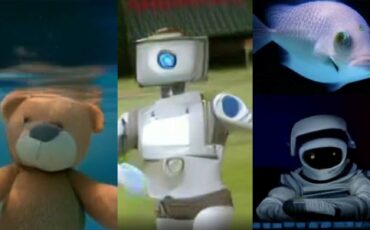A recent breakthrough in AI, you might have missed: the highly awaited Midjourney V5 is out now. The independent research lab has just released their latest version of the famous AI art generator. Some already call it “a world of photorealistic wonder” in terms of creating breathtaking images from text prompts. Wonder or not, the newly trained model promises significant improvements in language understanding, accuracy, and stylistic flexibility. Let’s try it out together and see what this update is capable of.
V5 is the second deep-learning model from Midjourney and has been in the works for the past five months. It claims to use completely different neural architecture and new aesthetic techniques compared to its predecessor. As developers put it: “You might hear it characterized as newly trained, bigger-brained, that it knows more, understands more, or listens better. All these things are true of V5.“ Of course, we had to try for ourselves. And lo-and-behold, this release does create wonders, even if it is still just an alpha test.
Midjourney V5 is out now – but how to use it?
In our previous article, we touched on Midjourney and how it could be helpful for creating artistic mood boards with AI. You will also find thorough instructions for starting out and using this generative neural network to make art. In case you haven’t tried Midjourney yet, I suggest heading over to that article first before continuing to read.
Assuming you have read it, the question may arise: how can you add the new V5 model to your workflow? There are two ways of doing it: you can either type “/settings” in any #newbies Discord channel and then select the „MJ version 5“. Or – if you want to try it out first – just add the parameter “– v 5” at the end of your prompt.
Adventure Filmmaking with Russ Malkin
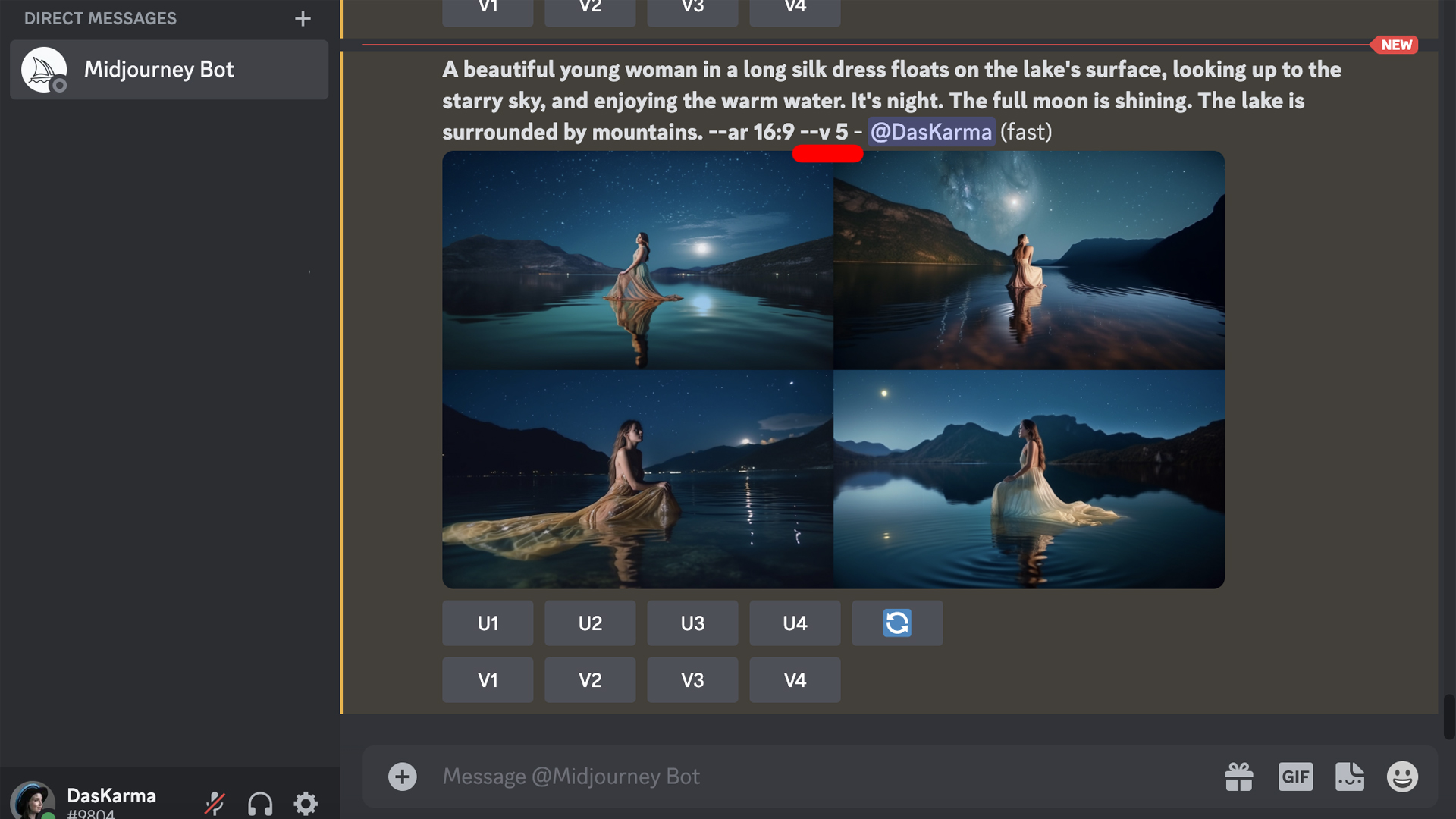
Improved coherency, especially involving faces and limbs
One of the biggest changes the Midjourney community was eagerly waiting for was no more six-fingered people. In the new model, you will notice fewer chaos blobs, as it possesses significantly more knowledge on how to handle limbs. Also, V5 should be better at generating faces and eyes down to the smallest details. We ran a few portrait tests below, and indeed, they look truly amazing.

These are not real people! Insane, right? Yet, not flawless. For instance, in the image with a model making a selfie in a mirror, note some serious problems with reflections. The hands of the playing boys are also not perfect, but it’s like chalk and cheese compared to Midjourney’s previous deep-learning model. And the new art generator really can count to five while creating fingers.
Photorealism as the major improvement
As you see above, the V5 model can offer much more realistic imagery in general. In fact, if you don’t specify an art style, the name of your reference artist, or a media source, you will get the default system setting, and the result will look completely photorealistic. The prompts in the new release are designed to look like photos, so, if you need something more abstract or artistic, we recommend adjusting your wording.
Another possibility in fine-tuning how Midjourney reads your text description is to add the parameter “stylize N” to the end of the prompt (where N varies from 0 (min) to 1000 (max)). The lower the value, the less AI’s house style will influence the final picture. Meaning, if you need to generate a Vincent van Gogh-like image, try putting “– stylize 1000” as I did in the test below.

Looking at our experiments and also at the generated pictures from other members on the Midjourney community post on the showcase channel, I can’t help but notice: they are incredible. And very scary. Will there be a moment when no one can tell the difference between a real photo and one created by artificial intelligence? I guess only time will tell.
Midjourney V5 is out now: higher detailization and improved performance with prompting
Worrying thoughts aside, another claimed feature of the new Midjourney model is its enhanced integrity. The details of the generated art are more likely to turn out correctly, and also, the V5 tends to be very responsive to your inputs. Creators call this version “much more unopinionated” than V3 and V4. For a fair comparison, I took an old prompt of mine which I used for the last Midjourney-related article and fed it to the latest release. See for yourself:

It seems that Midjourney can now produce more controllable and predicted results. At the same time, this improvement means that it may be harder to use. Short prompts may no longer work as well as before. In the V5, developers suggest writing sentences rather than lists and using more explicit text describing what you want. Think of it like the very short essay assignment we all had to compose in school from time to time.
Higher resolution and other aspect ratios
As promised, the 5th version of Midjourney offers a two-time resolution increase and can now produce images up to 1024×1024. What you should note is that the “upscale” button works differently in this model. All images you get with V5 are at their maximum quality, so this button just separates your pre-upscaled image from the grid. Eventually, there should be the possibility of generating 2048×2048 pictures.
A further interesting update includes broader aspect ratio options. Previously, the custom ones were not supported at all. In the new model, you can create much wider or much narrower canvas sizes and try any aspect ratio you like. Oh, that is exactly what I was hoping for on the mood boards—now also available in Cinemascope!

Image weights are back
And last but not least, I want to talk about the image weight feature which is back in the newest version of Midjourney. If you use a photo or a picture as a reference, you can now increase its leverage using the parameter “iw N”, where N ranges from 0.5 to 2.0. Let me show you how it works in the photo example of Jamie Lee Curtis receiving her Oscar for Best Supporting role last week. I uploaded her picture to the Midjourney bot and asked it to imagine her as a beautiful alien from another planet. I also put a “– iw 1.0” at the end so that we can still recognize the actress. This is one of the results the AI came up with:

Important reminder: if you use the created image for any purposes other than mood boards or idea development (and especially for commercial ones), please make sure you have the rights for your reference picture, as well as don’t forget about the correct attribution.
Midjourney V5 is out now: what are the main issues?
- Users of previous versions of Midjourney will have to learn how to prompt again. I mentioned it before, but I think it’s an important thing to bear in mind. There is a lot of experimenting going on in Discord right now, as community members try to figure out how to phrase their requests to the V5 model as correctly as possible.
- Some users note that V5 is a bit slower than V4, which shouldn’t be a surprise since there is also increased quality and detailization.
- And yes, it’s still fresh, and the hype is tremendous. So beware that the servers can be overloaded. It may help to get a paid subscription that allows you to chat with the Midjourney bot directly. Or just be patient – it’s worth it.
Conclusion
Midjourney V5 is out now, and we are already blown away by some of what we’ve seen, even though, as the developers note, this is just an alpha test and things will change in the final release. They say this exact model might not be available in the future, but seeing what it’s already capable of might mean the future has come a bit earlier than expected.
What are your thoughts? Have you had a chance to try out V5? How do you like its photorealism? Do you also occasionally get this worrying feeling that AI tools are getting too good? We’re open to discussion in the comments section below.
Feature image: how Midjourney would look like if it was a female cyberpunk creature? Created with Midjourney V5 by CineD.