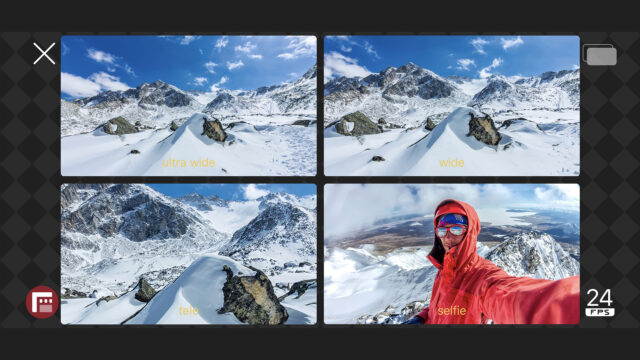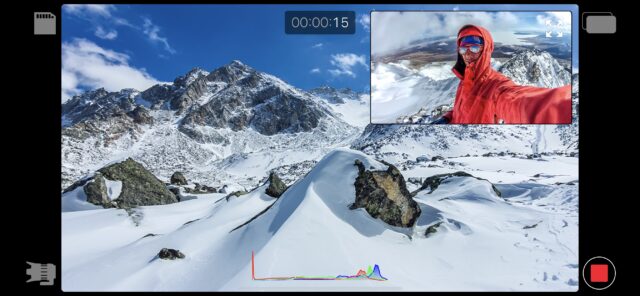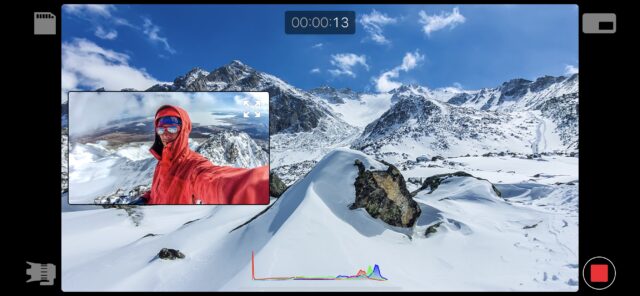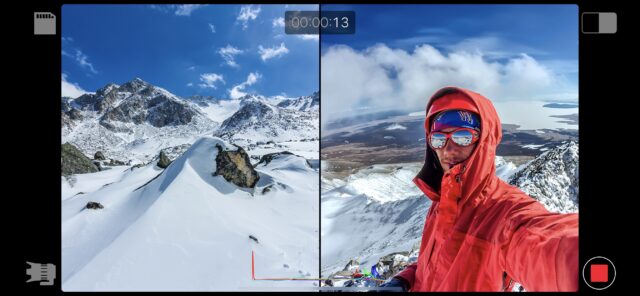DoubleTake is a free standalone camera app from FiLMiC Pro that supports simultaneous video capture at 1080p resolution from any two cameras.
FiLMiC Pro’s Chris Cohen took to the stage at the Apple keynote in September 2019 to introduce simultaneous multi-cam capture on the iPhone 11. It’s taken some time, but this much-anticipated functionality is now a reality for anyone with an iPhone XS or iPhone 11 generation iPhone.
DoubleTake is designed to be incredibly easy to use for iPhone video shooters of any skill level. In contrast to the granular manual control and settings to choose from in FiLMiC Pro, DoubleTake handles all the technical aspects itself. You simply choose which two cameras you’d like to record, and how you would like to record them.
There are a few ways to use the multi-cam recording.
Discrete Mode
Discrete mode allows you to select any two lenses and record separate video files. The recorded filenames are labeled as A and B and have identical beginning and endpoints, and the same duration. This makes it easy to media manage and edit the clips, cutting between both full-frame video shots as needed in post. The first of the chosen cameras appear full screen. The second appears in a window but both are recording to separate video files. The windowed camera can be made full screen to set focus and exposure and will remain as set when minimized back to a window.
Picture in Picture Composite Mode
Picture in Picture records a single composite video file where one of the chosen cameras is full-frame, and the other is windowed. The position of the window can be moved while recording to various anchor points. It can even be maximized to full-frame and minimized back to a window again. It can be swiped off-screen entirely and brought back. All of this action is recorded in the video file.
Split Screen Composite Mode
In split-screen composite mode, a single composite video file is recorded of the two chosen cameras in a 50/50 split-screen layout.
Video is recorded in 1080p at high bitrate for the best quality possible. Frame rates are 24, 25 or 30fps.
Limitations of DoubleTake
DoubleTake has definitely been designed for ease of use, and this should help it appeal to a vastly wider user base than FiLMiC Pro. There are some limitations, however, and some more professional features that are likely to come later when the advanced multi-cam is added to the upcoming FiLMiC Pro V7.
DoubleTake is limited to 1080p resolution recording, and this is a limit imposed by the API, not by the app. Exposure, white balance and focus are automatic only, but both chosen cameras will match. The interface offers a simple tap to expose and focus on using a single moveable reticle.
Get Started with DoubleTake
Check out the tutorial video to get started with the app.
Multi-Camera Recording for Everyone
Overall, DoubleTake delivers what was promised in the Apple Keynote and is easy enough for anyone to use. Of course, some users will be disappointed that it can’t record 4K, and some users will be looking for more advanced granular manual control and features that will come soon to the multi-cam update to FiLMiC Pro due by late Spring.
As we always seem to repeat, it’s an exciting time for mobile imaging. The very shape and functionality of the camera are changing, and smartphones are an undeniable driving force.
DoubleTake for iPhone is available on the App Store here. DoubleTake by FiLMiC Pro is free, so give it a try and let us know what you think!