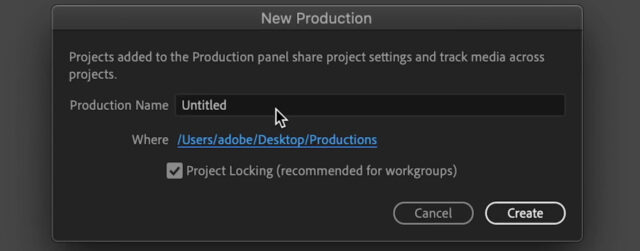When we’re talking about video editing, we’re talking about workflow and about keeping things organized. The upcoming Productions feature aims at exactly that: Making your assets available across multiple projects, syncing everything and enabling true collaborative workflows within Premiere Pro. Sounds good, right?
Before we start with the new Productions Panel, we should clarify what a so-called collaborative workflow refers to in this context. Unlike review services like frame.io or wipster which offer an easy to use collaborative review workflow for clients and co-workers, Premiere Productions uses the term collaboration in a more classic way: To work on a given project together, at the same time.
The unrivaled king of the hill in that respect is still Avid Media Composer. When properly set up, Avid offers a central media hub containing all assets on which multiple editors can work at the same time. One server, multiple clients, so to speak. Now, Premiere is entering that true real-time collaboration realm, too.
Premiere Pro Productions
The Productions Panel, which sits within Premiere maintains a 1:1 relationship to your OS folder structure. Changing a file in Windows Explorer or Finder will change that file in Premiere, too. Moving a file from one bin to another within the Productions Panel will move that file in your OS folder structure, too.
The idea behind the new Productions feature is two-fold:
- Create a (local) central hub for a whole production, every project with all its assets within it can be used freely in any other project as long it is part of that central Productions hub. There’s no need for a dedicated asset server or remote storage location.
- Enable true collaboration across multiple client users. For this to work you’ll need a central storage location (server), every editor has access to (client).
Sometimes it’s just a bit cumbersome to rebuild the same structure over and over again by copying and pasting everything if you’re working on a series of, say, YouTube videos or even on a whole Netflix season. With Productions, you can create one main storage hub for all clips/shooting days/episodes.
With Productions, you can manage all your related projects in one place and share assets between them without having to copy or duplicating anything. All files remain clean and tidy, whether you modify the actual files directly within your OS or from within Premiere.
Features
There are a few problems to deal with when working on the same timeline with multiple clients simultaneously. To work around that, you can lock the timeline you’re working on, which means that other editors still can access that given timeline and copy bits of it for their own work but they can’t alter your work until you’re done editing.
Since Productions creates one central storage hub, everything is accessible for anyone. Even previously rendered preview files are available for other editors without the need to re-render.
If you’re only working locally but still want to create one Productions hub for each client of yours, for example, you don’t need to upload anything to a cloud. All of your assets can stay local and therefore more secure but still benefit from the central organization Productions offers.
Thoughts
Personally, I like the approach Adobe takes here. The idea of having one central hub for each client for example without the need to recreate a pre-configured project, copying files back and forth and so on seems to be very appealing in terms of housekeeping. On the other hand, Adobe seems to keep adding features to Premiere without really fixing its base in terms of stability. The foundation lacks a bit of stability and that should be addressed, maybe even before adding more and more features. Although I have to admit, this new Productions panel seems to be very appealing, indeed.
Whether Premiere can keep up with Avid’s collaborative features and true multi-client workflow is yet to be seen. but organizing heaps of assets in such a neat way is very much welcomed.
The new Productions panel is “coming soon” to Adobe Premiere Pro.
links: Adobe Blog
What do you think? Is a streamlined workflow this new feature offers something you’ve been waiting for? Let us know in the comments below!