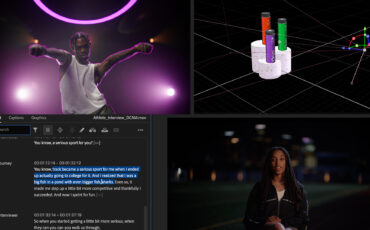Just in time for the approaching NAB trade show, Frame.io introduced what they call their “largest update ever.” According to the Keynote presentation, they not only completely redesigned the user interface, but also built in a bunch of new features, that aim to simplify and customize workflows across different stages of production and arts of media projects. Among them are the long-awaited metadata framework, enhanced feedback possibilities, and better upload performance. Let’s take a closer look at the new Frame.io Version 4 and what it has (and doesn’t have) to offer.
Frame.io was launched in 2015 and since its acquisition by Adobe in 2021, it has become one of the leading platforms for reviewing and approval of videos. According to the company founder Emery Wells, they currently have over four million users. Their software sees all kinds of projects, stretching from little local ads to Oscar-winning films like “Everything Everywhere All at Once”. And if that wasn’t enough, the developers then decided to “rebuild Frame.io from the ground up” and turn it into “a comprehensive creative operating system, that supports every stage of your creative process.” What does that mean in terms of tech and tools, though?
Major improvements in Frame.io Version 4
As Emery Wells explains it, the idea behind the fourth version of Frame.io was to build a tool, that can adapt to any workflow instead of making the teams adjust their projects around the software. They achieved this by introducing the custom metadata, which we will talk about in a moment.
Apart from that, developers upgraded the viewer, which has become more versatile and will be able to support a broader array of various media formats in addition to the standard ones: from Adobe formats to Microsoft Word documents, spreadsheets, and even presentations. That will allow users to share and review data across all production stages (including storyboards, call sheets, cast suggestions, and everything up to the final cut).
Learn Everything in Premiere Pro
Another major improvement is the enhanced performance of the tool. According to the announcement, the new Frame.io version will work much quicker and smoother, than before. Also, the uploading of assets has been separated from the Web Worker thread. That means you can upload videos in the background and continue reviewing other clips without any interruption.
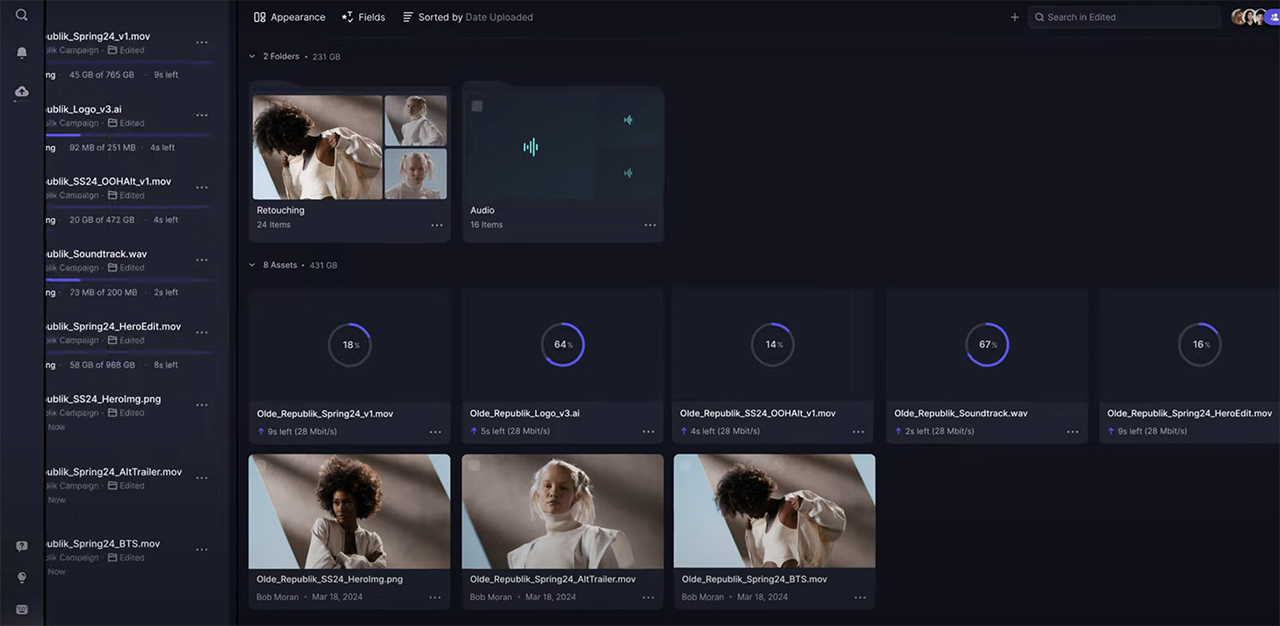
Multi-panel customization and what it means
Frame.io Version 4 features a completely redesigned workspace. First off, in the left sidebar, the software offers a nested folder tree, that allows users to organize and navigate projects and assets quickly (including a simple drag-and-drop function). In the upper right corner, you will also find a set of icons, that activate the new panel-based layout system. During the demonstration, Wells mentioned, that it is possible to choose your own configuration to suit whatever workflow you’re in.
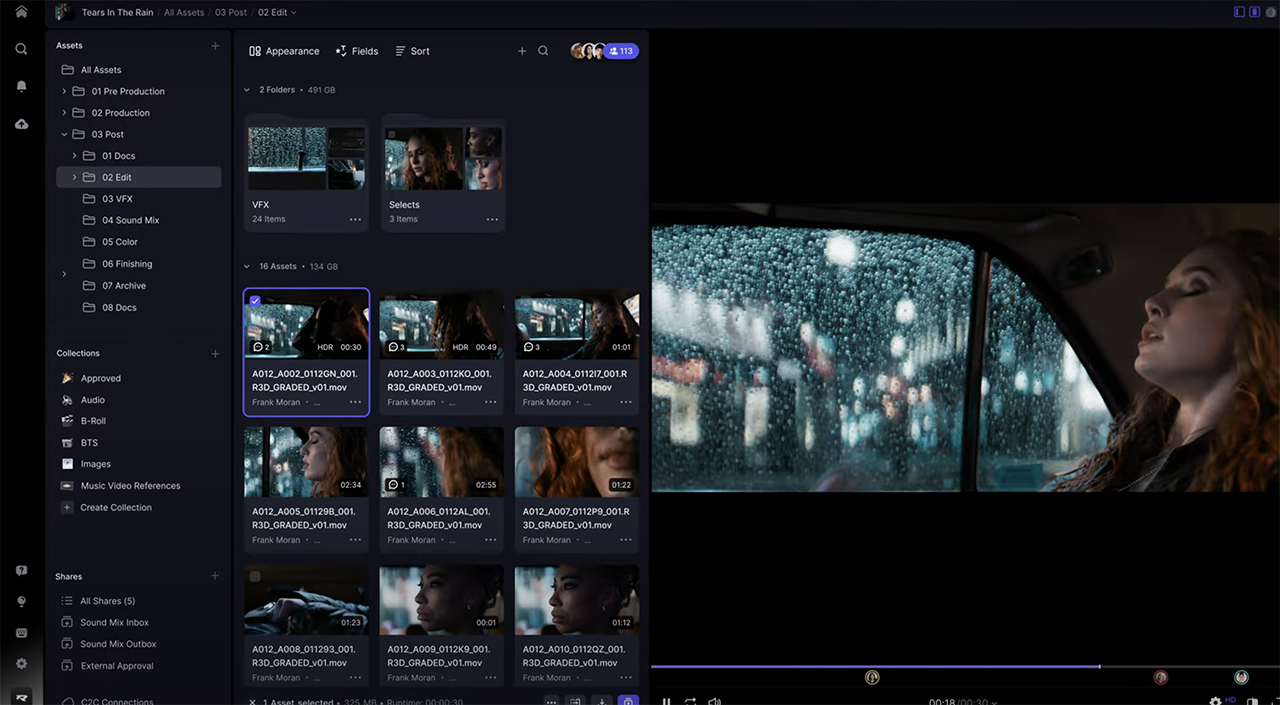
For example, the layout above includes the asset viewer alongside the project navigator and the media grid. Additionally, you can add the comments column on your right. That way, you will have everything related to, let’s say, a filmed scene, on one single screen.
Furthermore, Frame.io Version 4 allows you to control, how your media is displayed in the interface. The “Appearance” settings include aspect ratio, thumbnail view, and whether metadata should be shown. This feature may be useful, especially for bigger projects and direct collaborations with clients.
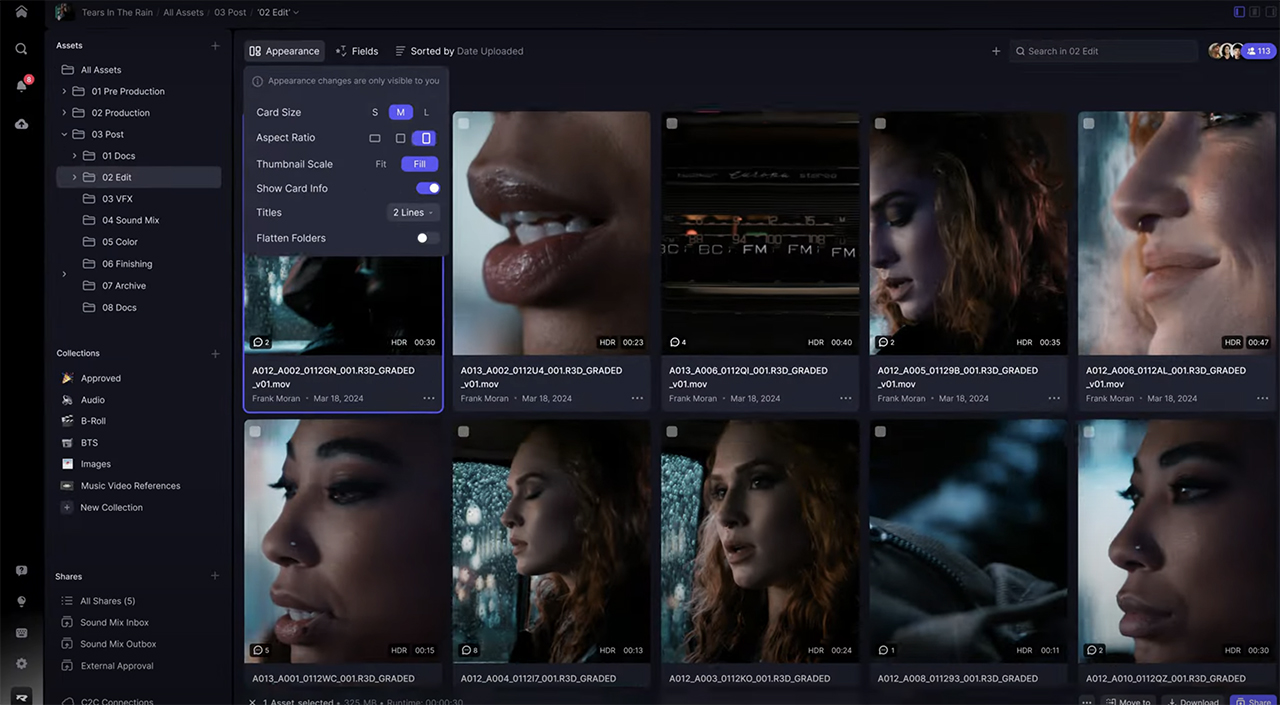
Metadata framework
The biggest upgrade, however, is the introduced metadata framework that goes beyond just adding keywords to your assets (which is also, of course, possible). As Emery Wells explains, the customization of status labels has been one of Adobe’s most requested features. So, now you can go to the old “Status” field and change its options accordingly to your preferences.
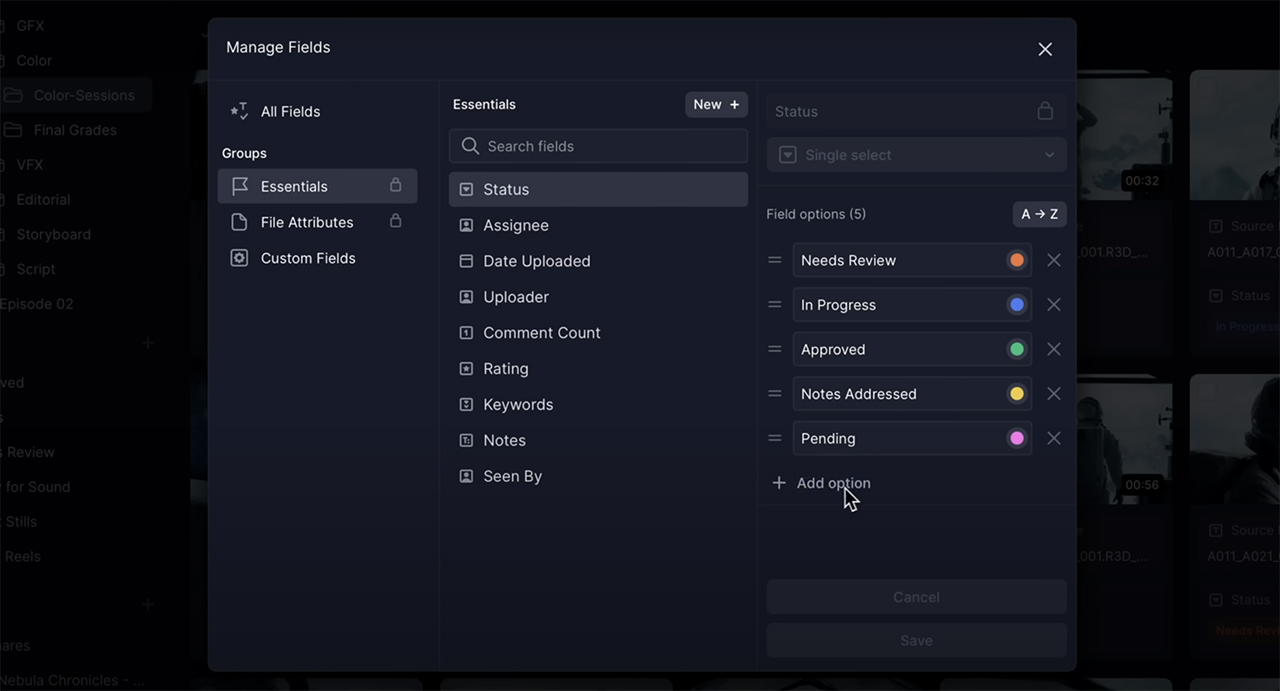
On top of that, you can create other custom metadata fields (or use the 32 pre-installed ones) to track any type of data and easily tag and sort your assets. Let’s say, you go through a casting process for your upcoming film. The new framework will allow you to add an actor’s name, tag the considered role, mark their rating, and anything else you need for an efficient workflow.
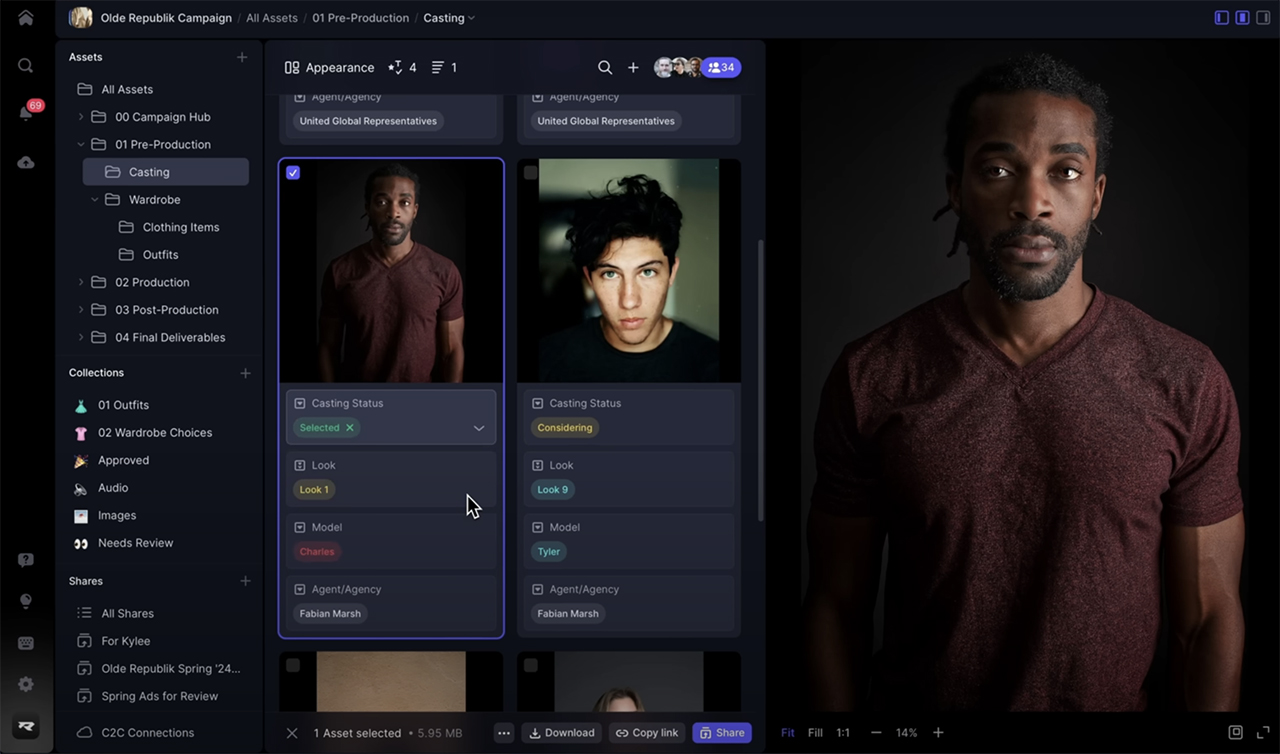
Organizing data by collections
Another metadata-related introduction to Frame.io Version 4 is the so-called “Collections”. This is described as a flexible view of the assets that allows users to filter and group media using the applied keywords. That means you don’t have to create folder structures manually anymore.
Imagine the project dailies. After inserting all the needed metadata, you can make any collections from your uploaded files. Let’s say, the director wants to go through the best takes for a specific scene. In the beta demonstration of the software update, such a task only takes a few clicks to achieve:
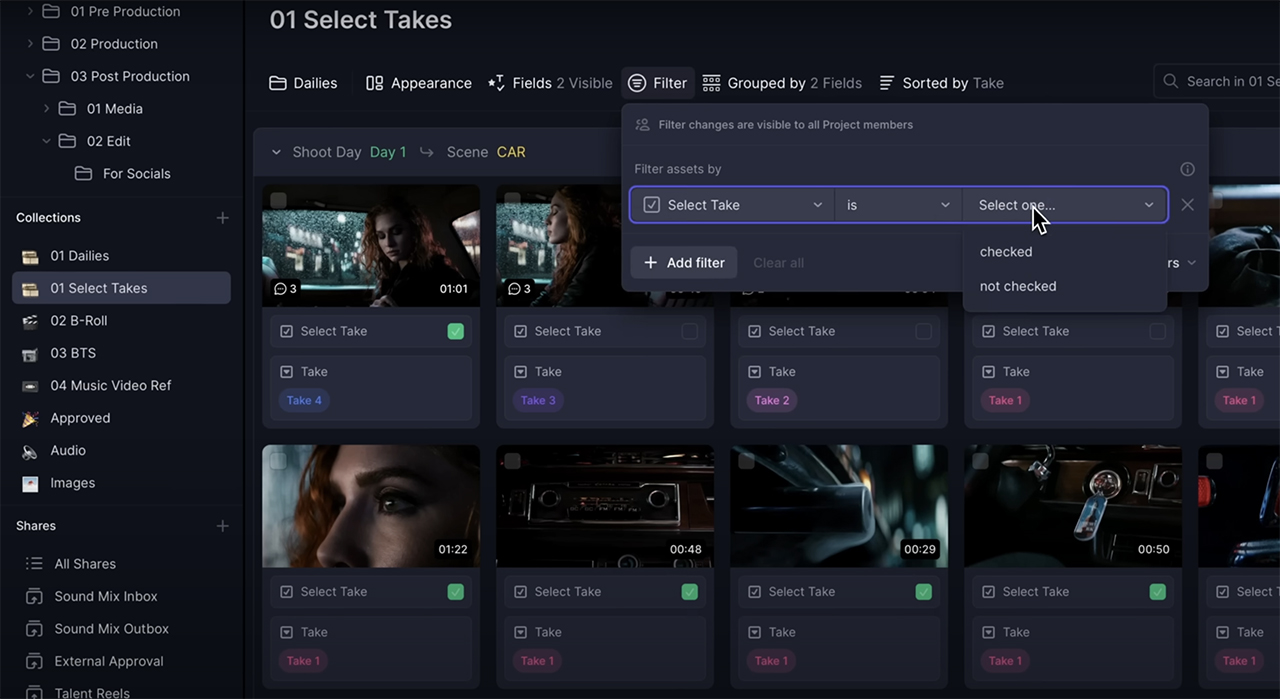
Frame.io Version 4 comes with a variety of integrated project templates (including the “Dailies” you see in the screenshot above), so users won’t need to build each workflow from scratch.
Advanced feedback possibilities
Of course, the commenting section also went through some iterations. For instance, in the new Frame.io version, we’ll be able to add attachments to the comments. Not bad, if you want to link a particular color grading reference for a shot, as an example. Also, users can draw on frames, mark particular parts, and express emoji reactions to the comments of others.
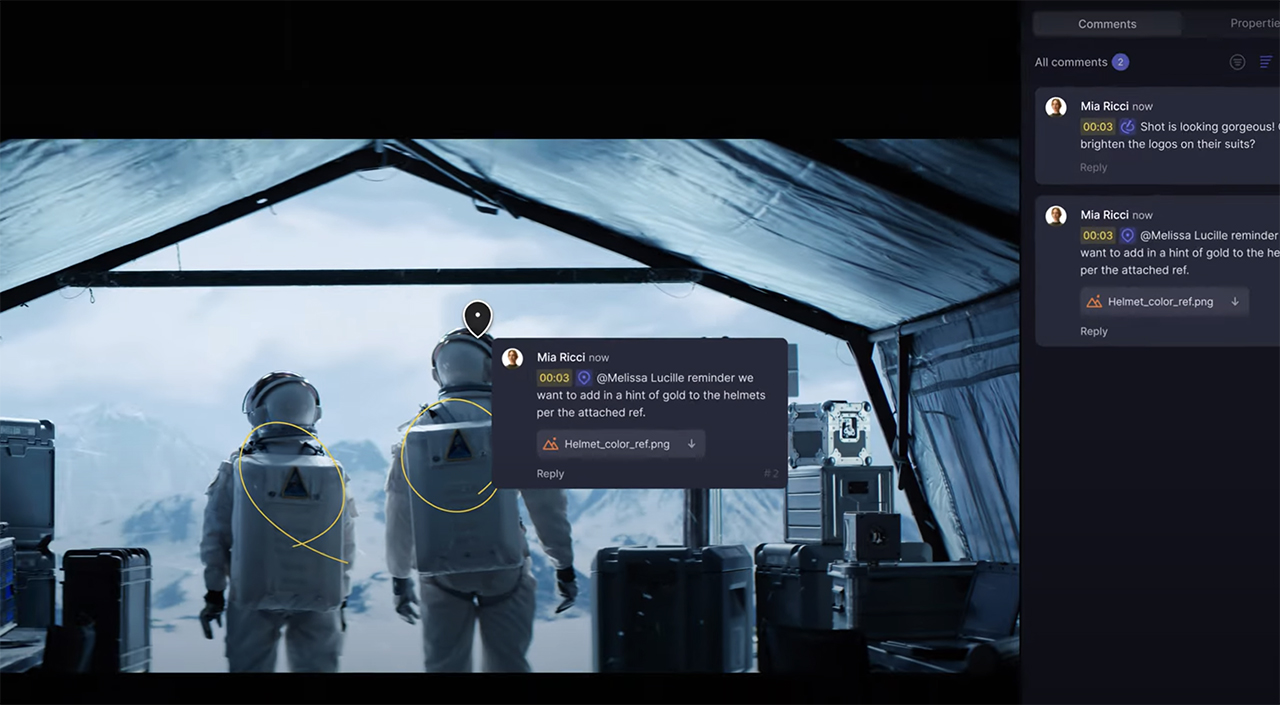
Sharing your media should become simpler in Frame.io Version 4
Sharing is caring, and well – one of the most important sections of the initial reviewing software. In the upcoming Frame.io update, it will be accessible directly from the left sidebar. Additionally, Version 4 features a new WYSIWYG (What You See Is What You Get) editor, meaning that users will gain control over what their sharing page looks like. Want to include a logo, change the color scheme, or define an expiration date for the viewer’s access? Here you go!
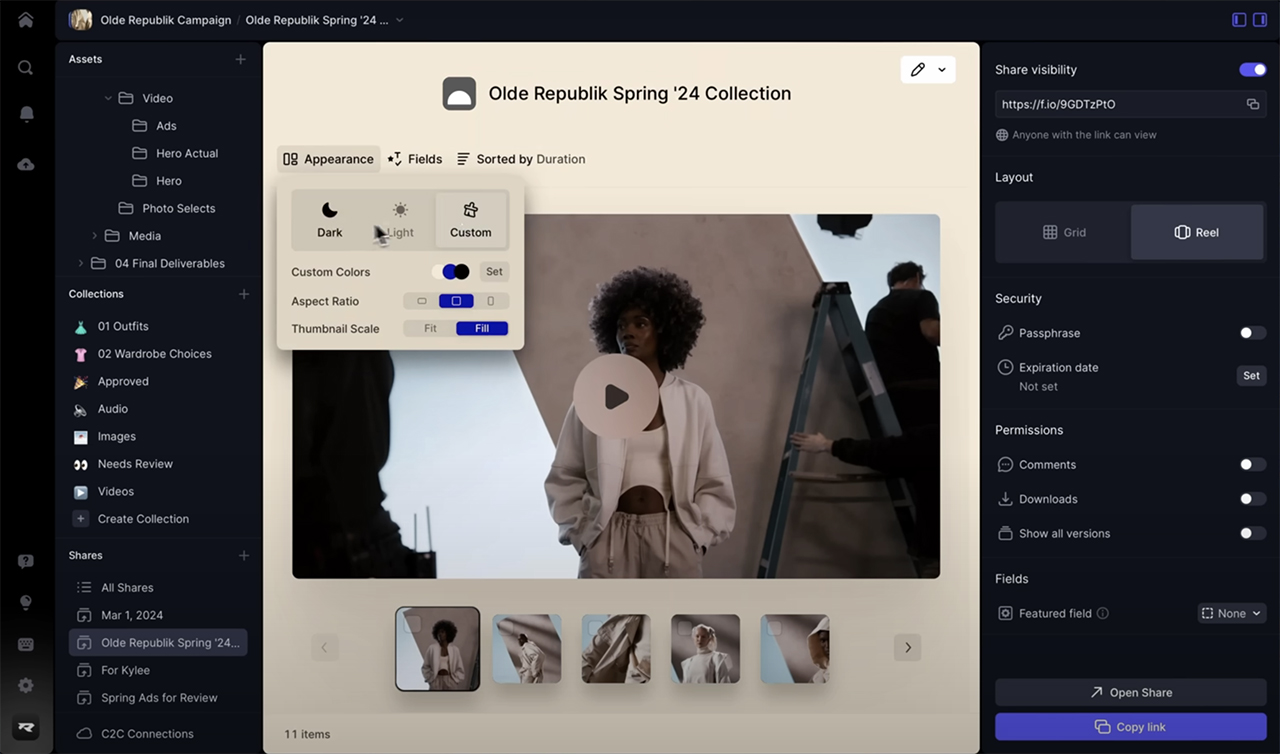
What’s missing in the update
However, it seems, the developers ignored a couple of user requests. The major critical point is that there is still no Frame.io app for Android. While Version 4 promises to bring completely newly designed and convenient applications for iPhone and iPad, users of other OS will have to wait for another decade (just kidding, I’m being dramatic).
Surprisingly, Frame.io also didn’t include any AI-enhanced features in their upgrade, such as automated transcripts and captions. It would be the next logical step, as Adobe already uses a lot of generative AI in their software, and it works amazingly well. (Other newcomers to the cloud-platform market – like Strada, for example – also make sure to integrate artificial intelligence solutions to simplify workflows).
Join the beta
If you want to learn more about the new features, coming up in Frame.io Version 4, you can head over here.
Please note, that the software update is not available to the public yet. The company plans to roll out the new version in stages throughout 2024. However, if you already have a Pro plan, you have the chance to try out Frame.io Version 4 in beta. For that, click here to join a waitlist.
Feature image source: Frame.io/Adobe
What do you think? Are you excited about the new metadata workflow? Are there any features, that you were waiting for, but that still didn’t make it into Frame.io Version 4? Let’s talk in the comments below!