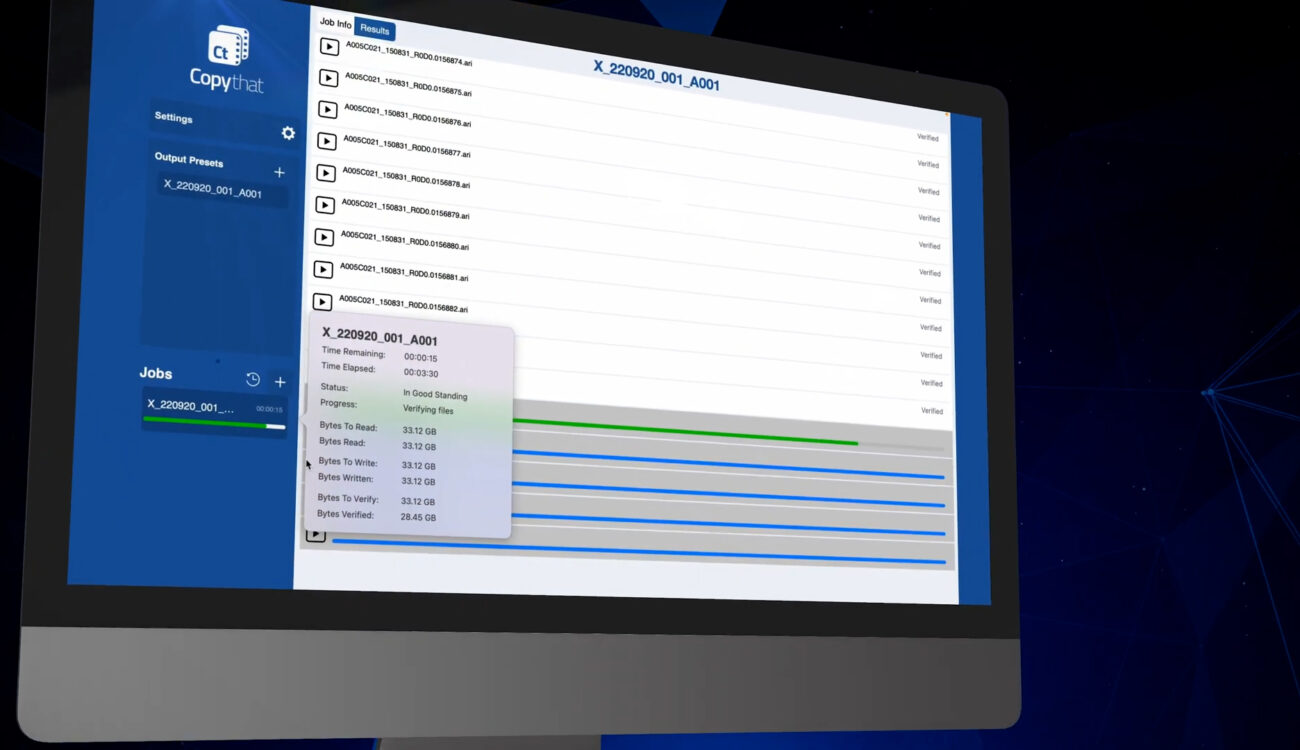
Other World Computing (OWC) has released “Copy That“ for Mac, an application for content creators. Designed with simplicity in mind, “Copy That” makes duplicating media files easy with a 3-step process. You select the source, the destinations, and the project name then sit back while your footage is safely transferred. Let’s take a detailed look at what “Copy That” for Mac can do.
OWC is an American hardware company that focuses on solutions for Apple computers. They mainly sell drives, memory, docks, and replacement batteries. Media backup and verification software is right up their alley, and a welcomed addition to their product line.
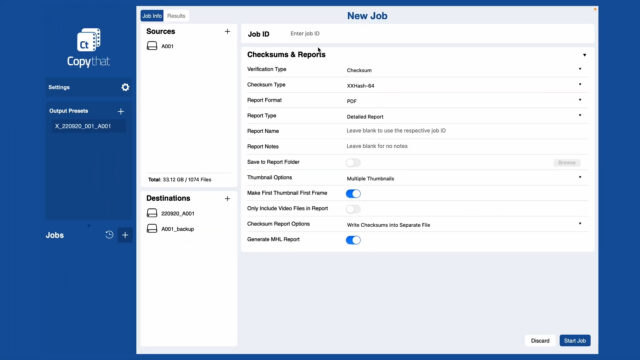
If you are only relying on the file manager in your OS to backup media, you are “taking your life into your own hands”. Solutions like “Copy That” for Mac help eliminate errors, speed up your workflow, and most importantly verify that your copied data is identical to the original. Reshoots can be expensive, so solutions like these might well be worth the investment.
The “Copy That” interface handles everything in the ingesting process. It streamlines the data offloads from a single or multiple memory cards to multiple destinations with automated presets and additional features designed to streamline your workflow and improve the reliability of your backups.
“Copy That” for Mac – Highlights
- Reliability: complies with the industry standard 3-2-1 rule running multiple copies to multiple destinations in parallel.
- Verification: a plethora of checksum options including industry standard xxHash-64 and MD5 with additional options for SHA-1, SHA-2 256, SHA-2 512 to guarantee your files have been copied correctly.
- Reports: customizable easy-to-read reports with metadata and multiple thumbnails are generated to document your progress on set.
- Thumbnail Generation for Professional Formats: thumbnail generation and metadata support is available for ARRI RAW, Blackmagic RAW, RED RAW, ProRes, Panasonic Varicam, Atomos, and Convergent Design recorders.
- Workflow Presets: create presets to automate folder organization and streamline your workflow.
- Collision Protection: prevents files from being overwritten with any other file that happens to have the same name.
- Error Detection: alerts that files may have not been copied correctly.
- Automatic safe ejection: when a task is completed, Copy That will safely eject your media.
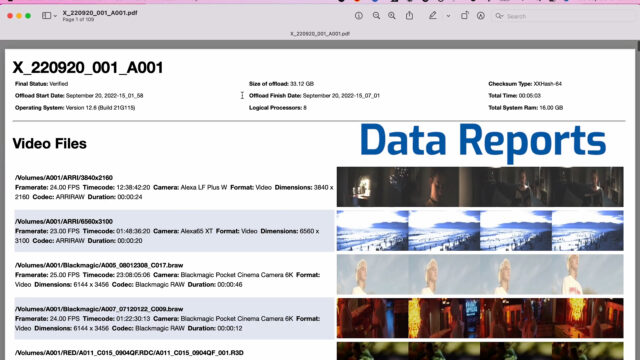
“Copy That” is built with industry-standard checksum verification options including xxHash-64, MD5, SHA-1, SHA-2 256, SHA-2 512. It also features other safeguards like source integrity verification, automatic name collision detection, and smart error detection. It alerts the user in case something goes wrong to ensure your copied files are intact.
It also builds detailed reports (PDF, TXT, CSV), that include all relevant information such as naming, file status, checksum verification, start and finish dates. Whatsmore, “Copy That” can create thumbnails from industry-standard camera systems like ARRI, Red, and Blackmagic (unlike Finder or File Manager) so you can find your shots quickly).
Additionally, it also creates MHL (Media Hash List) files for post verification, an XML formatted file, that catalogs the copy metadata without altering the source file.
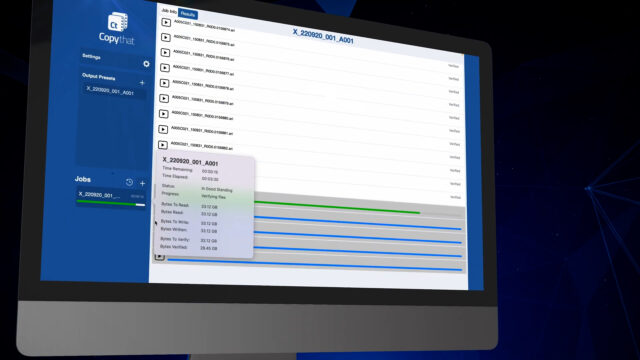
Pricing & Availability
“Copy That” for Mac is available now on OWC’s website. It is currently being offered with a free 14 day trial, a 30-Day Project License for $35, or a 1-Year License for $99 with a discounted $49 automatic renewal for the following year.
There are a lot of options when choosing offload software for your media. Be sure to do your research, and find the system that works best for you. Hedge & ShotPut Pro are two industry-standard competitive applications worth checking out. They are similarly priced to “Copy That”, and also feature iOS apps that keep you up-to-date with your backup progress on the go.
Or if you’re in search of free checksum media copying software, look no further than Blackmagic Design’s DaVinci Resolve. The built-in Clone Tool in Resolve can copy and verify media to multiple locations in a single click.
For additional information, visit OWC site.
Do you use offloading software on your shoots? What do you think of “Copy That” for Mac? Let us know in the comments below!






























