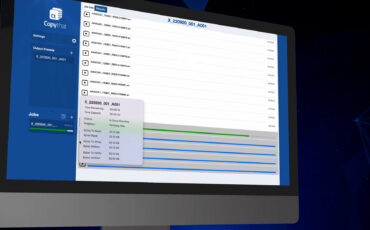OWC Jellyfish Studio Explained – Fast, Massive Desktop NAS for Your Editing Team
OWC Jellyfish Studio is a fast, large, and configurable NAS solution optimized for high-performance studios and production houses. It offers a rather unique, streamlined experience requiring no servers or switching, no IT person, just plug-and-play. Once unboxed, OWC claims you could start working on the Jellyfish Studio within about 10 minutes. With impressive speed, capacity, connectivity, and ease of use the OWC Jellyfish Studio May just fulfill your media needs. Let’s see how it attempts to do so.
As video quality rises, as heavy, juicy formats trickle down to more and more cameras and external recorders, the editing system faces exceedingly challenging requirements. This need gave rise to various products, ranging from on-the-go high-capacity NVMe SSD drives to vast NAS systems. The combination of large capacity and high-speed requirements tends to make solutions expensive, complex, and demanding. This is the segment to which OWC releases the Jellyfish Studio.
On the show floor at IBC 2024, we caught up with Larry O’Conner – founder and owner of OWC – to learn more about this storage solution.

Haven’t managed a server before?
Before we get into the nitty-gritty of raw specs, storage, and speed – Perhaps the most significant feature of this desktop NAS by OWC lies in its UX design. It’s made for us, ordinary people, those who know every knob or dial around our camera, lens, or jog but never had the time to delve into servers and stuff. Included Kyno and Media Engine software will make file management a breeze. You’ll also be able to utilize the Jellyfish Studio to generate proxies for your offline or remote workflows, share metadata, tags, and ratings across various software and operating systems, compatible with Mac, Windows, and Linux, and support a mixed hardware/software environment for diverse teams.
The Definitive Guide to DaVinci Resolve

Speed and capacity
The OWC Jellyfish Studio can be configured with either SSD or HDD drives to achieve sustained read/write speeds of up to 3,500 MB/s. Storage capacity ranges between 16TB to 160TB. The NAS can be accessed by up to 14 total end users, 6 of which will have 10GbE speed and 8 will do with 1GbE.

Raw and available storage
This desktop NAS lets you choose from different storage capacity configurations. The company also specifies both the raw and available data after RAID configuration, performance buffers, and overhead are applied. All seven available configurations include 8x high-speed SATA SSDs or NAS HDDs, 128GB DDR4 RAM, and 1x 480GB Boot NVMe.

SSD configurations (3500MB/s sustained read/write speed):
- 16TB Raw/12TB Available storage
- 32TB Raw/24TB Available storage
- 56TB Raw/45TB Available storage
- 120TB Raw/80TB Available storage
HDD configurations (2500MB/s sustained read/write speed):
- 32 Raw/24TB Available storage
- 64 Raw/45TB Available storage
- 160 Raw/96TB Available storage
Comprehensive drive monitoring
OWC products don’t rely solely on existing drive monitoring systems. Those were developed with warranty in mind, so will only alert the user when the drive is all but dead (because that may mean it’s no longer under the manufacturer warranty). OWC takes a different approach here. The company’s system will alert for the slightest inconsistencies, drops, or fails, and will attempt to assess the remaining lifetime of the drive, letting you decide when and if you want to replace it. OWC is putting your footage safety first and will take the warranty “hit” for that.
Price and availability
The OWC Jellyfish Studio starts at $4,990 for the base model with 32TB HDD. However, pricing can vary significantly depending on your configuration. However, the company has a useful Jellyfish Builder tool that can help you evaluate your investment.
For more information, please visit OWC’s website here.
What do you think of the new OWC Jellyfish Studio? Will it be your first foray into the world of large-scale, high-speed media management? Let us know in the comments.