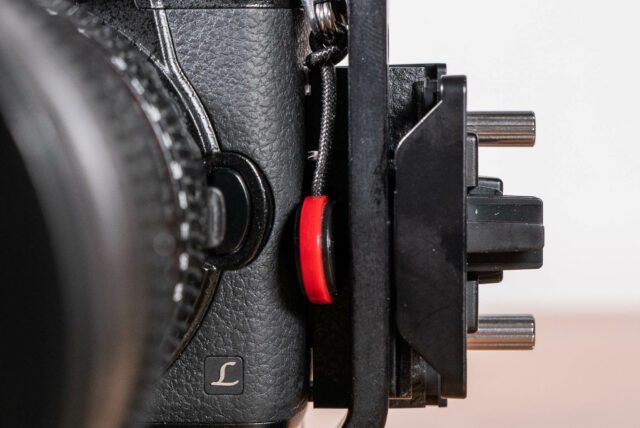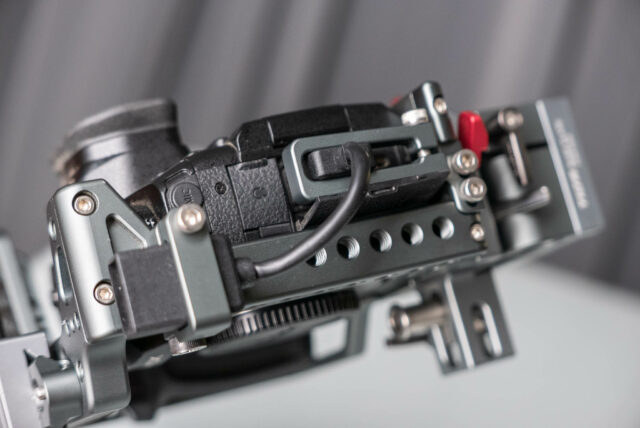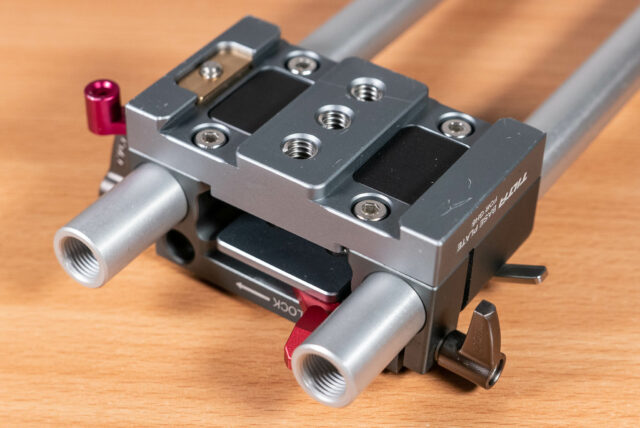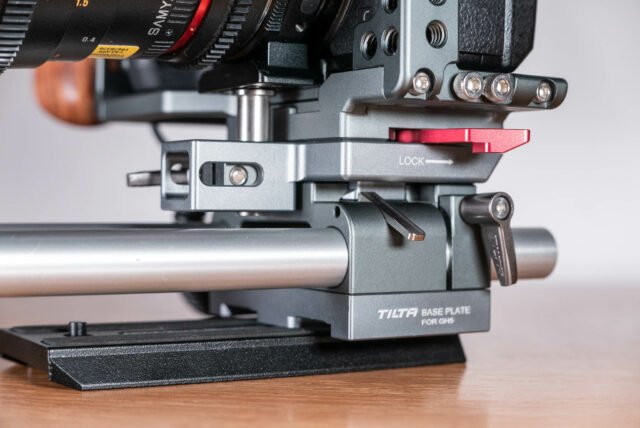Following up our first GH5 cage review shootout with Came-TV, Movcam and Zacuto, here comes the second round featuring two more cages – by Chrosziel and Tilta. We have kept the same review structure, now let’s see how these cages perform, compared to each other and to the cages from the first shootout.
To use the full potential of any camera, it is crucial to find the right cage in order to mount whatever third-party accessories you may need. And cages don’t just add several mounting threads and cold shoes, they also improve the protection of the camera body, usually add better grips and handles, and protect the HDMI connector and other ports.
The first round of our GH5 cage shootout with Came-TV, Movcam and Zacuto was published more than a year ago. The Panasonic GH5 remains a very popular camera until today and it still sits on top of the line of the Panasonic mirrorless segment, together with the GH5S. Since the newer GH5S shares the same body as the GH5, every cage can of course be used for both cameras.
Now, we had some further cages available for a review and decided to do a second round of the shootout. We’ll now place two camera cages for the Panasonic GH5 (and GH5S) head to head for an in-depth look, review and comparison: Chrosziel and Tilta. Let’s see how they perform and which one comes out better in this GH5 cage shootout!
Structure of Each Review:
- Ease of assembly and disassembly
- How securely is the camera attached to the cage?
- HDMI cable protector design
- Do we have access to the side outputs, slots and all the buttons?
- Is it possible to use the Panasonic XLR adapter?
- How good is the included Rod Support?
- Quality of the Metabones Mount
- The top-handle design
- Overall ergonomics
- Conclusion
At the very end of the article I’ll summarize the main pros and cons of each cage and announce our verdict. Please note that no cage is perfect and it’s up to each user to decide which cage better fits their needs and preferences.
Chrosziel GH5 Cage
The Chrosziel GH5 cage features a simple black aluminum design with a massive, but ergonomic handle and an included base plate rod mount. There are exceptionally many 3/8″ accessory threads. How well did the cage perform?
Ease of Assembly and Disassembly
It is quite easy to assemble and disassemble this setup. The cage is easily screwed on, with one screw at the bottom that goes into the camera’s tripod screw hole. The cage itself has a rather big opening for the lens, so even inserting the GH5 with a bigger lens mounted should not be a problem.
How Securely is the Camera Attached to the Cage?
In my opinion, the camera doesn’t seem to be very well secured. The cage doesn’t fit the sides of the camera very tightly and a single bottom screw is the only thing holding it in position. If not tightened properly, the camera has a bit of a wiggle room within the cage. The cage has quite a close fit to the front side under the lens mount, so if the camera does turn, it would be just a few millimetres. Attachment is not optimal, though.
HDMI Cable Protector Design
The Chrosziel GH5 cage does not provide any kind of HDMI protection. The plastic HDMI protector that comes with the GH5 can be screwed on there, but it only provides limited use with this cage, because the plastic clamp that holds the HDMI cable is too close to the side of the cage. Therefore, it might be nearly impossible to mount an HDMI cable with this clamp on this cage.
Do we Have Access to the Side Outputs, Slots and All the Buttons?
With this cage, we have good access to all the slots, buttons and outputs of the Panasonic GH5. It is not a problem to use the flip-out LCD screen either and rotate it freely.
Is it Possible to use the Panasonic XLR adapter?
It is only possible to mount the Panasonic XLR adapter when the handle is not mounted on top of the cage. Fortunately, the cage has other mounting points for the handle on both sides. The plastic cable holder underneath the XLR unit has to be removed when mounting it.
How good is the included rod support?
The included 15mm rod support is quite simple, but good overall. There are two 8″ rods included in the package, which are made of aluminum.
Metabones Mount Quality
Unfortunately, there is no Metabones adapter support included with the cage.
The Top-Handle Design
I like the top handle design and ergonomics, I just wish there were more threads and mounting possibilities. It is a massive, all-aluminum handle with 6 threads on the top, which is quite comfortable to hold. There is, unfortunately, no cold shoe on top. It is possible to unscrew the bolt holding the handle and rotate it to 4 different positions. Good thing is, there is a 15mm rod mounting place on the handle.
Note: Additional handles can be purchased and used in a variety of ways. They can be mounted either on the “mini NATO rails” on top or on both sides of the cage – or anywhere on a 15mm rod. Quite a nice addition to make it a flexible system that a lot of other manufacturers didn’t think about.
Overall Ergonomics
The cage features no cold shoes, which might be a bit of a downside for some users. On the other hand, apart from standard 1/4″ threads, it offers many 3/8″ accessory threads. That might be useful when mounting heavier accessories, for instance. The cage doesn’t fit too tightly, which might make it a bit uncomfortable to hold the camera with the right hand, when the cage is mounted. The bottom of the cage itself has the same dimensions as the Manfrotto 501 standard plate, so theoretically, it could also be used without any plate (it is quite short though, so only during emergency uses).
Conclusion
The Chrosziel GH5 cage features a simple and massive design with a few small flaws. It is not very suitable for people looking for a tightly fitted solution. However, it is suitable for a frequent mounting and removing of the camera. Also, it is possible to keep the neck strap mounts on the camera when using this cage and people who occasionally use their GH5 for photo work (like me) will definitely appreciate this. I like the possibility of mounting the handles on both sides and on the 15mm rods too. The lack of cold shoes and HDMI protection is a downside for me.
Tilta GH5 Cage
Tilta GH5 cage is made out of aluminum and features a matte gray design, plus a massive wooden side handle. It includes a base plate rod mount, and there are exceptionally many 1/4″ and 3/8″ accessory threads, as well as three cold shoes. How well did the cage perform?
Ease of Assembly and Disassembly
This setup is quite easy to assemble and disassemble – Tilta has developed a unique system, which consists of a separate quick release plate. The plate is simply screwed on, with one screw at the bottom, to the camera’s tripod screw hole. Then, the camera plus the plate can be inserted into the cage and locked in place with a lever. The cage itself also has quite a big opening for the lens, so inserting the GH5 with a bigger lens mounted should not be a problem.
How secure is the camera when attached to the cage?
The camera is well secured within the cage – no problems here. The quick release plate mounted onto the camera holds it well in position.
HDMI cable protector design
Tilta offers a unique HDMI cable protector design, which consists of two aluminum clamps and a piece of male-female HDMI cable. It locks the HDMI connection well in place, although the first assembly might require a bit of time. When using the HDMI protector, the other ports on the side still remain accessible. The USB-C connector, however, does get bent a bit when the HDMI clamp is tightened. In my opinion, the short HDMI cable is a bit too squashed and bent, which might lead to it getting damaged over time and cause some connection problems.
Do we Have Access to the Side Outputs, Slots and all the Buttons?
When this cage is attached, we have good access to all the slots, buttons and outputs of the Panasonic GH5. It is not a problem to use the flip-out LCD screen either and rotate it freely (without the HDMI clamp in use).
Is it Possible to use the Panasonic XLR adapter?
It is possible to mount the Panasonic XLR adapter, even when the top handle is in its position. Tilta offers an L-shaped adapter, which positions the top handle out of the way of the XLR adapter. The plastic cable holder underneath the XLR unit has to be removed when mounting it.
How Good is the Included Rod Support?
The included aluminum 15mm rod support is quite well made. The cage slides in from the side, which is a bit unusual, yet the advantage of this system is that the cage can be moved left or right, when needed. A small lever on the rod support piece then locks it in the right position. There are two rods included in the package.
Metabones Mount Quality
There is a Metabones adapter support included on the cage itself, but to be honest, I am not too fond of its design. The screw used for this is quite long and it prevents the mounting or unmounting of the rod support, when the rods are in place. Although I found out it is possible to use it without the long screw just with the metal tube. The question is, however, how well the support functions then.
The Top-Handle Design
There are lots of threaded mounting options and cold shoes at the end of the handle. Also, it is possible to unscrew the bolt holding the handle and rotate it in 4 different positions. As a bonus, there is a separate aluminum clamp provided, which can be inserted into the handle, tightened with two bolts, offering an extra 15mm rod mount.
Overall, I like the top handle design and its ergonomics, plus it is relatively long. The top handle is connected to the cage via NATO rail, so it can be moved left or right and then fixed in place with a dovetail screw. The NATO rail itself can be mounted either directly to cage, or onto an extra L-shaped piece to make place for the XLR adapter. Furthermore, there are safety knobs with springs on both sides of the NATO rail, so the handle will not fall off, even if it the screw loosens by accident.
Overall Ergonomics
Visually, the main part of Tilta GH5 cage is the massive wooden grip on the right side. It has a nicely ergonomic shape and even features a start/stop thumb button, which connects via shutter connector to the camera. The handle can be rotated, as it is connected to the cage through a rossette.
The cage itself is not a tightly fitted one, so holding the cage with your hand might not be so comfortable, yet the provided wooden grip offers a comfortable holding option. Thanks to the quick release plate, it is very easy to take the camera out of the cage when you quickly need to switch to the bare-body photo setup.
For me, the biggest flaw of Tilta’s cage is the fact that it cannot be used without the rod support base, at all. There is, unfortunately, no way to attach a tripod plate directly to the bottom of the cage. Therefore, this cage cannot be used during a very compact setup and the rod support base always positions the camera quite high, too.
Another slight disadvantage I found is the fact that Tilta uses three different allen key sizes for the cage. All of the allen keys needed for assembly are included in the package, but one of them comes as a non-metric size – a 3/16 wrench (also used for the main screw on the quick release plate). In case you lose that key, it is not a very common thing to have as a spare one at home – at least not in Europe. I think using two different allen key sizes for all the bolts on the cage would have been simpler.
Conclusion
The Tilta GH5 cage features quite a sophisticated design with lots and lots of accessories. It cannot be used for a rather compact setup and is not really suitable for people looking for a tight fit solution. The cage is great when it comes to frequently mounting and removing the camera. Also, it is possible to keep the neck strap mounts on the camera when using it, and people who occasionally use their GH5 for a photo work (like me) will definitely appreciate this. I liked the wooden grip with the start/stop button and the long top handle, too.
Chrosziel vs. Tilta GH5 Cages – Results
For me personally, Tilta GH5 cage is the winner of this comparison review, despite being the cheaper option of both. The main advantages of this cage are: lots of accessories and mounting options, comfortable wooden grip, effective HDMI protector, modular and long top handle, and quick release plate for easy mounting/unmounting of the camera. Main disadvantages: It is not possible to use the cage without the rod support base.
The second place goes to the Chrosziel GH5 cage. The main advantages are: massive top handle design, which can be moved on the mini rails on both sides, massive design with many 3/8″ threads and Manfrotto 501 style plate on the bottom of the cage. Main disadvantages: relatively high price, no HDMI support included, no possibility to mount an XLR adapter while the top handle is mounted.
If I have to compare these two cages to the three cages from the first shootout, I have to admit that I still like the Movcam GH5 cage the best and it suits my needs better than all of the four other cages. Tilta comes close as the second place, because it offers the most mounting threads and possibilities. It cannot be used without the rod support base, however, and I often need a compact cage setup. On the third place, I would place the Zacuto tight fit cage, the fourth place would go to Chrosziel and fifth place to the Came-TV cage. It – of course – depends on the exact needs of every filmmaker, though.
Did you ever use any of these GH5 cages and did you like it? Did this second round of shootout help you make up your mind about your future GH5 cage purchase? Let us know in the comments below!