
Alongside the Panasonic LUMIX S9 launch, the company also released a new companion app: LUMIX Lab. This app is available now for Android users in the Google Play store, and according to Panasonic, it should soon be available for iOS users, too. So, let’s take a closer look at all of the features of the LUMIX Lab app!
The Panasonic LUMIX S9 full-frame mirrorless camera was released last week. It shares many similarities with its bigger brothers, the S5 II and S5 II X, including internal recording up to 6K30P in 4:2:0 10-bit in a 3:2 Open Gate mode. This compact camera is made for content creators on the road or traveling, and it has a few unique features, such as Wi-Fi 5.0 and Bluetooth 5.0 connectivity, as well as the dedicated LUT button. You got it; to get the most out of the LUMIX S9, you must download the new Panasonic LUMIX Lab companion.
Panasonic LUMIX Lab App – features
At launch, the Panasonic LUMIX Lab app is compatible with the LUMIX S9 only, but Panasonic mentions that it should later be compatible with the S5 II, S5 IIX, and G9 II. So what is this app for?
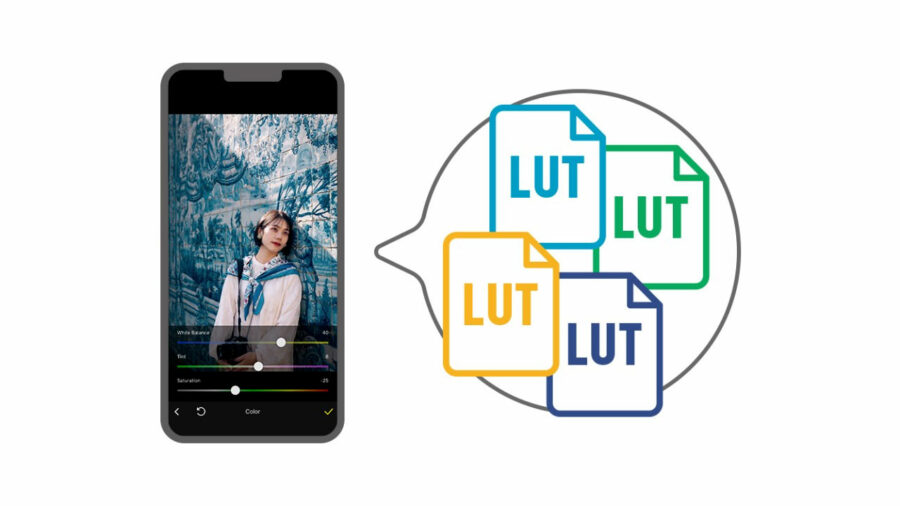
First, the LUMIX Lab app allows you to edit, create, download, and transfer LUTs directly to your camera. Of course, you can still load LUTs to your camera via an SD card, but doing it via the app is faster. As a reminder, the LUMIX S9 can store up to 39 LUTs internally, and they can be applied to photos and videos.
Learn Everything in Premiere Pro

Next, the LUMIX Lab app allows you to wirelessly transfer pictures and videos from your camera to your smartphone without a computer. This transfer can be done via Bluetooth or Wi-Fi. Also, you can activate the “automatic image transfer function” to transfer pictures and videos (in MP4 Lite format only) to your smartphone automatically.
Lastly, the LUMIX Lab app allows you to edit and adjust your photos/videos and share them on social media directly from the app.

Availability
The Panasonic LUMIX Lab app is now available for Android users in the Google Play store free of charge. The iOS version of LUMIX Lab should be available soon in the App Store.
For more information, please visit Panasonic’s website here.
What do you think about this new Panasonic companion app? Did you already preorder the LUMIX S9? Don’t hesitate to let us know in the comments down below!






























