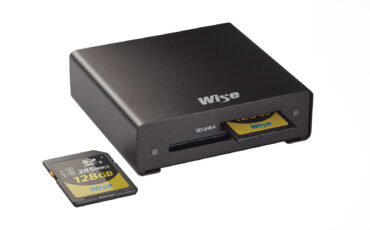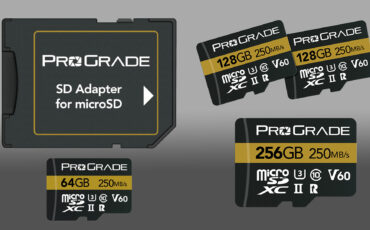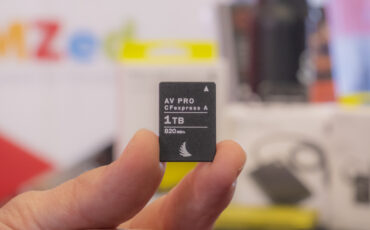You might remember Pan’s Scheme as the brand behind a magnetic filter system for iPhone (which we reviewed last year). They’re back now with their own card reader center, and I took a look at how it performs in the real world – here’s our review of Pan’s Workflow Station.
All of us filmmakers working in the field know the drill – you generally shoot on multiple cameras throughout a shooting day. A main camera, a b-camera for interviews or on a gimbal, and a drone have become the standard everyday working equipment on my documentary shoots. But what’s happening when the long shooting day is over? Everything still needs to be transferred, labeled, and organized onto various SSDs or hard disks. It’s a lot of work that needs time and organizational skill, because there are often multiple cards from each camera, and you need to keep track of which one was already transferred and which one wasn’t … plus you need individual readers for each one. A sheer pain and it eats into your or your assistant’s evening after the shoot (or even worse, it forces you to stay on location to transfer data even after you’ve wrapped if you part ways with the producer/director and need the cards again on the next day.

Card reader stations – a possible solution
While we’re not talking about transfer management software here (yet this is something I highly recommend using to transfer data from multiple card sources and to multiple destinations at the same time), we will focus on the hardware side of things in this review. Using a combination of both transfer management software and a multi-card reader can make scenarios like the one I described above a lot less “painful” on a regular basis. Basically, it will take the stress out of your production when you are done shooting because you can plug in all the cards you shot at the same time with your computer and start transferring right away.
There are multiple solutions on the market for card reader stations these days, but interestingly, most of them are either quite high-end (expensive) or quite low-end (inexpensive but low quality), with means that there was a gap in the market. And that’s exactly the type of gap that Pan seems to fill with their Pan’s Media Data Center. Let’s take a closer look.
Short Films 101
Pan’s Workflow Station, a card reader hub with a small footprint
Pan’s Workflow Station Card Reader Hub is a modular card reader that holds up to 4 interchangeable readers at the same time. The station itself is built from a solid aluminum alloy shell, which gives it a nice sturdiness that surely can take a beating when shooting out and about, and at the same time, it’s reasonably light. The aluminum helps to dissipate heat that’s generated when high-speed cards are offloaded, which means it works without a fan that can generate noise and needs power, another plus.

Pan’s will have 6 types of card reader modules available in total (they sent us 4, with two being released in the coming months). There’s a USB A+C module that gives you extra plugs for those two connectors (and essentially means you can plug in additional readers for other card types the reader doesn’t support). Then there’s a dual UHS-II SD card reader module and a separate Dual UHS-II Micro SD card reader module. Also available now is the CFExpress Type-B Card Reader module, and coming soon will be a CFExpress Type-A Card Reader – which is particularly good news for Sony shooters like myself because that type of card is the standard on Sony Alpha cameras as well as the Sony FX6 and FX3/30. They also announced a CFast 2.0 Card Reader, which should be coming soon, too. The only significant miss here for me personally is the lack of an XQD Reader – I shoot a lot on a Sony FX9, and there are also still lots of Sony FS7’s out there as well in everyday production, and it would be nice if finally, XQD would also be catered to with a dedicated reader. It’s not a huge deal though because I understand that it doesn’t make much sense to support a standard that is really on its way out now, plus, when using the USB A+C module, an XQD reader can simply be attached to the Pan’s Workflow Station as well.
Not technically a card reader, but another module, is a small aluminum shell that allows you to mount a Samsung T7 SSD directly into the Workflow Station. A convenient solution that would also be great for other common SSDs from SanDisk, and so on.

The modularity of the system means that you can mix and match whatever combination of readers you need. For example, you might actually need 6 SD slots, and then you can simply use three of the Dual-SD readers inside the Workflow Station. Or combine it with any of the others. It’s straightforward, easy, and very adaptable to most work requirements.
Each the module can be used individually as a reader as well – they all have a USB-C port at the back, which allows for direct connection to your computer using a USB-C cable. That, of course, makes it easy to hand off a reader to a colleague, if there’s an extra card that needs to be transferred elsewhere. If you need to work in a smaller space while on-the-go, simply bring the readers themselves, since they are so small. Plus, it allows you to connect extra readers to your computer on those rare occasions when you need more than four readers simultaneously with the Media Data Center.

Putting readers inside and taking them out of Pan’s Workflow Station Card Reader Hub is straightforward. There’s one button on the top with the “Pan’s” logo, which can be permanently illuminated by pressing a button on the back of the device. When you press it, any of the four readers can be removed from the Workflow Station. This is crucial information for anyone who is using the Media Data Center – I found myself pulling on one of the readers the first time I used it without knowing that the button on top is the release button, and I fear that the mechanism can be damaged if you pull hard enough. So the best would be to put a sticker with “Eject” next to that button to make it perfectly clear.

Connectivity, write and read speeds, 100W power output
The Pan’s Workflow Station Card Reader Hub connects to your Mac or PC (or even iPad, for that matter) via USB 3, with the transmission speed of USB 3.2 Gen2, to be exact. It’s 10Gbps, downward compatible, which means it will work on all USB ports (even though you will need an adapter for USB-A, obviously). The Media Data Center does not work with Thunderbolt 3 or 4, which use the same USB-C-type connector, but different cables. That has some upsides and some downsides. The most obvious downside of course is that we cannot access the top speeds that Thunderbolt 3/4 allows, and Pan’s Workflow Station will practically provide up to 680MB/s transfer speeds, which is, however, fast enough for almost all kinds of applications. Also, and this is a big factor here as well, USB makes the device much more flexible than Thunderbolt: No extra power supply is required (and THAT is really so freeing for a card reader, exactly what you expect), and of course, the ability to use each and every reader individually with a USB-C cable is a big plus too. And there’s an extra bonus: Pan’s Workflow Station Card Reader Hub has an extra port that can output up to 100W of power to a connected device, which means you can power laptops or cameras via USB-C, for example.

I ran a few speed tests using various speed test tools with similar results, so I’m focusing on the results I got using the Blackmagic Disk Speed Test tool here.
SD card reader test
With the Dual SD card reader mounted inside Pan’s Workflow Station Card Reader Hub, using an Angelbird AV PRO SD MK2 V90 card, I could get just over 250 MB/s for both read and write speeds on the card, with the read speeds reaching up to 260 MB/s. That’s very close to the card’s maximum speed of 300 MB/s. Connecting the reader only directly, without the Workflow Station, to my MacBook Pro M2 Max, the results were almost identical. It’s nice to know that the standalone reader gives the same results as the Media Data Center – great for portability.

Apple received a lot of praise for finally putting faster SD card readers into their current M2 (and prior M1) MacBook Pro lineup, after actually dropping them completely on the last iteration of the Intel generation MacBook Pros. Prior to that, you were always much better off connecting an external reader to read your SD cards in terms of the transfer speeds you would get, rather than using the internal one. Not anymore. The current MacBook Pros actually give decent read and write speeds. But it was still interesting to compare to an external reader like Pan’s Media Data Center. Interestingly, the Workflow Station (and standalone SD reader too) were still faster than Apple’s built-in reader, which fell a bit short on write speeds at around 20-30 MB/s less, and read speeds around 10 MB/s less. Not a huge difference, but a noticeable one when you have to transfer a lot of data at once. And don’t forget that the maximum transfer speed of the Media Data Center is around 680 MB/s, which means you can transfer two SD cards (for example) at once using the dual card reader without hitting a bottleneck. You’ll even have room to spare for another transfer.
CF Express Type B card reader test

Actually, after testing the CF Express Type B card reader mounted inside the Workflow Station, I have to revise what I wrote above: Yes, Pan’s claim that Pan’s Workflow Station tops out at around 680 MB/s, but in practical read and write speeds, we could get significantly more out of an Angelbird AV Pro SX 160 GB CF Express Type B card: 860 MB/s write and 800 MB/s read speeds! That’s a lot more. Again, results were almost identical when connecting the small reader directly via USB-C without the Media Data Center. Interestingly, it was even better: 870 MB/s write and 822 MB/s read speeds. Impressive.

Conclusion – Pan’s Workflow Station Card Reader Hub
Pan’s Workflow Station Card Reader Hub provides good value for money if you’re in the market for a professional card reader solution that allows you to transfer multiple cards at once. At around $350 including four readers, it’s cheaper than higher-end solutions on the market, but it’s more expensive than entry-level solutions. It finds a nice middle ground and so does its performance, which actually exceeds the manufacturer’s claims with a very fast card, which is a rare sight. Extra readers are around $50, and I think that’s reasonable given the performance you can get out of the solution. Great value for money, which will make many shoots less painful in their aftermath.
Current discounts
Lastly, Pan’s currently has some discounts on their Workflow Station and readers running via Amazon worldwide, here are the links:
EU area 5%off: https://amzn.to/42JsRgp
JP area 20%off: https://amzn.to/3pyF3li
US 15% off:
HUB + USB + SD + microSD + CFB(5 pcs kit) https://amzn.to/44RMLqG
HUB + USB + SD + microSD(4 pcs kit) https://amzn.to/3pxGh0a
SD module: https://amzn.to/42M1xxA
USB module: https://www.amazon.com/dp/B0BSBJCFPB
Amazon Promotional code: 15DCFAUF (only for US areas)
What do you use as a card reader solution, and what do you think of Pan’s Workflow Station, can you see this solution being integrated into your workflows? Let us know in the comments below.