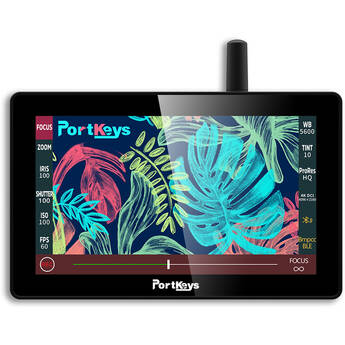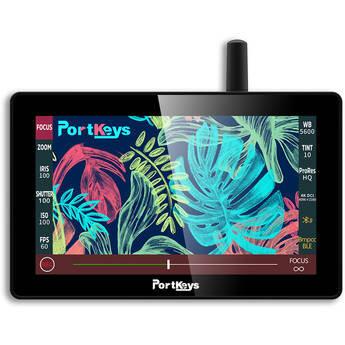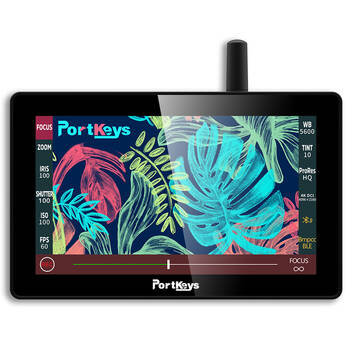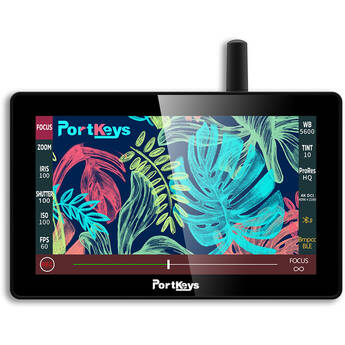The PortKeys LH5P is a 5.5″ monitor that came out in January 2021. This 1700nit monitor features an HDMI input and an HDMI output port, and it supports resolutions up to 4K DCI. With a very aggressive price tag under $400, this small on-camera display can even control your camera wired or wirelessly. Let’s take a closer look at it!
Disclaimer: As usual, let me first say that I am not a PortKeys Ambassador. Like every other article on CineD, PortKeys, or any other brand, did not pay us to write this article. However, the company sent us the product to review for free. This review is my unbiased opinion as PortKeys did not modify, influence, or give input about the article before its publication.
Also, this review was initially done on the PortKeys LH5H that came out in July 2020 but was discontinued less than six months after its release. This review was ready to go, and we had to do it all over again when the LH5P came out (you can feel the blood tears here).

PortKeys was kind enough to send us this new LH5P model with very similar features: in short, it is the same display but 0.3″ bigger, it is made out of aluminum instead of plastic, and it has an antenna for wireless control. We updated this review accordingly and took some time to test every feature again. Enjoy!
Directing Color

Who is PortKeys?
PortKeys is a Chinese company specialized in creating monitors and viewfinders. We first reported about their PortKeys BM5 monitor, a 5-inch field monitor with SDI/HDMI input and output ports capable of controlling your camera. Then, the company released the OEYE-3G and LEYE EVFs, a Universal Handle that can control nearly every camera, and more recently, the PortKeys LH5P that we’re reviewing here.
PortKeys is mostly known for making affordable products that offer filmmakers an excellent price/features ratio. The PortKeys LH5H came out in July 2020, and its successor, the LH5P, was released in January 2021. This monitor is one of the company’s entry-level products. However, the least we can say is that this HDMI-only monitor is no different from its bigger brother when it comes to features, at an aggressive price-point.

Packaging and Unboxing
The PortKeys LH5P comes in a small box. When you open it, you’ll find a Pelican-style hard case.

Open it again, and inside the hard case you’ll find:
- The monitor.
- One USB stick.
- A 5-pin to barrel cable.
- A D-Tap to 5-pin power cable.
- USB cables: a mini-USB to USB-C cable, and a mini-USB to Lanc camera control cable. When you purchase the LH5P, you have the option to buy additional camera control cables.
- Two antennas: one straight and one right angle antenna.

Before we dive deeper, while I like the included hard case that does its job at protecting the monitor, there’s no extra space inside to put a battery – even if you attach a small Sony NP-F battery, the case doesn’t close anymore – or some spare HDMI cables. Even the antennas don’t fit mounted to the monitor inside the box.
In the end, you’ll probably end up not using the case, which is a bit of a shame. I think most filmmakers would have preferred spending a little extra money to get a larger case that can fit a couple of accessories. But, this is a budget-friendly monitor, so I understand that PortKeys have to save money somewhere, and this is already nice to include a case for the price.

Design, Size, and Weight
The exterior design of the PortKeys LH5P is not groundbreaking; it’s simple and quite minimalist. Now let’s take a quick tour of the monitor:
- Top: there are four customizable function keys, a power switch, and four buttons to access and navigate inside the menu.

- Left side: one HDMI input port, one HDMI output port, and a 3.5mm headphone jack.

- Right side: an exhaust vent.

- Bottom: there is one camera control mini-USB port, a 5-pin motor camera control port that doubles up as a DC 7-24V power output port, one 1/4-20” mounting point with locating pins, and a USB Type-A port to update the firmware of the LH5P, load your LUTs, or power it.

- Back: the Sony NP-F battery plate and a battery plate lock button.
In terms of weight, the monitor is 250 grams/8.8 oz without batteries. External dimensions are 144 x 114.8 x 28mm/5.5 x 4.3 x 0.7in without battery. Comparing the LH5P to some of its competitors, like the smallHD FOCUS 5, the PortKeys monitor is slightly heavier. However, with dimensions of 133 x 84 x 19mm/5.25 x 3.3 x 0.75in, Focus 5 is overall smaller, but it is 5″ vs. 5.5″.

Build quality and mounting points
The PortKeys LH5P is mostly made out of aluminum with tempered glass in front of the screen. It doesn’t feel like it will break if you drop it, even if I don’t advise you to do so. The buttons’ are plastic, and they feel a bit “clicky,” it’s not incredible, but they’re ok.
The battery fit is snug, it goes in and out smoothly. No major issue here.

As I mentioned previously, the PortKeys LH5P has one 1/4-20″ mounting point at the bottom. This is the monitor’s only mounting point, which is a bit of a letdown. I like to have multiple options for rigging a monitor to my camera, at least one on the left or right side and one at the bottom. There is nothing but an exhaust vent on the monitor’s right side, so I guess it would have been probably possible to put another mounting point here.

Also, and this is not particular to this monitor, but something I still don’t understand, is why manufacturers only put 1/4-20″ mounting points – thankfully with locating pins on the LH5P – at the bottom of their products. To me, Atomos did it right with their Ninja V: there is one 3/8-16″ mounting point at the bottom with ARRI locating pins. If you use a 3/8-16″ monitor mount with ARRI locating pins, your monitor won’t go anywhere or twist. If you wish to attach your monitor to a 1/4-20″ mounting accessory, all you have to do is put a 3/8-16″ to 1/4-20″ threaded insert. Simple and easy, I guess implementing this type of mounting option at the bottom of every monitor is easy to make, making every filmmaker happy.

Input and output ports
On the PortKeys LH5P, there are one HDMI input port and one HDMI output port. The monitor supports a maximum input resolution of DCI 4K at 24p, 4K UHD at up to 30p, and FullHD at up to 60p. I tested all three with a Panasonic GH5 and did not get any issues, may it be on the input or output side.
Also, there is a 3.5mm headphone jack if your camera doesn’t have one, or if you want to monitor your audio signal directly from the LH5H, which works fine.

Powering options
As I already mentioned, there is a built-in Sony NP-F style battery plate at the monitor’s back. I did a quick battery life test with a Sony NP-F970 battery at maximum brightness (1700nit). I got away with around one to one hour and a half battery life. These theoretical tests don’t have much sense to me as you usually don’t always shoot at full brightness for this amount of time without switching off the monitor, but it gives you a rough idea. In “normal” real-life shooting conditions, I found the battery life to be pretty good.
Also, there is a USB Type-A port at the bottom of the monitor that you can use to power the LH5P via a power bank (5V/2A). If you power your monitor with a Sony NP-F battery, this USB port doubles up as a 5V/1A power output that could charge your smartphone at the same time just fine.
Finally, there’s a 5-pin “aviation” power input/output port, as PortKeys calls it. You can use the included D-Tap to 5-pin power cable to power your monitor from a V-Mount/Gold Mount battery. Also, you could use the included 5-pin to barrel connector cable to power accessories, but I did not try it. According to the company, this port can feed a 7.4V camera accessory if you power the monitor with a Sony NP-F battery.
In short, the PortKeys LH5P has plenty of input/output power ports, which is nice, as some much more expensive options out there don’t offer that much.

Fan noise & heat
The PortKeys LH5P does have a built-in fan. In the menu, you can set it to low, medium, or high. I left the fan at a “low” setting during all my testing, and the monitor did not get super hot.
The fan is quiet; you can hear it when you start the monitor because it’ll kick in at maximum fan speed for a second. But, once the monitor is on, you’ll have to put your hear next to the exhaust vent to notice it at low speed, and even an on-camera microphone would have a hard time catching it.
Display and boot-up time
The PortKeys LH5P features a 5.5″ WLED display with a FullHD 1080p / 1920 x 1080 resolution. The display is a touchscreen that you can use to navigate through the menus (more on that later).
The LH5P has a claimed maximum brightness of 1700 nit, which is, like any monitor with a brightness over 1500nit, perfectly daylight-viewable. The monitor has a contrast ratio of 1000:1, and the panel itself is 10-bit (8+2 FRC), so not “true” 10-bit. An 8+2 FRC panel is less expensive for manufacturers to produce, as it’s based on a “software trick” to simulate 10-bit on an 8-bit panel. I’m simplifying things here, but keep in mind that even some of the most expensive monitors from SmallHD or Atomos (except NEON) use the same technique.
Once you switch the power button on, the monitor takes around five seconds to boot up until it is operational.

When the monitor is switched on, you can adjust various display settings inside the menu, including:
- Brightness from 1 to 10.
- Contrast, chroma, sharpness, tint.
- Anamorphic de-squeeze, color temperature.
- Fan speed (low/medium/high), volume output, image flip.

Monitoring Tools
A good monitor is nothing without great monitoring tools. These tools allow you to judge your exposure, focus, white balance, and so on. This is useful so you can make creative decisions and adjust your camera settings. On the PortKeys LH5P, here are the built-in tools:
- Check Field, Guides, Cross Hair, Grids.
- Zoom, Peaking.
- False Color, Zebra, Underscan, Histogram, Waveform, 3D LUT.
- Audio Meters.

These tools are pretty standard nowadays on on-camera monitors, but nothing is missing on the LH5P. Also, you can adjust the position and scale of each tool via the touchscreen, but more on that in a second.

User interface and its challenges
The user interface of the PortKeys LH5P is not its most significant strength, to say the least. When I purchase or review a product, I never read instructions (like most filmmakers, I am assuming), which means a product must be intuitive. I think you should be able to give a monitor to any camera assistant and everybody must be able to make it work without reading a book. That is not the case with the LH5P.
The user-interface consists of four “pages”:
- System settings page to adjust the display, audio output, LUT, firmware update, and so on.
- Function settings page where you’ll find all your monitoring tools.
- The camera control settings page to control your camera.
- The motor control settings page if you have a follow focus attached to your monitor.
This can seem quite simple. However, to access these pages, you have to swipe the monitor in various directions to go to the desired page. For example, for the System page, you have to swipe left. For the function page, it’s a swipe on the right. The Control Settings page needs a swipe down and a swipe up for the motor page. It’s not easy to memorize, and there’s no visual indication of the page you’re currently in. But it doesn’t end there.
I had to read instructions to find simple functions. For example, when you’re on the Function page, I activated the Frame Guide tool by tapping on the screen and activating it on the side. Then, I could not find where to adjust the settings and aspect ratio of that tool.

To modify a tool’s settings, you have to hold the icon of the tool you want to adjust in the sidebar and slide to the right at the same time. I’ve been able to make it work, but even with the user manual, it’s not straightforward, and it took me a dozen tries to get to the tool adjustments settings. I guess adding a small button at the bottom of the screen that allows you to access the “tool adjustments” settings would be a good help and easy to do (UI/Software change).
Most of the navigation inside the UI happens via the touchscreen. But, you can also use the physical Menu and navigation buttons at the top of the monitors. These buttons allow you to navigate inside a page. However, you can’t switch pages from these buttons.
Finally, on some pages, like the Settings page, you have various settings you can adjust at the bottom of the screen/menu. But, for some settings, there are two subpages. One weird thing is that you have to use the physical buttons to access the second subpage, which doesn’t make sense to me.
In short, you got it, the PortKeys LH5P’s UI is a big step up from the previous archaic one, but I feel like it still needs some refinement and improvements to get it “right.” PortKeys could change this kind of thing via a firmware update, so I have no doubt they’ll put in the extra work to make it a great, easy to use, and pleasing UI.

Camera control features
One feature that sets the PortKeys LH5P apart from many of its competitors is that it can control your camera. To make it work, you have to connect an optional cable from the monitor’s dedicated mini-USB port and connect it to your camera.
Various camera models/manufacturers are supported, giving you access to more or less camera control features depending on your camera. At the moment, here are all the supported models:
- Sony: A9, A7 II, A7 III, A7 IV (from their website – yes, this camera doesn’t exist yet!), A6000, A6300, A6400, A6500, RX100, RX02.
- Canon: 1D X Mark Ⅱ, 5DS, 5DS R, 5D Mark Ⅳ, 5D Mark Ⅲ, 5D Mark Ⅱ, 6D Mark Ⅱ, 6D, 80D.
- Panasonic: GH4, GH5, GH5S
- Via LANC: Z CAM E2 F6 and S6, Blackmagic Ursa Mini, Ursa Broadcast, Pocket Cinema Camera 4K/6K, Sony FS5, FS7, FX9, C700 PL, C700 GSPL, C200, C100, C100 MARK 2.
I guess that most filmmakers will be covered. It is also possible to connect the LH5P to a Tilta Nucleus N/M wireless follow focus to pull focus via the monitor.

But there’s even more for BMPCC 4K/6K users: The LH5P has a built-in Bluetooth module, which means you can connect your camera and monitor without the need for a cable. I loaned the monitor to a friend that has one, and it worked perfectly with his BMPCC 6K camera.
However, I’ve been able to try the camera control features with my Panasonic GH5, and it worked flawlessly. I’m not a massive fan of big camera setups with tons of cables, so I tried it to see if it work, but I don’t see myself using it. It’s nice to have these camera control capabilities; it works perfectly fine, it’s great to have it, and I’m sure it’ll fit a lot of filmmakers’ shooting style.
Screen image quality
Having excellent and accurate monitoring tools to evaluate what you’re shooting is great, but the image quality of a monitor is more crucial. Not all monitors are created equal, and the quality of the display behind them may vary significantly.
Indeed, a great on-camera monitor must be as color accurate as possible and be as close to “what you see is what you get” as possible. If your monitor colors are not correct, you won’t see your footage the way it’s supposed to be. For example, when a monitor’s colors are wildly inaccurate, you can see orange when you’re supposed to see yellow or red. It can affect how you’ll set your camera’s white balance or exposure, for example.
However, on-camera monitors are not your traditional computer display. Most of the time, you can’t use a probe or spectrophotometer to adjust your on-camera monitor. It means that you’ll have a hard time trying to calibrate it correctly by hand with only a few built-in picture adjustment tools at your disposal in the menu system. In short, on-camera monitors must be as good as possible out of the box with minimal color adjustments needed by the end-user.
Judging the brightness, color accuracy, or Delta E of the Portkeys LH5P with a spectrophotometer did not make a lot of sense. Indeed, numbers are just what they are: numbers. I prefer to judge a product by its feeling and the overall perception of an image.
The LH5P display is color calibrated by Portkeys out of the factory. The monitor is in-factory calibrated using an X-Rite i1 Display Pro colorimeter. In short, it should be pretty color accurate out of the box. And this is the feeling you get, colors are not off, but you can make them better by adjusting the contrast a bit and the chroma/tint settings by plus or minus two/three. If you have an i1 Display Pro prob, you can even re-calibrate your LH5P yourself later down the road if needed.
Like most on-camera monitors (the ones that are not OLED), especially daylight-viewable ones, if you crank up the brightness, the display tends to lift the image’s black parts. In short, blacks are not black anymore, but more on the grey side and the picture starts to be a little washed out. This is not that bad on the LH5P, and even at maximum brightness, the image remains viewable and usable. Keep in mind that this is a budget-friendly monitor, so comparing it to the big boys doesn’t make sense.

PortKeys LH5P Field Test
I used the LH5H for three months and a dozen shoots in various shooting conditions before writing this review. I can say that the image coming out of the LH5H and LH5P is excellent for the price, especially in an interior situation. It is entirely usable in bright daylight conditions, but the battery life will take a severe hit. You can see what you’re shooting, sunlight’s reflections are not bad, but I wouldn’t judge my exposure by just looking at the picture without any monitoring tools (and I guess you shouldn’t do that with any monitors anyway).
I had an enjoyable time using the LH5H in run-and-gun situations, especially with a mirrorless camera. The monitor is light, it has a decent battery life, so it’s perfect for compact camera setups. However, I had a couple of hard times with the UI while trying to adjust some features, but I already mentioned that.
Competitors
There are quite a few 5”/5.2” on-camera monitors available on the market, at various price-point. It doesn’t make sense to compare the LH5P to some of the big boys like the SmallHD 503 Ultra bright that retails for eight times the price of the PortKeys.

I think monitors like the Atomos Shinobi that retails for a $299 price tag ($100 cheaper), or even the AndyCine A6 Plus V2 do make a better comparison starting point. I worked on a table to compare all three models which you can find below.
| PortKeys LH5P | Atomos Shinobi HDMI | AndyCine A6 Plus V2 | |
| Display Size | 5.5″ | 5.2″ | 5.5″ |
| Display Resolution | 1920 x 1080 | 1920 x 1080 | 1920 x 1080 |
| Maximum Brightness | 1700 nit | 1000 nit | 450 nit |
| Contrast Ratio | 1000:1 | N/A | 1000:1 |
| Display Technology | WLED | IPS | IPS |
| Touchscreen | Yes | Yes | Yes |
| Bit-Depth | 10 bit (8+2 FRC) | 10 bit (8+2 FRC) | 8 bit |
| HDMI Input | Yes : it supports signal up to DCI 4K (4096×2160) at 24fps, or HD video at up to 60fps. | Yes : it supports signal up to DCI 4K (4096×2160) at 30fps, or HD video up to 60fps. | Yes : it supports signal up to DCI 4K (4096×2160) at 24fps, or HD video at up to 60fps. |
| HDMI Output | Yes : DCI 4K at 24fps or HD video at up to 60fps. | No | Yes : DCI 4K at 24fps or HD video at up to 60fps. |
| Headphone Jack | Yes: 3.5mm jack | Yes: 3.5mm jack | Yes: 3.5mm jack |
| 3D LUT Support | Yes | Yes | Yes |
| Monitoring Tools | Yes | Yes | Yes |
| Powering | Sony NP-F Battery | Sony NP-F Battery | Sony NP-F Battery and Canon LP-E6 |
| Other Power Inputs | Yes : USB type-A port via a powerbank, and 5-pin « aviation » power input/output port. | Yes : comes with AC power supply and supports AtomX or other powering options | Yes : USB-C power via a powerbank and 12V DC-input port. |
| Power Output | Yes : 7.4V 5-pin « aviation » power input/output port, | No | Yes : 8V DC output |
| Camera Control | Yes | No | No |
| Image Calibration | Yes: in-factory calibrated and can be re-calibrated with an optionnal Xrite i1 Display Pro prob | Yes: via an optionnal Xrite i1 Display Pro prob | No |
| Weight | 250 grams / 8.8oz | 196 grams / 7oz | 235g / 8.3oz |
| Size | 144 x 114.8 x 28mm | 151 x 91.5 x 31.5mm | 148 x 93 x 20mm |
| Construction | Aluminum Alloy | Polycarbonate ABS | Polycarbonate ABS |
| Mounting Points | 1 x 1/4-20″ at the bottom | 2 x 1/4-20″, one at the top one at the bottom | 3 x 1/4-20″, one at the top, one at the bottom, and one on the right. |
| Mounting Bracket Included | No | No | Yes |
| Price | $399.00 | $299.00 | $189.99 |
As you can see, the PortKeys LH5P represents a good value for money compared to other monitors in the same price range, but it will be up to you to decide if it ticks all the boxes for your needs.

Price and Availability
The PortKeys LH5P retails for $399.00/€449.00, and it is available now. Compared to other options in the market, I’ve been really impressed, and it’s a solid daylight-viewable on-camera monitors for under $400 if you don’t need SDI input/output ports.
For more informations, please visit PorKeys’ website here.
Did you like that review of the LH5P? Do you want us to do more camera monitor reviews? Do you think scientific tests might be useful for this kind of review? What do you think about the Portkeys LH5P? What monitor are you using as your primary on-camera monitor? Don’t hesitate to let us know in the comments below!