
CyberLink today launches its video editing software PowerDirector 365 for macOS. It offers useful features such as keyframes, masks, blending, title designer, and more. At the same time, it is promising to be easy to use. The app is subscription-based and the plans also offer unlimited access to all of CyberLinks design packs for sound effects, animated titles, transitions, background music, LUTs, etc.
The Taiwanese software company CyberLink – founded in 1996 – has released multiple multimedia apps for both MS Windows PC and mobile platforms over the years. Now, they released their PowerDirector 365 for Apple computers with macOS. Let’s take a short look at what the app offers.
PowerDirector 365 for macOS
As CyberLink says, PowerDirector 365 is the company’s flagship video editing software. Until today, the app was only available for MS Windows computers or Android and iOS mobile devices. Today, PowerDirector 365 is being released on macOS.
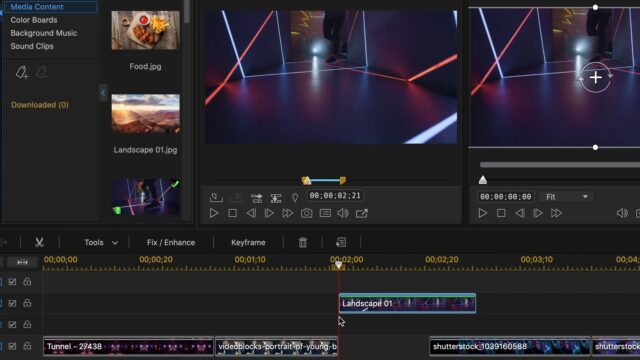
PowerDirector offers hundreds of video editing tools, built-in effects, and useful tools such as keyframes, masks, blending, title designer, etc. At the same time, as CyberLink states, the app offers a user-friendly interface with an easy learning curve. I think it could, therefore, be suitable for beginners or generally users that don’t edit that often.
The Art & Technique of Film Editing
As the name implies, the software comes as a 365 subscription that offers unlimited access to all CyberLink design packs for sound effects, animated titles, transitions, background music, LUTs, and artistic templates. Subscription allows users to get access to new design packs every month.

PowerDirector offers following Precision Design Tools:
- Video Collage Designer
- PiP Designer
- Title Designer
- Subtitle Room
- Crop, Zoom & Pan Tools
- Blending Mode
- Mask Designer
- Effects Room
- Speed Controls
- Keyframe Setting Room
- Transition Room
The users can also take advantage of video editing features such as:
- Video Pre-cut
- Multi-sample Chroma Key
- Produce Image Sequence
- Correct Distortions (lens, color)
- 4K Video Editing Preview
- Audio Scrubbing
- Library Preview
- Extra-large Thumbnail Preview
- Reverse Timeline Order
- Undock Library & Timeline
Price and Availability
As I mentioned above, PowerDirector 365 is a subscription-based software. CyberLink offers a monthly plan priced at $19.99 per month or a yearly plan priced at $69.99 for 12 months.
Furthermore, CyberLink now has a Holiday Sale running. As a part of the sale, the PowerDirector 365 annual plan is available for $44.99 till December 13, 2020.
Do you have experience working with PowerDirector or any other CyberLink software? Let us know in the comments section underneath the article.




























