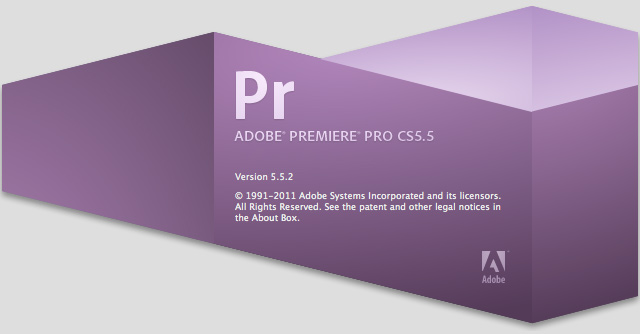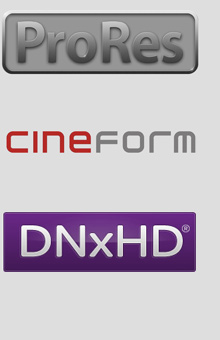In the Beginning
As many DSLR shooters move to bigger and better cameras – with bigger and better recording formats – many of us will run into unforeseen problems when applying our tried & true DLSR workflows. Unfortunately, what works well for DSLR footage might not be the most efficient way to handle other codecs. This is important to consider, and particularly true, when switching to RED footage not because it’s overly difficult, but because the initial switch can get fairly costly and chances are your old workflow will be needlessly and massively time consuming. Fortunately, there are a few things you can do to alleviate the burden, saving your wallet, your time, or both. Read on:
Simply put, until the other NLEs catch up, Adobe CS5.5 with its Mercury Playback Engine (MPE) is currently going to be your most realistic option when dealing with RED footage. In this article, I’m going to quickly go over what’s needed to make Premiere Pro (PPro) play as nicely as possible while simultaneously discussing the performance benefits of rocking out with the GPU-accelerated Mercury Playback Engine.
For a lot of us (me, anyway), when it comes to our DLSR workflow we tend to transcode to a more edit-friendly format even if we use an NLE that supports native H264 editing. It’s often worth going to a 4:2:2 or better format (like ProRes, DNxHD, Cineform, etc) as it opens up the DSLR video to a deeper bit-depth and more flexible colour space than the standard 8-bit 4:2:0 that comes directly out of our DSLRs. These beefier codecs are less destructive, allow for better malleability in post, and are also easier on your system’s processor too.
Now, this same procedure does work with RED footage, but there’s a catch – even with the latest and greatest computer, the transcoding process is slow. Extremely slow. So slow, in fact, that RED offer a proprietary .r3d transcoding PCIe add-in card called RED Rocket. The only problem with a RED Rocket is the hefty $4750 price tag (which is on top of your ~$11,700+ Scarlet purchase). Not cool. Furthermore, while transcoding H264 files to higher-end codecs opens up DSLR footage as much as possible, these codecs are actually less flexible than .r3d RAW, which has no baked-in image.
The Adobe Advantage
This is where Adobe CS5.5 comes in – the Mercury Playback Engine supports real-time playback of .r3d RAW footage without needing a RED Rocket, so no transcoding is necessary for real-time editing and colour grading in Premiere Pro. Granted, smooth playback maxes out at ½ resolution (lower on older hardware), but that’s still way more pixels than your HDSLR video (zing!). For Scarlet/Epic footage to work in PPro you need CS5.5, the “RED Epic Importer” (found here) and an nVidia graphics card that is on Adobe’s ‘supported’ list here (note: you can very easily enable support for additional nVidia cards unofficially, but that’s beyond the scope of this article — just google it.)
GTX285
, for example), in my opinion nVidia GTX 570-based cards offer the best price:performance ratio and are supported right out of the box by the Windows version of CS5.5 (fewer CUDA cards are supported by OS X, which limits your ‘officially supported’ choices on that platform). Furthermore, GTX 570-based cards come with 1280megs of GDDR5 and 480 CUDA cores — a considerable amount more than the bare minimum 896megs and 96 cores required for GPU accelerated MPE.
For testing I used the Galaxy MDT GTX570 as it is the only GTX 570-based card that supports up to four simultaneous displays off a single GPU (and additional screen real estate is always welcomed by post-production apps).
.r3d raw footage in real-time while editing, using CUDA acceleration massively speeds up rendering times, which indirectly speeds up exporting as well. CUDA hardware is used to do the heavy lifting of a couple dozen frequently used video effects, such as scaling, sharpening, blurring, colour correction, etc. (and the list is improving with each CS update).
Since these intensive operations are offloaded to the GPU, it inadvertently frees up the CPU to better handle other rendering/encoding tasks that are not currently support by CUDA acceleration. In other words, because rendering effects is so much faster, encoding/transcoding starts that much quicker as well. So much so, that there are tangible benefits to your export times.
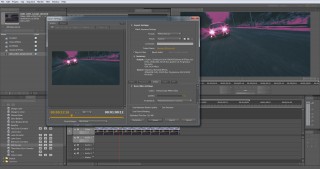 Somewhat Real-World, but Non-Scientific Results
Somewhat Real-World, but Non-Scientific Results
I say “somewhat” and “non-scientific” because, while the following test was completely controlled, I only ended up using filters/effects that were CUDA-accelerated and did direct exports from PPro rather than Adobe Media Encoder (the differences with AME were less dramatic presumably because of it’s precision; besides PPro exports are more than adequate for quick turnarounds).
In that respect, it’s more of a best case scenario test, although to be fair everyone applies colour correction. On the bright side, it is an apples-to-apples test, as I took the exact same 60 seconds worth of .r3d footage on the same timeline with the same effects applied, and then exported to the same MPEG2 Blu-ray codec with and without hardware-enabled MPE to compare. I’d also recommend ignoring the actual export times since every system (and every effect) will be different. Instead, focus more on the ratios, as they’re more applicable.
Test System:
- CPU: i7 920 @ 4.2GHz (21x 200blck)
- Motherboard: Gigabyte GA-X58-UD5
- RAM: 24gigs of DDR3-1600MHz (9-9-9-24)
- Storage: Adata S511 120gig SSD
And the results:
No-Effects (note: I believe CUDA is automatically used to do the 4k>1080p scaling)
Software Only: 0:41.3
Hardware Accelerated: 0:25.4 (1.625x faster)
Realistic – two effects applied (3-way Colour Corrector & sharpening)
Software Only: 1:57.3
Hardware Accelerated: 0:38.6 (3.04x faster)
Above Average Effects – Two 4k Layers, 50% opacity on top, 3-way & sharpening on both.
Software Only: 3:23.1
Hardware Accelerated: 0:54.3 (3.74x faster)
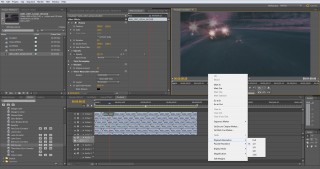 So there is a pretty substantial difference, but the best part is that these rendering benefits are just a bonus; real-time playback of .r3d RAW footage while editing, with effects applied, is the real beauty of using CS5.5 and CUDA-enabled MPE. In fact, with my system I was able to preview eight effects-laden layers of 4K footage at ½ resolution without hitching. Without CUDA acceleration a single layer with a single effect would struggle to playback in real-time, even at ⅛ resolution.
So there is a pretty substantial difference, but the best part is that these rendering benefits are just a bonus; real-time playback of .r3d RAW footage while editing, with effects applied, is the real beauty of using CS5.5 and CUDA-enabled MPE. In fact, with my system I was able to preview eight effects-laden layers of 4K footage at ½ resolution without hitching. Without CUDA acceleration a single layer with a single effect would struggle to playback in real-time, even at ⅛ resolution.
Round It Up
What makes Adobe CS5.5 so potent is that even if you currently don’t have a RED (or other hard-to-digest footage), the same set-up works just as well, if not better, with your DSLR/video camera footage. With CUDA hardware acceleration of the Adobe Mercury Playback Engine it’s surprising how quickly you can go from camera-to-online edit. For RED footage, the only other realistic option is to purchase a RED Rocket, which isn’t necessarily a bad investment, however after shelling out $15Gs or so for a shootable Scarlet package, having to fork over another ~$5K might not be feasible for many people attempting to make the jump from HDSLRs.
Comparatively, if you’re a student CS5.5 Production Premium (-$70 CODE: SAVEONEDU) costs as little as ~$430 (if you’re not a student it’s ~$1700, but you can purchase just Premiere Pro for ~$700) and a decent CUDA-enabled graphics card, like the MDT GTX570, is $300-400 (although there are other compatible cards for less). So it’s not chump-change, but it’s definitely a much easier pill to swallow than $4750. Furthermore, it has system-wide and workflow-wide advantages instead of being a proprietary piece of hardware that can only do one function (like the RED Rocket).
There is, of course, another major lynchpin when dealing with any higher-end footage: Storage requirements. However, I’ll have to tackle that in another article.
Building a Powerful and Stable Mac Hackintosh System with the latest Apple and CUDA Software: GUIDE
Fool around with the RED Scarlet-X RAW footage used in this article: LINK
Article written by: Mike Palermo
from www.dvisionfilms.ca