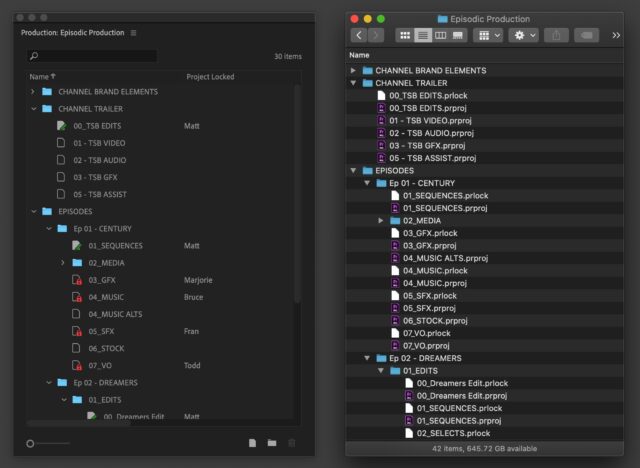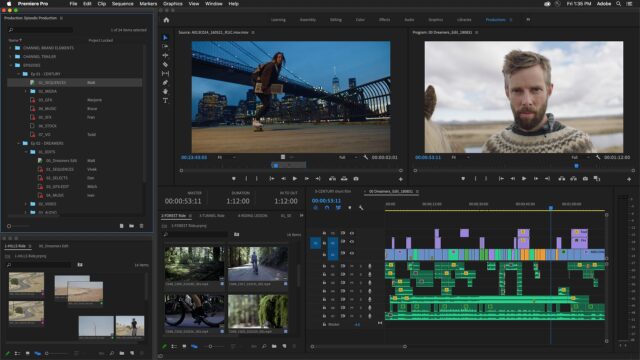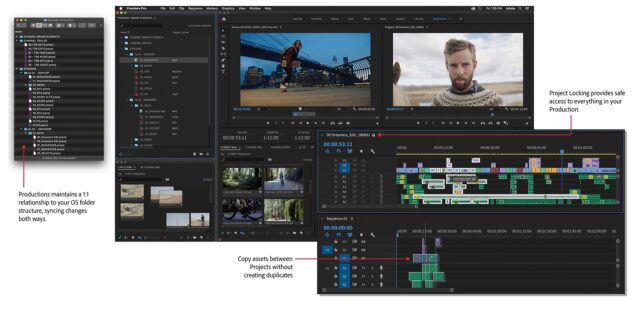Adobe just launched Productions, which is a new tool in Premiere Pro for organizing film projects and collaborative workflows. The new Production panel in Premiere Pro gives users an overview of all their projects and shows who is working on what so the team can track progress. The Productions tool is available now with the latest version of Premiere Pro.
Yesterday Adobe announced that Productions is available in Premiere Pro. This new tool provides a flexible and highly scalable framework for organizing projects, sharing assets between them, and keeping everything streamlined, for both solo users or collaborating with a team.
Adobe says they have seen demand from their users to implement such a tool. Productions feature set for Premiere Pro was designed with input from filmmakers and editorial teams. Early versions of the underlying technology were tested on recent films such as “Terminator: Dark Fate” and “Dolemite is My Name.”
What is Productions exactly capable of?
Productions for Adobe Premiere Pro
Productions allows users to divide large or complex workflows into smaller pieces, based on the existing Premiere Pro project format. Productions connects the projects, making them into components of the larger workflow and enabling a variety of use cases.
For example, an editorial team working on a film can use Productions to organize their workflow around reels and scenes. Episodic shows can be grouped by season, so it’s easy to access other shows to retrieve things like title sequences or audio elements. Agencies can allocate a Production to each client, so they can quickly reference and retrieve assets from existing projects.
Media referencing across projects means users can reuse assets within the production without creating duplicates. This helps keep individual projects light and fast.
The new Production panel in Premiere Pro provides a command center for managing multi-project workflows. Any projects added to the Productions folder become part of the production. The panel gives users an overview of all their projects and shows who is working on what so the team can track progress. Both on macOS and Windows, any changes users make on disk are reflected in Premiere Pro; changes in Premiere Pro are applied on disk. Productions is supposed to keep everything in sync.
Using shared local storage, multiple editors can work on different projects in the same production. Project Locking ensures that no-one overwrites someone else’s work. Your colleagues can still access your project and copy content from it, but they can’t make changes until you’ve completed your edit.
All projects in a Production share the same settings, including scratch disks. This means that preview files rendered by one editor can be available for all editors who use that project, ensuring smooth playback and faster workflow.
All projects and assets can live entirely on local storage. If needed, all the work can be done without an internet connection. Productions is available today in the latest release of Premiere Pro.
Productions vs. Team Projects
Productions is designed for collaborators working on shared local storage. Team Projects is built for remote collaboration: assets can be stored locally with individual users; project files are securely stored in Creative Cloud. The two toolsets are distinct and currently cannot be combined. Productions is part of Premiere Pro and it’s included with all licenses. Team Projects is part of Team and Enterprise licenses for Premiere Pro and After Effects.
In order to support users working from home due to COVID-19 pandemic, Premiere Pro and After Effects users on all Creative Cloud Individual plans will have free access to Team Projects from April 14 until August 17, 2020.
Do you work with Adobe Premiere Pro? What do you think of the new Productions tool? Is it something you missed in Premiere? Let us know in the comments below.