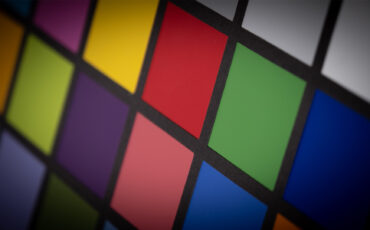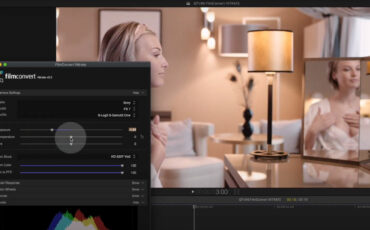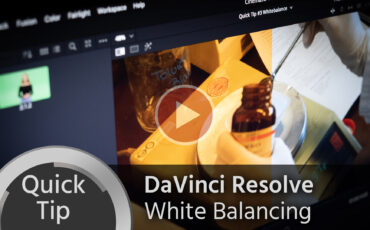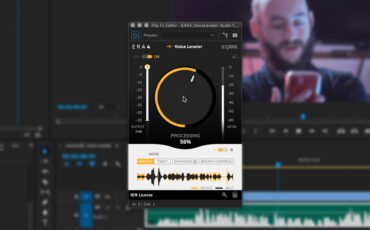Quick Tip: How to Light an Interview With a Single Light Source
In this quick tip video, you can learn the basics of lighting a classic interview set up using a single light only. I talk about how the position of the one (key) light affects the look of the video, and how it can be bounced to create fake fill light. I mention the use of a window as an additional light source, practicals, and so on.
You might have already heard this, but let me say it again – light influences the overall impression of a video much more than the camera or lens used. As I have shot numerous interviews over the past years, I decided to make a quick tip video about how I approach lighting an interview with a single light source. As lighting, in general, is a very complex topic, I chose to focus on indoor setups with only one light. For more related information, you can read our older article on the topic.
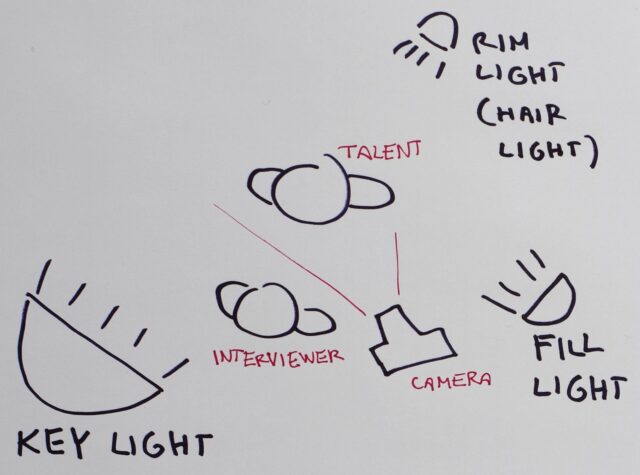
The purpose of the video is to give you a quick tip on how to work with limited equipment. Light setups for filming an interview can get very complex and include many light sources. Usually, the interview light setups consist of at least three lights – key light, which is your main light source, fill light (which fills up the shadows on the other side of the talent’s face), and a backlight, which creates a nice rim around the talent’s head and separates him or her from the background. Ideally, the background itself also gets separate lighting.
Lighting an interview with just one light

When working with only one light source, it automatically becomes your key light. In a traditional two-way conversation interview, the talent should look into space across the broad side of the image. The position of the key light should be next to the camera on the same side where the interviewer sits. The light should be coming from the broad side of the image on the talent’s face.

When choosing the location for the interview, try to leave as much space as possible between your talent and the background. Firstly, it will be easier to leave the background blurry and optically separate your talent from the background. Secondly, it will keep the background stay unaffected by your key light.
Position of key light affects face shadows
Generally, when filming an interview, you want to get soft shadows on your talent’s face. There are many factors that play a key role in achieving soft shadows. I chose to highlight two which I think are very important – the size of your light and its distance to the talent. The shadows get softer when the light source gets larger (that can also be achieved by moving the light closer to the face). If you have a small light source, you can bounce it off a wall or a reflector to soften it.

Because there is no fill light to compensate for the shadows on our talent’s face, the key light will have to be positioned more carefully. Depending on the desired look, you can move the light further away from the camera to get more shadows and sort of a dramatic look. Or you can move it closer to the camera to get less shadows. Just note that when the key light gets too close to the camera, it will make the talent’s face look too flat.
Furthermore, to avoid reflections in eyeglasses, you might have to adjust the position of your key light (or alternatively, the camera). Usually, it helps to move the light upwards.
Bouncing the light with reflectors

If you have a reflector available, you can try to bounce the light and create fake fill light. You can play with the reflector and position it wherever it suits to fill a darker area with a little more light.
Using practicals
For lighting the background, you can try to use practicals that are already available on location. If you are not familiar with this term, a practical is a light source that can be seen in the frame – for example, a home lamp, computer screen, LED strip, and so on – practicals also have a decorative purpose.

Using window as additional light source
Depending on the location, weather, and time of the day, you might also be able to use a window as one light source to complement your only available lamp. Just keep in mind, that the intensity of light coming in through the window can rapidly change and ruin your shot.
Learn the rules to break them
Finally, as you get more experience and adhere to the simple rules, you can start breaking them and create an entirely different light design depending on the look and mood you want to achieve.
What do you think about my quick tip video? Did you find any of the advice helpful? Did I miss something important? Let me know your thoughts in the comments section underneath the article.