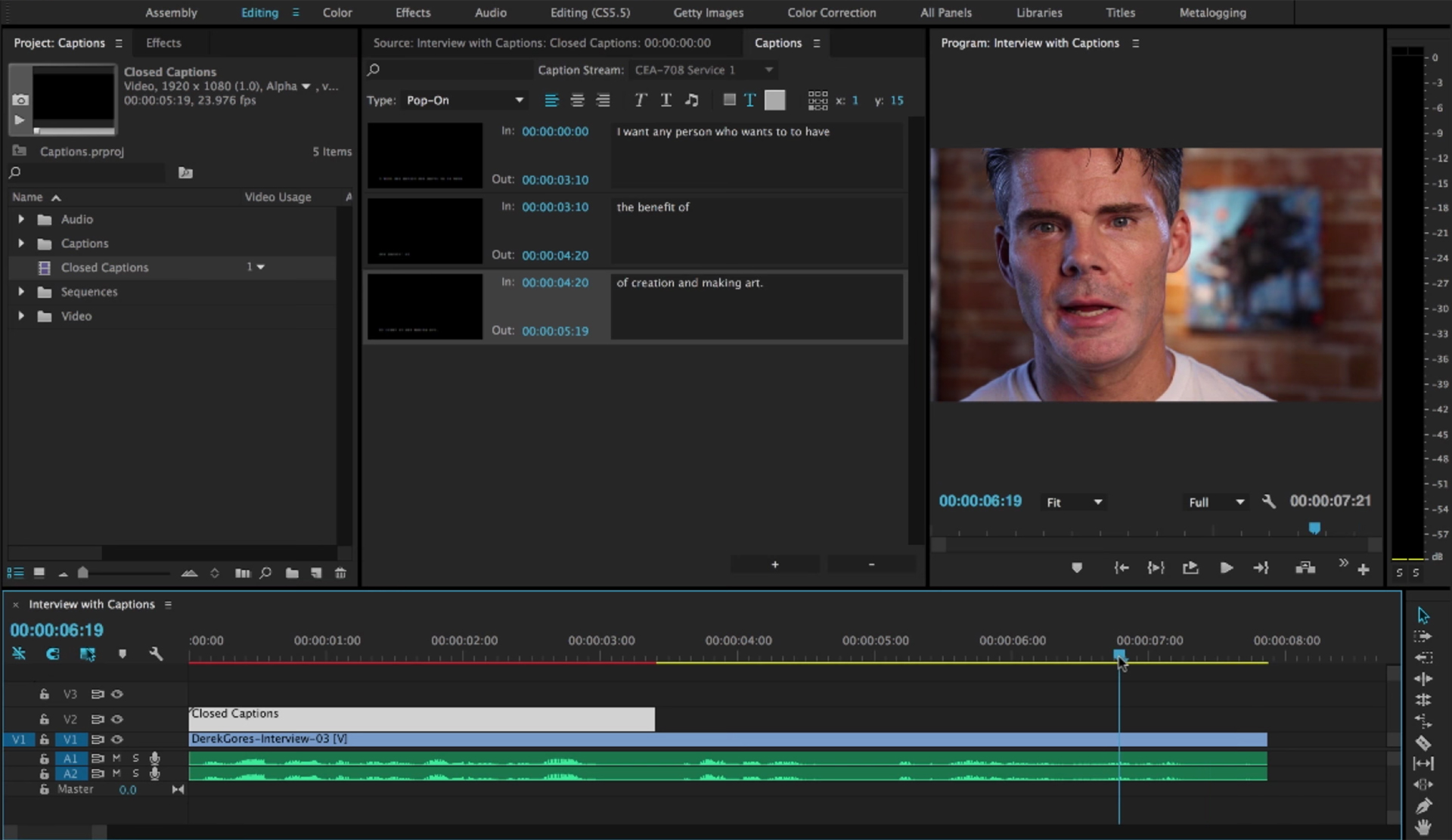With the latest update to Adobe Premiere Pro CC, you are now able to create open captions as well as closed captions without the need to ever leave the NLE. If you are in need of a quick and easy way to subtitle your work, this is something that’s definitely worth a look!
Closed Captions Made Easy
Premiumbeat’s Jason Boone has just released a video tutorial in which he discusses the new captioning capabilities in Adobe Premiere Pro CC. This update makes it possible to not only create open captions (which are nothing more than burnt in subtitles) as well as the so-called closed captions, which the viewer is able to toggle on or off as well as switch between different languages. Well, if someone had the patience to type them all into the editor, that is.
How to Create Closed Captions
The process is really pretty straight forward. It can be broken down in 4 simple steps:
- insert captions (new item > captions) and choose your video setting
- choose your captions format (closed or open captions)
- edit captions (writing, formatting, timing)
- export (burnt in or sidecar file)
That’s it, really. You no longer need a third party tool for this task, at least if the available settings meet your needs in terms of formatting options and so on. The options are quite limited, but to my mind subtitles don’t need to be super fancy.
Conclusion
Watching the video above, the process seems to be very simple and straight forward. But in the end, we’re talking about a tiny plugin within a NLE, and I’m not entirely sure if I would want to create closed captions for a 90min piece that way. Maybe other third-party solutions like MacCaption (CaptionMaker on Windows – website) might be the more efficient tool when it comes to projects with a lot of text. On the other hand, the closed caption tool is deeply integrated within Premiere Pro and it comes as a free update, while the MacCaption software starts at $1,095 up to a whooping $6,235. That’s only reasonable if you are doing A LOT of professional work on a daily basis.
What do you think? A much welcomed feature or something you don’t really need? Let us know in the comments section below!
source: Premiumbeat.com