
Norwegian company Quine recently released a fast and free media management tool that also has automation and transcode capabilities: QuineCopy. This little App is available for both Windows and Mac computers and allows you to safely back up your footage while staying organized. So, let’s take a closer look at it!
When it comes to media management and securely backing up your footage at the end of a long shooting day, we can’t stress enough how important it is to have reliable gear and proper software. Indeed, your media and footage remain the most important asset when the shoot is over.
Of course, media backup solutions are not new, and other solutions from Hedge/Offshoot that we recently reported about already exist. A new player called Quine is joining this market with one big argument: their QuineCopy solution is entirely free without making compromises on safety or transfer speeds.
QuineCopy – features
QuineCopy is Mac and Windows-compatible software designed to be easy to use and as straightforward as possible. At the core of QuineCopy, you’ll find the company’s proprietary CopySafe™ technology that they have been developing since 2016.
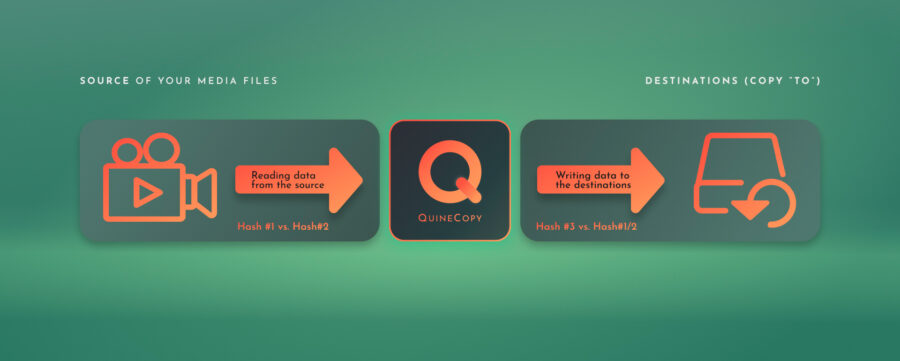
The main utility of QuineCopy is to copy and back up your footage from your media card to both one or multiple destinations. During the copy process, the software will do a checksum (XXHash64 or MD5) to ensure that your files have been copied securely and are intact. Once the backup is complete, the software will even create an MHL checksum report file.
The software is compatible with all kinds of data and recognises most camera formats, recording media, and media files automatically.
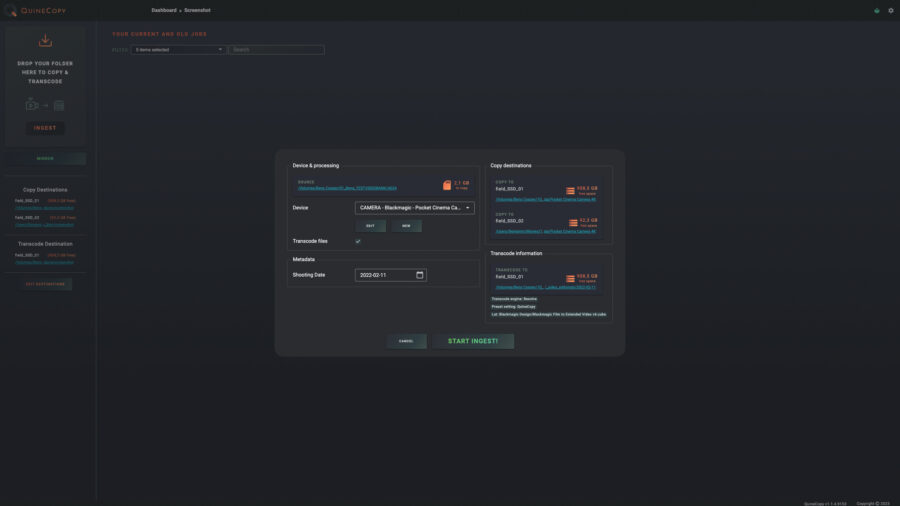
But that’s not all, as QuineCopy can also generate proxy files automatically once your copy is complete. To do that, you’ll need to connect DaVinci Resolve Studio to QuineCopy, and both software will communicate together to generate proxies. Learn how this is done, and get a full introduction to the software, by giving this tutorial a visit.
QuineCopy is a powerful tool that can structure your data and media files in the correct folders sorted by type of asset, date and data. Furthermore, the software has Mirroring – a handy feature to safely and verified move files from multiple disks to one destination, making a structured master copy.

Gary Adcock on Quine at IBC23 (video here). Image credit: Quine
Price and availability
QuineCopy is free to download and use without limitations: no number of files, projects, usage time, watermarks, file size, or time expiration limitations.
To download QuineCopy and learn more about it, please visit Quine’s website here.
What do you think about this free media management tool? Did you already give it a try? What is your go-to copy and verification tool? Don’t hesitate to let us know in the comments below!


























