
RØDE’s latest firmware update for the RØDECaster Video introduces automation features that are supposed to significantly reduce the complexity of solo live streaming and video production. With new scene-based audio management, automated video transitions, and expanded routing capabilities, this update aims to solve several common pain points in live production workflows.
RØDE has released a substantial firmware update for their RØDECaster Video switcher, introducing several features that streamline live production workflows and enhance the system’s flexibility. The update appears particularly focused on automating common production tasks while providing more granular control over video and audio routing.
In case you missed it, we released a first-look review of the RØDEcaster Video when it was released last September.
With today’s firmware upgrade, they also released a video going through all the new features; check it out below:
How to Start a Podcast
Automated scene management
Perhaps the most significant addition is the new “Switch To” feature for video playback. This automation tool allows videos to automatically transition to a predetermined scene or input upon completion, following the user’s transition settings. For live productions, this eliminates the often-tricky timing of manual switching after video playbacks, potentially reducing operational errors during broadcasts.
Complementing this is the new Scene Audio feature, which enables automatic audio channel management tied to specific scenes. The system can now automatically mute or unmute designated audio channels when switching between scenes, with the option to follow either cut or fade transitions. This represents a significant workflow improvement for solo operators managing complex productions.
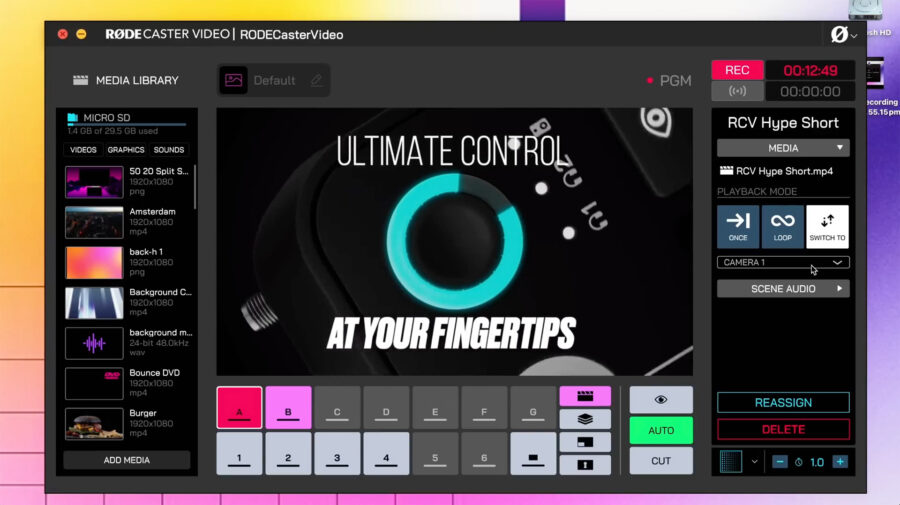
Enhanced routing capabilities
The update introduces expanded auxiliary routing options, allowing direct routing of any of the six video inputs to any of the three video outputs. This flexibility extends beyond simple input/output mapping – users can now route specific cameras directly to USB output for video conferencing applications, bypassing the program feed. This feature particularly benefits productions that incorporate remote guests, offering more professional-looking video call integration.
Quality of life improvements
Several refinements target common production pain points. The overlay system now includes fade transitions with independent timing controls, separate from the global transition settings. The auto-switching feature has been enhanced with three pace settings (relaxed, neutral, or fast), allowing better matching to different show formats and styles.
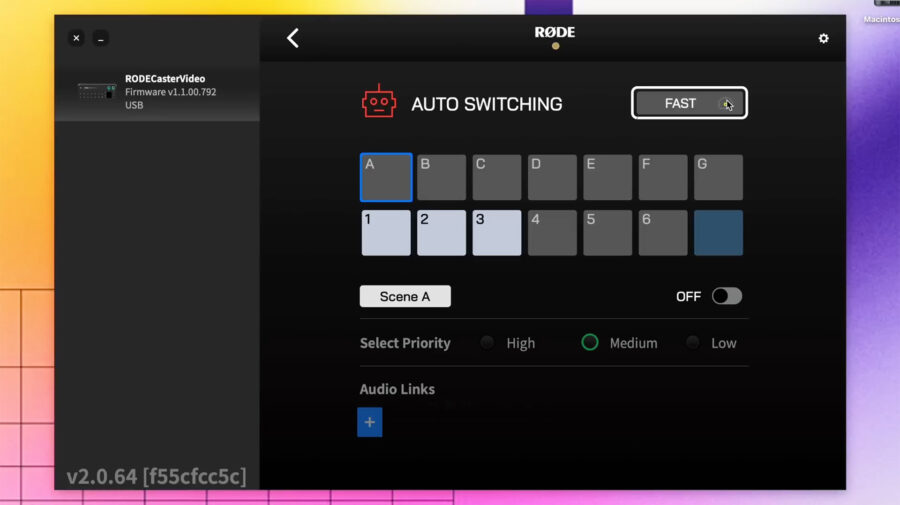
Recording enhancements
RØDE has introduced dual recording quality options for the program feed. The normal setting targets direct-to-platform uploads with optimized file sizes, while the high-quality setting matches ISO recording bitrates, facilitating easier integration of ISO footage for post-production fixes.
Data recovery feature
A notable addition is the implementation of file recovery for MP4 recordings in cases of power loss or drive disconnection – a crucial feature, of course, well known from pro cameras as well.
What we are still missing: EDL / XML recording or output
We are still missing EDL recording (as an XML or maybe DaVinci project) from the RØDECaster Video. In our weekly podcast recording workflow, we rely on a Blackmagic ATEM Mini ISO in conjunction with a RØDECaster Pro II because only the ATEM Mini can actually generate a DaVinci project in addition to the program stream and the individual ISO files from the different cameras. The RØDECaster Pro II is used to record the microphones and mix the audio since it has better preamps. In theory, we could ditch both of these devices in favor of the RØDECaster Video if it was capable of outputting some kind of edit-decision list (EDL) that can be imported in NLEs for further editing.
Unfortunately, it’s not yet capable of that – RØDE, please make it happen! It will open a whole new market for them if they can achieve this, as in most other aspects the RØDECaster Video is more capable than the Blackmagic ATEM Mini ISO, plus it has higher-quality preamps for audio (in fact, the same ones as the much larger RØDECaster Pro II!).
Technical implementation
The new features are accessible through both the device’s interface and their RØDE Central app, the companion software for configuration. The Scene Builder interface has been updated to accommodate the new routing and automation options, maintaining the system’s straightforward operational approach.
We really recommend checking out their user guide for the RØDECaster Video, as it has many functions that you might miss otherwise.
This update expands the RØDECaster Video’s capabilities in automated production workflows and should make complex productions more manageable for smaller teams and solo operators.






























