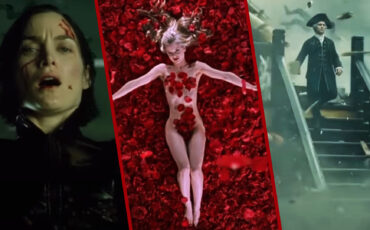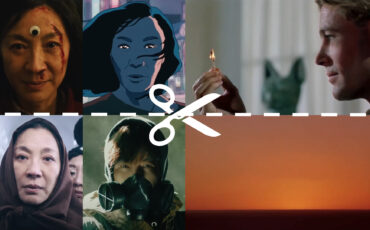Welcome to our new episode of the visual storytelling series! But wait – the title suggests that we’re going to only talk about the shutter speed – the camera setting you normally calculate using a simple formula and then set up and forget? Oh yes, that’s right! We will take a detailed look at shutter speed conventions and how they work, but not only that. Also on the program today: Various film examples that break these rules for the sake of the story.
To shoot an image, we need light coming through the aperture. It’s not the only requirement, though. There is another imperative element hidden inside the camera – a small barrier called the shutter. Sitting behind the lens, this modest mechanism works hard to block the light from the sensor. It opens for a defined fraction of time and then shuts again. Opens and shuts, opens and shuts, and carries out this important job as fast or as slow as you want it to. As a result, we’re able to capture life in motion. Setting the shutter to different speeds allows us to sync the motion blur with our visual and narrative needs. That’s what we’re going to explore below.
But first, a small tip. In one of our previous texts, we talked about manipulating time and the frame rate. If you’re unfamiliar with this term, I suggest you head over and start here, as the abbreviation “fps” will frequently pop up in relation to shutter.
Understanding shutter speed
To know how to use something, we ought to understand how it works. If you’re a seasoned filmmaker, easily bored by theory basics, just skip this sub-chapter. Otherwise, let’s do a little experiment together!
Philip Bloom's Cinematic Masterclass
In his “Cinematic Masterclass” on MZed.com, renowned cinematographer Philip Bloom suggests that the easiest way to understand the shutter is through photography. He takes a tiny plastic figure of the “Star Wars” character Boba Fett, a bowl with water, and a photo camera. You will need a similar setup to try this test at home.

On the first go, Philip sets up the camera shutter to 1/8000th of a second, which is generally the fastest shutter speed in modern DSLRs. Then, he drops Boba into the improvised swimming pool and takes a series of snapshots. In this scenario, the light hits the sensor only a tiny fraction of time; thus, we’re able to freeze the exact moment when the figure dives in:
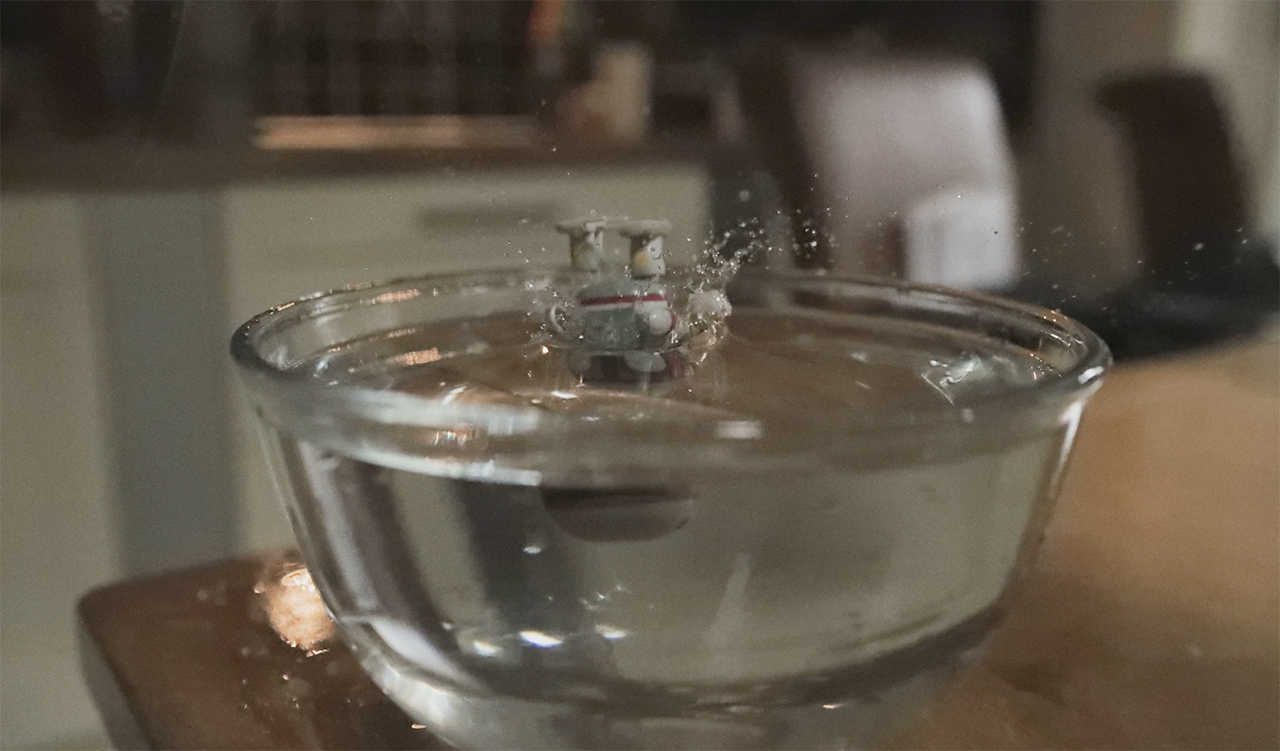
For the next run, Philip slows down the shutter speed so that the barrier will let light in for one second. The resulting image is rather blurry. So blurry in fact, that we can’t even distinguish Boba Fett’s figure behind the splash.

What happened here? Due to the slow shutter speed, the camera captured so much motion blur that our fast-moving object disappeared. And yet, that’s not a mistake per se. Especially if you use this knowledge about the effects of various shutter speeds to your advantage.
Setting the correct shutter speed for timelapse
As we are already on the topic of photos, let’s take a quick detour and talk about timelapse. This is a truly impressive cinematic tool for depicting motion through a large series of still images. Unlike the traditional video sequences, timelapse requires a special shutter approach. (We can’t quite tie it to our fps here, as we will do in slow-motion sequences explained further below).
In the MZed course “Cinematic Timelapse,” photographer and educator Drew Geraci (and author of “House of Cards” intro below) gives a useful tip. He recommends aligning the interval settings of your timelapse with the shutter speed to match the same frequency. For instance, if you go for a 2-second interval, the shutter speed should be around 1,2 or 1,6 seconds (close to the initial 2, but not going over it).
The interval defines when the camera is going to fire and for how long. It will differ depending on what you are about to capture: moving clouds, playful waves, growing shadows, or cars at night. (But that’s another topic altogether). As long as you try to keep your shutter close to your interval number, you will get much smoother results in post-production.
If you’re interested in how to choose appropriate intervals for your timelapse, head over to our detailed guide.
Choosing shutter speed for videos
Okay, now we understand how the shutter can influence motion blur in your photos. But what about video?
Video, film, and motion pictures are a series of still images played together. So, with the right amount of motion blur it plays seamlessly and feels really natural.
Philip Bloom, a quote from his MZed course
If we want our films to feel authentic to the viewer’s eye, we need a solid middle ground between sharp frozen moments (like Boba Fett’s epic dive) and chaotic motion blur spreading all over the picture. The idea is to get just the right amount of motion blur, which creates a natural movement in our perception. Luckily, there is a simple formula that has become a convention throughout the history of cinema. It goes like this: double your frame rate. If you film at 25fps, set your shutter to 1/50th of a second. Creating a slow-motion sequence with 100fps? Go for a 1/200 shutter! And so on. Easy to remember, right? Also, it is easy to execute.
This shutter rule doesn’t necessarily reflect how we see things in real life. But it’s close to it, and also, we have become accustomed to this type of motion blur thanks to thousands of the movies we’ve watched. In the audience’s opinion, that’s what films are supposed to look like, so we try to give them the most satisfying experience. (We talk more about perception and conventions here).
The 180-degree shutter angle
As you already noticed, the shutter is measured in fractions of a second. It was not always like this, though. Film cameras had (and some have up to now) a rotating shutter that controlled how long a piece of film gets exposed to the light before moving to the next frame. Each rotary disc had an opening that let the light in. The angle of this opening could be anything from ten degrees all the way up to 360 degrees. That’s where the term “shutter angle” comes from. The shutter value can still be displayed like an angle in modern digital cameras, so we must understand it properly.

The larger the opening, the slower the shutter speed. 360 degrees means the shutter is completely open and lets in lots of light. Translated into fractions of a second, the shutter speed, in this case, is the same as our frame rate. For example, if you were to film at 25fps, your shutter would be set to 1/25th of a second, and that’s equivalent to 360 degrees. Following this logic, for the “perfect” optional motion blur, the shutter angle should be 180 degrees.

Images source: MZed 
Filmmakers refer to it as the 180-degree shutter rule. Basically, that’s a literal translation of the “frame rate x2” convention. As we already know, 50/50 exposure time creates a solid balance between motion blur and the amount of light reaching the sensor.
Global shutter and rolling shutter
I don’t want to delve too long into technical stuff, but there is one last thing we need to mention: global shutter vs rolling shutter. You will come across these terms when you decide on a camera to buy, for example.
With a global shutter, the entire sensor records information in one go. One frame – snap! – every part of the image is captured. With a rolling shutter, as the name suggests, it will literally roll down from top to bottom or left to right. These are just different ways modern cameras record information. Naturally, it is not without downsides and upsides.

See that huge red pepper mill? It doesn’t appear straight in this frame, does it? When the camera has a rolling shutter, and we need to pan quickly, this artifact, called skewing, will appear. There are also other possible negative effects, like partial exposure or Jell-O (when your whole image suddenly wobbles like pudding). At the same time, a rolling shutter has a big advantage to it, explains Philip Bloom. When the image is captured line by line (regardless of horizontally or vertically), more light accumulates and hits the sensor, which gives the camera added sensitivity.
Nerve-racking high shutter speed
180-degree rule or “double the frame rate” convention is something filmmakers use a majority of the time. But, our dear avid reader, rules exist so we can break them. That’s where the huge power of visual storytelling lies: in playing with viewers’ expectations and sometimes pulling them out of their comfort zone.
Make the angle smaller or the speed higher, and you’ll get a faster shutter that offers a nerve-racking impact. The widest known example of using it is the battle scenes in “Saving Private Ryan.” They were famously shot with either a 45 or 90-degree shutter. The former turned out to be particularly effective while filming explosions. Let’s rewatch it together:
We’re in the middle of this chaotic, stressful battle. The sand flies blasted all around, and you can see almost every particle falling. Due to the extreme lack of motion blur, all surrounding action appears sharp, jittery, and highly realistic. That’s an intense scene, and the fast shutter, in combination with a hand-held camera, intensifies it even further.
Because of its immense subconscious impact, this tool became quite common in sequences with a lot of action. Here’s one of the most recent examples from Alex Garland’s “Civil War.” This is the first riot scene with explosions in film that we experience through the eyes of the protagonist, portrayed by Kirsten Dunst. Although she is a war journalist and has lived through such events countless times, the awful sight is something you can’t get used to. The high shutter speed spikes our feeling of horror and emphasizes the lack of control.
Accentuating action
In both previous examples, high shutter speed focuses on the action surrounding the characters, stressing how they feel in the middle of it. It broadens our awareness. Of course, it’s not the only possible use of this tool.
The staccato-like motion blur also allows us to freeze particular frames, amplifying the intensity of the movements. That’s why it is also often used to capture sports sequences or as a stylistic choice to accentuate a character’s action. Here’s an example from Guy Ritchie’s “Sherlock Holmes” (the part related to the shutter starts at 01:57):
So, first, we experience the boxing scene in slow motion when Sherlock previsualizes it. A faster shutter allows us to see every movement, each muscle reaction, and the wobbling of the flesh as if the boxers were almost frozen. Then the sequence repeats but plays back in real-time, and it feels intense and – somewhat cool, right?
Curiously, in this example, the high shutter speed achieves a completely different effect. It makes us feel that the protagonist is completely in control. His movements are meticulously calculated, and each action is crisp and precise.
Slow shutter speed
Slow shutter speed lies on the other side of the spectrum, but it is also an interesting tool to try out. As we established above, in this case, your sensor takes light in for a longer time span, which results in considerably more motion blur. This effect deviates from our “normal” perception of reality so much that visuals feel unnatural, not real, off.
We made a music video once, where most of the shots featuring the protagonist were filmed with a slow shutter speed. Why? Give it a go, and I’ll explain:
What is the story, in your opinion? How did a slow shutter make you feel about the main character? She looks ghostly, doesn’t she? Almost as if she doesn’t belong there, doesn’t really live. Well, that was the idea behind it. The story revolves around her endless waiting and hoping, and losing hope, and waiting again. She is just a shell of a person, alone in this world, and we wanted to emphasize it with our shutter speed choice and the effect it creates.
Altered reality
Slow shutter sequences can also feel dreamy for the same reason: due to extensive motion blur. That’s why we will often see this tool in old movies’ flashbacks, or nightmares. (Still can’t clear my head of those images of Bob from “Twin Peaks” – one of the most terrifying villains from my childhood). Dreamy vibes can also be positive, like in the final motorcycle sequence of “Amélie.” It’s played back faster, but the motion blur indicates they had a slower shutter speed while filming:
Another type of altered reality is the one people have while on drugs. Slow shutter speed allows filmmakers to transfer this notion to the viewers in a very convincing way. Here’s an example from “The Wolf of Wall Street,” where Leonardo DiCaprio’s character starts tripping on quaaludes (from 01:19, and never mind the German dubbing, look at the effect):
Drugs kick in, and the vision changes, both for Jordan Belfort and for us. The film’s director of photography, Rodrigo Prieto, used a 360-degree shutter angle at 12fps to increase the motion blur and achieve this effect.
Beware of the electricity
So, yes, shutter speed is also a mighty storytelling tool. If you film indoors with domestic lights, though, it can create horrible flickering when set up to a false value. This is a matter of electricity, which varies in NTSC and PAL regions, and requires a specific approach to your fps and shutter. (We explain this issue and the solution in detail here).
Thank you for staying till the end – hopefully, it was an interesting read for you. I wonder, what is your relationship with shutter speed? Do you sometimes break the rules? Have you filmed specific scenes in high or slow shutter speeds to emphasize the story? Please share your experience with us in the comments below!
Feature image: film stills from “The Wolf of Wall Street” by Martin Scorsese, 2013; “Sherlock Holmes” by Guy Ritchie, 2009; “WBTE – Decisions” music video by me, 2020.
Full disclosure: MZed is owned by CineD