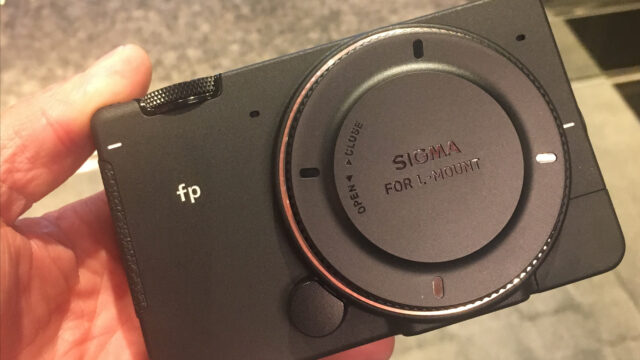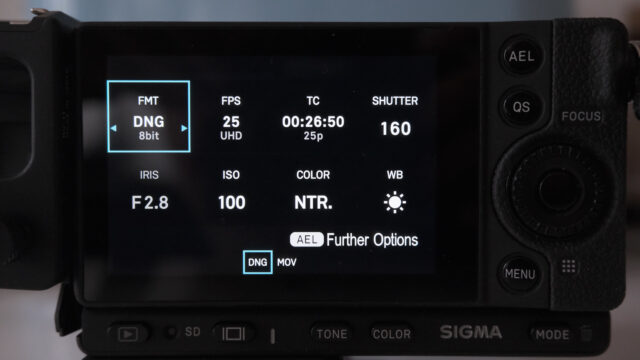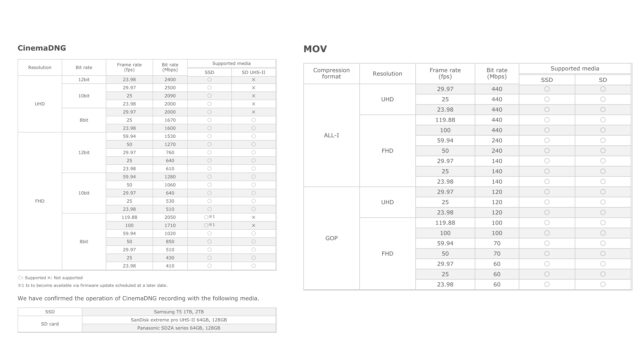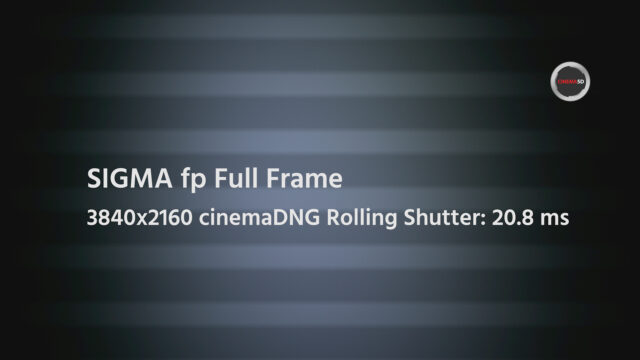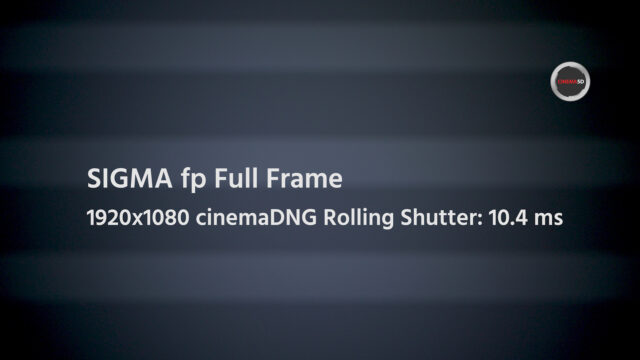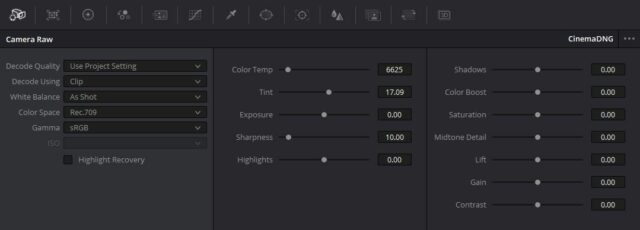SIGMA fp Review – First Impression, Sample Footage and Lab Test Results
Music Courtesy of MusicVine.com Get 25% off your next music license with code C5D25 (valid for one use per customer)
Update: New firmware to combat some of the flaws we found is now available to download from SIGMA’s website by clicking here.
The SIGMA fp full frame camera is almost here and we were lucky enough to put our hands on a production model device. BUT, as we are so close to the official delivery date (October 25th), it means that the company is working hard on making further tweaking to the camera firmware, so the image quality you see above is NOT final as I was filming with a NON final firmware version. Eager to learn more? Hope you will find my SIGMA fp review useful.
We have been covering the launch of SIGMA’s first mirrorless camera that can shoot video since it was announced about three months ago. Personally I have a great interest in this product as this development has different aspects. To start with, it is an interesting move by SIGMA, a company which is well known for making quality lenses but when it comes to cameras, their Quattro line is aimed for photographers and those who want to explore the advantages of using the Foveon sensor for their photography leisure or assignments. Secondly, in what seems to be a crowded market, SIGMA saw an opportunity to shine by making something a bit different and I was keen to find out what it is. What can make this little (yet big) camera special? After playing with it for a few days, do I have the answer? Maybe not in full, but close enough to share with you guys my findings.
SIGMA fp – The Philosophy
When Yamaki-san, SIGMA’s owner and CEO was first to introduce the camera, he mentioned “portability”, “scalability”, and “seamlessly” (the ability to change shooting modes between video and stills effortlessly). I can confirm that all those points were fully fulfilled. This small in size camera is very capable of producing nice moving images (depending on the recording mode you choose) and when it comes to scalability, I truly liked what I saw. It is very refreshing to see a manufacturer who takes the responsibility of offering a wide range of original accessories to its creation and not rely on third-party vendors. Speaking of which, the camera is being delivered with the “left side accessory” where the cold shoe attachment and HDMI protector resides. One thing that truly strikes me is the build quality of the camera and the accessories I’ve used. Both camera and Viewfinder felt like tanks and the attachment point between the two is seamless, meaning, it felt secure and robust. So much robust that one can hold and pick up the camera by holding the VF. On top, if you are in a need for a fast temporary solution for placing your external SSD, look no further. You can actually nicely gaffer tape it on top of the VF without fearing sudden drop.
Filmmaking for Photographers
SIGMA fp – The Menu Structure
Camera menus, in general, are a sore subject in our industry… I can maybe count one manufacturer who does it right when it comes to simplicity and effectiveness. In this regard, SIGMA was sticking to their Quattro camera menu and as a first time user, I have to say that I had some difficulties to adjust. In a way, the menu structure is trying to be very straight forward but in reality, so many functions are buried deep inside under sub-menus. So plan to take some time to learn how to get the best out of it (here is a challenge. Try and find where to turn the “Zebra” on/off). When it comes to SHORTCUTS, the “QS” button might be your best friend. Try and customize it for your needs. As the camera does not have so many buttons in general, I would have liked seeing better usage of assigning shortcuts to them. One sample is the back wheel keys. Only two out of the four buttons can be assigned and this is a bit of a pity. While being on the subject of the back wheel, I find it to be much too sensitive. In my case, it was assigned to control the shutter speed and unfortunately, I found myself turning it by a coincidence too many times to the wrong shutter speed value.
Camera Picture Quality
The new SIGMA fp camera is capable of producing nice-looking images if shooting on CinemaDNG RAW format, no matter what bit depth you choose to record on. But let me start from the beginning. Currently the camera is capable of shooting in three different formats: MOV ALL-I (4:2:0, 8bit, Up to 420 Mbps), MOV GOP (4:2:0, 8bit up to 120 Mbps) and CinemaDNG (RAW recording format up to 2500 Mbps). In each recording format, one can choose different resolutions and frame rates. When choosing CinemaDNG, be prepared too work with a format that will “drink” the capacity of your recording media, but at least the camera is smart enough to allow the flexibility of using different bit depth externally (8, 10, 12 bit), and a single bit depth when shooting into an SD card internally (8bit). I can only hope that a more efficient RAW recording format will be supported in the near future and hopefully it will be one that doesn’t require an external recorder (the external SSD recording solution is working perfectly well and helping in keeping the small form factor of the camera too. I had great success using the Samsung T5 1TB SSD. My only griff was not buying the 2TB version)… Picture quality-wise, the outcome is mostly clean and pleasing to the eye. I write “mostly” as you never know when Moiré will surprisingly raise its ugly head. This is the result of the camera not heaving an OLPF in front of the sensor. (Optical Low Pass Filter. More information about the functionality of this filter can be found here). In addition, at times, I found the images coming out of the camera to be a bit too contrasty. This is why I chose to change my gamma settings in Resolve 16 to 2.6 while “developing” the RAW images in order to have a less contrasty image and more details in the shadows (without adding additional noise). Things get a bit more complicated when choosing to shoot in MOV format. Although ALL-I is good to have and 420 Mbps is a good benchmark (Albite 4:2:0, 8bit), the picture coming out of the camera is noticeably inferior to what we got used to in this category. Moiré can become very evident especially when moving the camera (again the absent of OLPF is very noticeable). For me personally it is a drawback as it hurts the overall flexibility of the camera. There was some discussion on the net about the logic of including 8bit CinemaDNG RAW recording option, and I guess one of the reasons for it is to allow higher video recording capability in a reduced data consumption (if comparing to 12bit), so if you find the MOV format to be not satisfying enough for your project, maybe filming in CinemaDNG 8bit will be a proper solution. Indeed I’m comparing apples to oranges, (MOV vs. CinemaDNG), but I’m raising this point as a possible, yet not perfect, solution.
SIGMA fp – Strengths and Weaknesses
Strengths: (In no particular order)
- One of the main things to remember is that the SIGMA fp camera is priced at $1899. A very aggressive and competitive price for a full frame sensor camera with RAW video recording capability.
- The SIGMA fp is an extremely compact camera. I love it for that reason as it allowed me to operate incognito everywhere.
- Built quality is very impressive and in terms of scalability, it has a masterpiece design! As an example that indicates the camera built quality, there was a night when I was running with it and a sudden pouring rain surprised me. I’m happy to report that although the camera got COMPLETELY wet, I had no issue to turn it on and start shooting after wiping it with a dry towel.
- CinemaDNG RAW recording internally (SD card) and externally to a fast SSD is an extremely welcomed feature. I will always value such an option over using an external recorder whenever possible.
- The lowlight capability of this camera is exceptional. With a base ISO of 100, I find it simply amazing in regards to how high I could go and how usable the images from the camera in those high ISO values are. (On minute 4:38 I filmed Mai-san in the car with only the very small door light activated at ISO 25,600. Grainy but absolutely useable ).
- Battery life: I didn’t measure how long one lasts (sorry, was busy filming), but it is not that I felt at any point that it is too short.
- Camera getting hot while recording: I tried different shooting scenarios. Indoor, outdoor, interviews, and general image gathering. I didn’t really have the possibility to take it to the extreme, so some additional testing is required. (In those normal filming conditions I had no issues at all).
- Nice to see that SIGMA added the ability to record audio at different levels on channels 1 and 1 if wanted.
Weaknesses: (In no particular order)
Please allow me to separate between those functions that I think are missing and those that are included but could work better. Based on offerings by other respected manufacturers and user requests, this is my list concluding some missing functions: Flip/articulated screen, In Body Stabilisation System and audio output jack. (Why SIGMA way)?, Those are all given and can not be changed now. When it comes to functions that are already included in this camera but could/should function better, I would like to highlight the following:
- Flickering image can be very obvious in all recording formats and frame rates. Currently the only way to combat this phenomenon is by applying a de-Flicker filter on the footage. (I had to De-Flicker many of my shots in the above video).
- The camera is using a contrast base focusing system and unfortunately, it is struggling to maintain constant autofocus performance when tracking moving objects.
- Electronic image stabilization can be better than having nothing but in our case, it can be activated ONLY when working in MOV filming format. Apparently there is a technical challenge to apply it when filming in CinemaDNG maybe due to the crop factor needed when deploying it.
- I’ve already mentioned my take on the MOV picture quality. I wonder if anything can be done via firmware update in order to make it more capable.
- The camera has a few picture profiles (let’s name them “Color Modes”), but the essential flat LOG picture profile is missing.
- If the menu structure can be improved it will be a treat. In addition, more flexibility to assign functions to the camera buttons is needed.
- There is a phenomenon that when pressing the shutter button halfway for achieving focus in autofocus mode, the LCD screen is becoming momentarily darker. This is a small thing, but one that greatly disturbs throwout the working day.
- If you are planning shooting anamorphic, take into account that currently, no “de-squeeze option is available. It can be that there is a technical limitation in implementing such function when filming in exposure modes other than “manual”, but as we all shooting with fixed shutter speed and given ISO at a time, maybe this function can be considered and implemented.
- 4K/60 is becoming a broadcast standard and it would have been nice to see SIGMA supporting this frame rate in 4K resolution at least in MOV recording.
- When filming in CinemaDNG 12bit, only a single frame rate is supported (23.97 fps). To our European friends, you are restricted to choose between 8 or 10bit recordings when filming in 25 frames per second.
- Previewing footage from within the camera when filming in CinemaDNG (Or deleting a file if not needed) is currently impossible. According to SIGMA, the possibility of previewing video will be added at a later stage via a firmware update.
- When filming in CinemaDNG RAW, I would have loved to see the possibility of adding a metadata flag to the footage so when imported it to Davinci Resolve, one will have the possibility to mute the recorded color and start working on a flat image profile directly.
- The camera can not be operated/charged via an external battery when switched on. Charging via an external battery is possible only when the camera is turned off.
- Speaking of charging, a charger is not included in the camera package. Take this into account when planning your shooting day as the camera is your charger and obviously can not be used while charging.
- Using “LCD touch screen to autofocus” is possible but when placing the original Viewfinder on top of the LCD screen, this functionality is of course not possible…Currently, the back wheel keys do not support focus point placement when recording.
- Magnification while recording for refocusing is not possible. The magnification function will work only in standby mode.
- The original SIGMA VF is is a nice well-built product but a bit limited in its diopter strength. (+1 to -2). Take it into account if you are wearing glasses or contact lenses.
- No audio output. Monitoring the sound coming out of the camera is not possible.
- MOV format dynamic range is limited for 8 stops only!
Additional note:
- The current maximum recording time is up to 2 hours.
SIGMA fp Camera lab Test – Rolling Shutter & Dynamic Range
Gunther, the man behind our lab tests has put the SIGMA fp camera through its’ paces and here is what he had to say about the camera. (If you are not familiar how we test dynamic range than please refer to https://www.cined.com/the-cinema5d-camera-lab-is-back-dynamic-range-tests/)
Running the Sigma fp through our cinema5D lab to test the Dynamic Range actually left me with more questions than answers.
I was very much looking forward to this camera – a small full frame filming device with RAW recording capabilities and the right mount to use all my glass – As far as I’m concerned, a dream come true! I was close to pull the trigger and get this cam but for now, let’s take a closer look at what it can do.
Looking at the lab results it is a mixed bag. Here is why:
- There is no official documentation from Sigma’s side on the color & gamma settings for the cinemaDNG sequences. And most importantly, a flat or LOG picture profile is missing.
- Strangely, the noise floor is partially cut off by the way how the code values are distributed. For the MOV ALL-I H264 4:2:0 8bit files, IMATEST could not calculate the noise values in our signal-to-noise ratio of 2 threshold criterion – those lower stops simply don’t exist.
- The CinemaDNG footage was flickering significantly, therefore results were not fully consistent between the individual frames.
So, step by step. Let’s start with the good results:
Rolling Shutter measurement
As mentioned earlier we are filming a strobe light at 300Hz which leads to a series of black and grey bars due to the nature of readout of CMOS sensors. Each pair equals to 3.3 [ms] rolling shutter.
In the rolling shutter department, the SIGMA fp fares quite well – at full frame 3840×2160 23.98, 25, and 29.98 fps settings, I am getting 20.8 [ms] of rolling shutter.
This is a very good result for a full frame sensor. The Sony a7 series have a rolling shutter of about 25 [ms], the Panasonic S1 has a value of 22[ms] for comparison.
Rolling shutter halves at the full frame 1920×1080 settings for 23.98, 25 and 59.94 fps: 10.4 [ms]. This is a very very good value, but unfortunately a clear sign of skipping lines during readout of the sensor.
Ideally a proper downscaling of the 6K sensor is used to get a really good 1920×1080 image – from the rolling shutter measurement, we can conclude that this is not the case.
Dynamic Range for 12bit cinemaDNG 3840×2160 ISO 100 (Native ISO)
This mode is only available via external recording. PremierePro (latest version) does not recognize CinemaDNG files hence I moved to DaVinci Resolve.
Here, we are left to speculate on the color space and gamma settings in the Camera Raw tab to develop the CinemaDNG sequence:
The picture profile we used, in this case, was NTR (neutral). There is no “flat“ or “log“ picture profile available – which is clearly limiting the potential of this camera. Let’s hope this will come in a future firmware update!
Have a look at figure 1 and figure 2 for waveforms of our Xyla 21 step chart at “sRGB“ and “2.6“ gamma curve settings.
For “sRGB“ the noise floor is almost nonexistent – all the lower stops are buried. For „2.6“ gamma curve settings, something similar to a noise floor becomes visible, but the lower stops are very faint and almost nonexistent.
For gamma 2.6 settings the Dynamic Range reading of IMATEST shows about 11.3 stops at a signal to noise ratio of 2, see figure 3, which is also evident from the waveform at figure 2. But this result varies a bit from frame to frame as the image flickers – almost like filming neon lights (regardless of what you shoot). I have no explanation for this flickering.
The lack of a noise floor also means that you will have difficulties protecting your highlights and still getting meaningful information from the shadows at the same time.
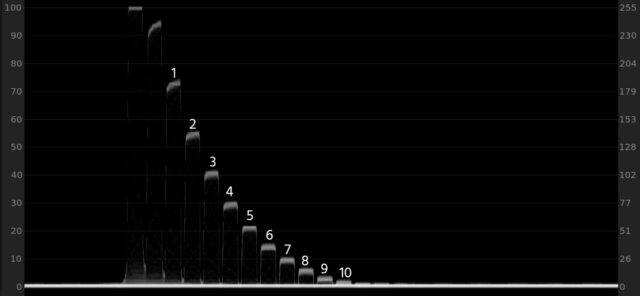
Fig. 1: Waveform plot of the Xyla 21 step chart using sRGB as the gamma setting for CinemaDNG 12 bit UHD at 23.98fps ISO100. The 11th stop starts to vanish in the noise floor – which is almost nonexistent.
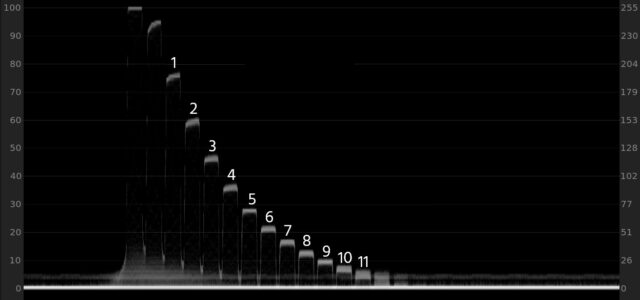
Fig. 2: Waveform plot of the Xyla 21 step chart using a gamma 2.6 setting for cDNG 12 bit UHD at 23.98fps ISO 100. The 11th stop is clearly visible, but the 12th starts to vanish in this faint noise line above the 0 code value line.
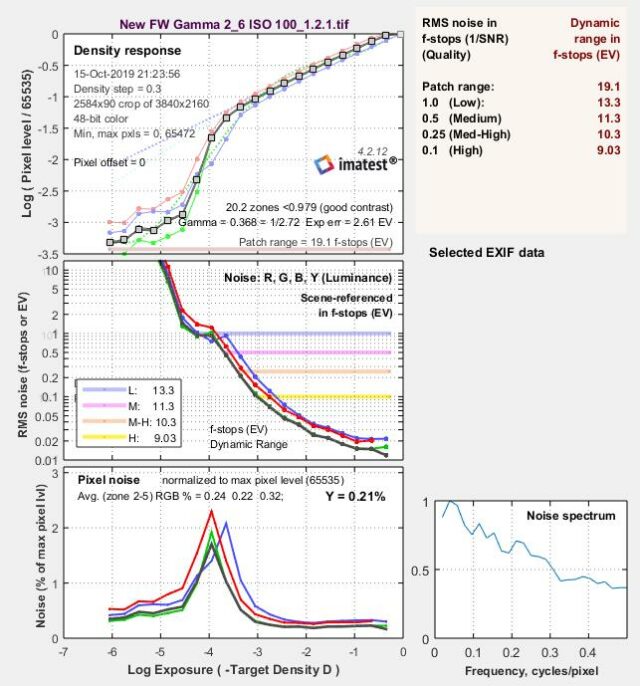
Fig. 3: Dynamic range result from IMATEST for UHD 23.98fps cDNG 12 bit ISO 100 at a gamma setting of 2.6 – 11.3 stops are shown for SNR = 2. However, as is evident from the strange code value distribution (top graph of the 3 on the left side) the lower stops of the step chart are very faint and almost nonexistent. Strange.
Dynamic Range for 12bit cinemaDNG 3840×2160 ISO 4000
I was curious if a noise floor would be there for ISO 4000. Looking at the waveform plot for gamma 2.6 settings below (figure 4), yes, there is a significant noise floor now. And the dynamic range result drops to about 9 stops. IMATEST reads 9.25 stops at SNR = 2.
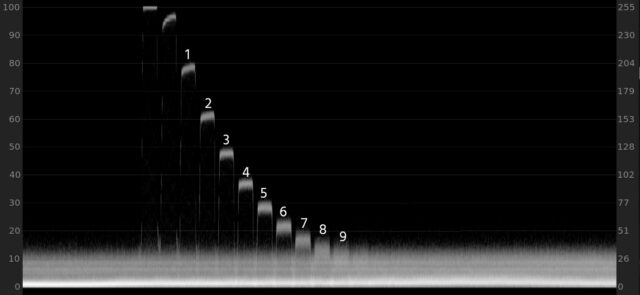
Fig. 4: Waveform plot of the Xyla 21 step chart using a gamma 2.6 setting for cDNG 12 bit UHD at 23.98fps ISO 4000. 8 – 9 stops are visible above the noise floor, which is very pronounced.
Dynamic Range for H264 8 bit 4:2:0 MOV All-I 3840×2160 ISO 100
The first surprise for the MOV H264 recording – a very low bitrate of roughly 28 Mbit/s is encoded.
Next, the noise floor is completely cut off in this mode, see the waveform (figure 5) below – 8 stops are visible before the zero code value line is crossed. IMATEST, therefore, cannot calculate the noise for the lower stops – nothing is there.
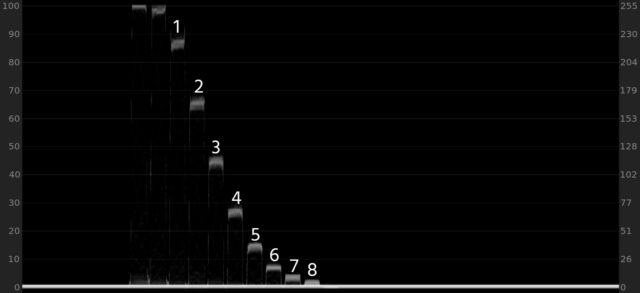
Fig. 5: Waveform plot of the Xyla21 stepchart for internal UHD 23.98fps H264 8 bit 4:2:0 All-I recording at ISO100. The 8th stop barely makes it above the zero cut off line – there is no noise floor.
The lab test results show a mixed bag. The rolling shutter result of 20.8 [ms] for a full frame sensor at 3840×2160 readout is very good. The dynamic range results – despite having the capability of RAW recording in CinemaDNG format – leave room for improvement. I think this camera has not reached its full potential yet. Future firmware updates could certainly change the game here – for example, if a LOG picture profile would be implemented.
Conclusion
The fp camera is SIGMA’s first attempt to enter the saturated market of mirrorless cameras that shoot videos. In my opinion, its uniqueness lays in its compactness, mobility, sensor size and the ability to capture images in RAW file format. In regards to mobility, this camera screams “take me out and start shooting”. I hope that SIGMA will consider favorably developing a line of compact stabilized L-Mount lenses (Zoom or fixed focal lengths) to go alongside with it.
If you ask yourself who is this camera for, well, it is not easy to answer. Uncompressed RAW is great for certain filming scenarios but for “everyday (documentary) work” it is a REAL pain. For greater flexibility, I hope that better implementation of the MOV format can be considered.
When it comes to Dynamic Range measuring vs. Images, well, charts are charts (And we should not ignore them), but at the end of the day what counts is the actual image that comes out of the camera. I’ll let you judge by yourself if you like what you see or not…
I’m also happy to report that after communicating directly with the good folks at SIGMA, I heard that they are fully committed to enhancing the functionality of this camera by future firmware updates whenever possible.
EDIT: SIGMA acknowledged our findings and released an official statement. We are happy to see they are taking care of it and working hard to solve the issues.
Many thanks to Mai Watanabe-san for contributing with your precious time. It was truly a pleasure spending half a day with her!
The above video was shot on a SIGMA fp camera. (Final hardware but not a final firmware so final images can be different). Picture mode: NTR, 23.97 fps. Recording format: Mostly CinemaDNG 12bit. (Mai-san performance was recorded in CinemaDNG 8bit) and I sneaked 2 MOV shots too…Edited on Davinci Resolve 16 latest beta version. Unfortunately, Adobe Premiere does not fully support its own RAW format files for video editing. Lenses used: SIGMA 24mm and 45mm L-mount and SIGMA 24-70 Canon EF mount. Colored with Lutify.me. I used a tripod for 95% of the shots. The rest handheld and some stabilized in post. All under available lighting conditions.
Music courtesy of MusicVine.com – Get 25% off any Pay-Per-Use license with code C5D25 (valid for one use per customer).
You can find out more about the SIGMA fp camera by visiting the official SIGMA site.