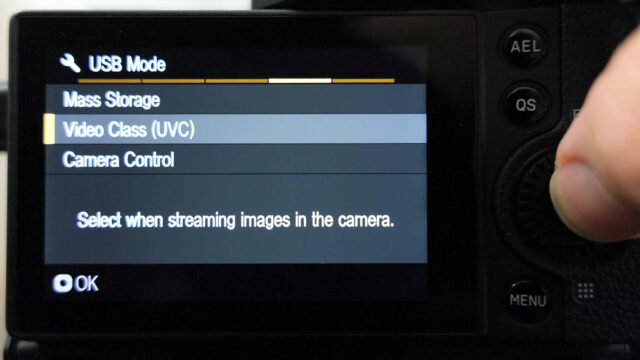SIGMA fp Camera – Webcam Mode for Live Streaming
During our cinema5D Virtual Show, we had a conversation with Brian Linhoff from SIGMA US to talk about a feature of the tiny SIGMA fp Full Frame camera that’s been here from day one: use the SIGMA fp as a webcam. In this lockdown period, this webcam feature might be interesting for SIGMA fp camera owners. Let’s take a closer look at it!
SIGMA fp as a Webcam
During the lockdown/quarantine period, a lot of camera manufacturers developed solutions to use your DSLR/mirrorless camera as a webcam. Indeed, you can read our previous articles about FUJIFILM’s or Canon’s webcam solutions. However, the SIGMA fp that is available since October 2019 could already be used as a webcam from day one. If you missed it, you could read our entire in-depth review of the Full Frame SIGMA fp here.
Using your SIGMA fp as a webcam is a straightforward process. All you have to do is plug the camera to your computer via its USB Type-C port. Then, a menu pops up, and you have to select the “Video Class (UVC)” mode. And that’s it; there is no need to install any driver, apps, third-party software or use additional hardware on your computer. The SIGMA fp will be automatically recognized as a webcam by applications such as Skype, Facebook Live, or Zoom, and you can select it as your capture device.
However, there are some caveats you need to be aware of. Once the camera is connected to your computer, you can’t adjust any settings, and it won’t autofocus. In short, Brian Linhoff recommends that you dial all your ISO/Shutter speed/Aperture/Focus settings in-camera before you plug it to your computer. Finally, Brian suggests that you set your camera to 1080P MOV recording mode at 30 frames per second to avoid audio drifts.
Price and Availability
The SIGMA fp retails for $1799.00/€1670.00 body only, it’s available now, and you can already use it as a webcam.
What do you think about using the SIGMA fp as a webcam? Do you use your DSLR/mirrorless camera as a webcam yet? Let us know in the comments below!