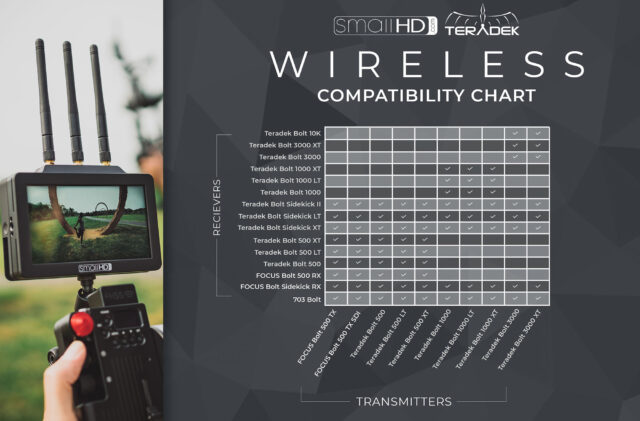SmallHD has released the Focus Bolt 500RX wireless monitor, as well as announcing a Sidekick version for cross compatibility with other Teradek Wireless systems.
SmallHD and Teradek (both owned by Vitec Group, which today also announced the acquisition of Syrp, our report here) have been teaming up to provide monitoring/wireless products for a while now.
Last NAB we saw them announce a new combination – SmallHD’s entry-level touchscreen, HDMI 5” FOCUS monitor with the Teradek Bolt 500 wireless system.
The result was a SmallHD FOCUS Bolt RX and SmallHD Bolt TX, the former of which is now shipping.
Combing products provides a nice little ecosystem – Micro HDMI mirrorless cameras often need a wealth of accessories to get them up to scratch for video – The SmallHD FOCUS Bolt RX provides monitoring aids for the operator, power and a wireless feed to focus puller, director or client.
The latest announcement is a Sidekick version, which enables cross compatibility with other Teradek wireless systems.
It can indeed be tricky to keep up with each product, and below is a nice table for checking compatibility one product to another, but here is a naming structure that helps define things further:
RX – Receives wireless video signal
TX – Transmits wireless video signal
Sidekick – A type of RX that is cross-compatible with other Teradek wireless systems
The same structure applies to all Teradek systems; it seems they are making efforts to make all products within a line compatible, for example the 500 Bolt is compatible with the Focus Bolt and also the 703 Bolt.
It is then the Sidekick RXs that make a 500 compatible with a 1000.
More info on the Bolt as a monitor can be found in the links below. Just like all SmallHD products there’s a host of exposure & focus aids included. The Bolt is considered the smaller version for mirrorless systems; it’s size and HDMI-only features denote this. On the horizon however is an SDI RX version.
Are you using SmallHD and/or Teradek products? Do you think the integration of the wireless receiver into their monitors is the way to go? Let us know in the comments below.