
Sony recently released an update to its Sony Catalyst Browse and Catalyst Prepare 2020.1 update. Catalyst Browse version 2020.1 is free of charge and allows you to browse and manage XAVC S and XAVC HS video clips shot with a Sony camera. Catalyst Prepare 2020.1 is not free, but it allows you to convert, copy, and prepare all your Sony footage before you start editing your footage. Let’s take a closer look at these updates!
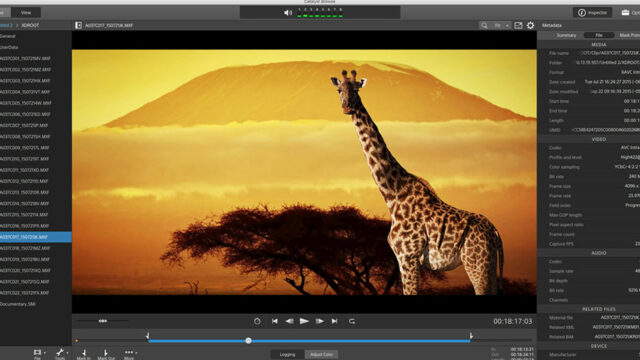
Sony Catalyst Browse 2020.1 – New Features
Sony Catalyst Browse is a free Windows/Mac software that lets you browse files from your Sony camera/deck/card reader. This tool allows you to view all your clips, edit metadata, and even apply a global color correction/LUTs to your footage. Once you’re done, you can select your clips and copy them to a local hard drive/NAS.

However, I guess that one of the most used feature on Catalyst Browse is the image-stabilization feature. Indeed, the software can use Gyro data recorded by cameras such as the FX6/FX9, Sony a7S III, a7C, RX0 II, RX100 VII and ZV-1 to accurately stabilize your footage in post.
The latest Sony Catalyst Browse 2020.1 version includes several changes, such as:
Learn Everything in Premiere Pro
- Added support for XAVC S (AVC) / XAVC HS (HEVC) media.
- When a clip has Flag metadata (formerly labeled Status in the Inspector pane), an OK, NG (no good), or Keep indicator is displayed in Browse mode.
- Added support for clip rotation metadata in clip thumbnails and preview.
- Added support for displaying image orientation metadata on the File tab in the Inspector pane.
- You can now filter your clips in the Media Browser by file type, file format, date created, or flag metadata.
- Added support for reading and previewing XAVC S clips with 48kHz, 24-bit, 4-channel audio.
- It’s now possible to stabilize XAVC, XAVC S, and XAVC HS clips using metadata.
- Added support for writing, renaming, and deleting clips in the XDROOT folder for SxS and USB storage via FTP on the PZW-4000.
- Added support for creating non-realtime (NRT) metadata for discontinuous timecode and essence marks when Catalyst creates new non-real-time metadata during MXF clip copy operations.
- Support for connecting to FTP devices using fully qualified domain names.
- Added support for reading long-integer ISO sensitivity and Exposure index metadata.
- Added support for macOS 10.15 (Catalina).
- Improved processing time for clip stabilization when rendering on an NVIDIA GPU.
Sony also fixed dozens of bugs, for more information and download your free copy, please visit Sony’s website here.

Catalyst Prepare 2020.1 Update
Sony also worked on Catalyst Prepare 2020.1 update. If you’re new to Catalyst Prepare, it is basically a much more advanced version of Catalyst Browse. For a complete comparison list between Browse and Prepare, you can look at this chart.
Catalyst Prepare 2020.1 includes numerous changes – including all the changes that were made to Catalyst Browse 2020.1 – but also additional features such as:
- Added new Use SR Live metadata and Adjust SR Live settings manually controls in Application Settings to read SR Live settings from clip metadata and use clip settings or manual adjustments to convert between standard- and high-dynamic-range content.
- Added support for displaying SR Live metadata on the File tab in the Inspector pane.
- Catalyst Prepare 2020.1 now support for fast device-to-device copying between Sony and non-Sony FTP devices.
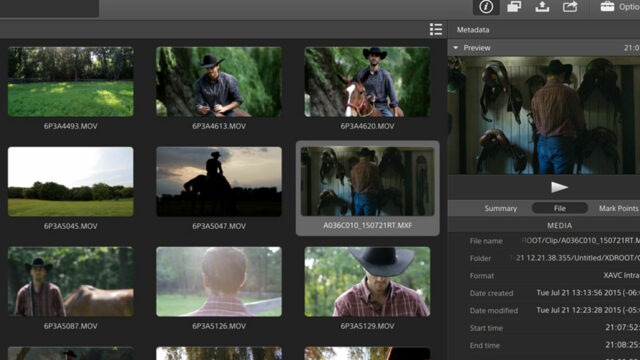
Sony Catalyst Prepare 2020.1 is a free software update, but the software itself is not free. Indeed, it is a subscription-based software that retails for $14.95 per month or $149.95 annually. For more information, please visit Sony’s website here.
What do you think about these 2020.1 software updates? Do you often use Catalyst Browse or Catalyst Prepare to work on your Sony footage? Don’t hesitate to let us know in the comments below!





























