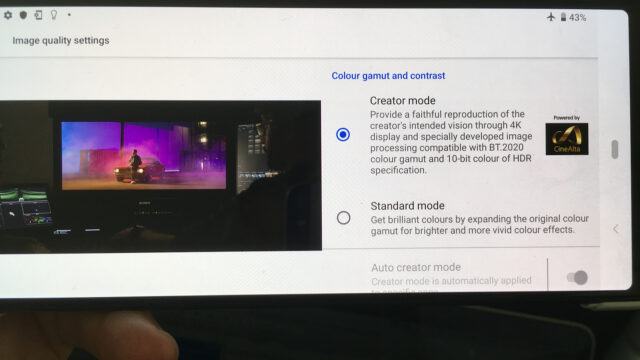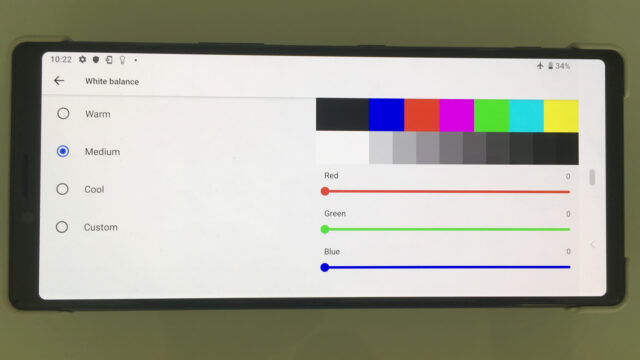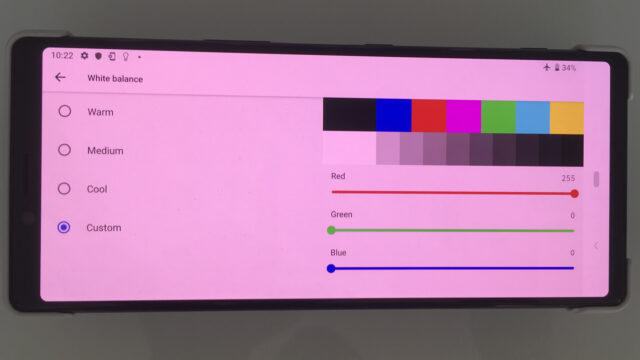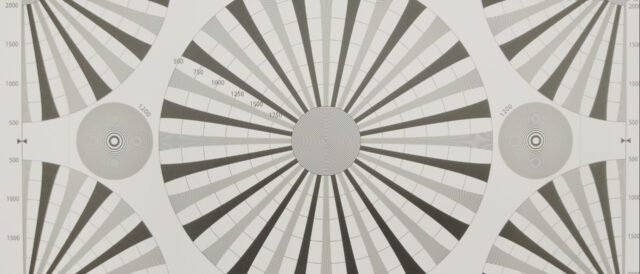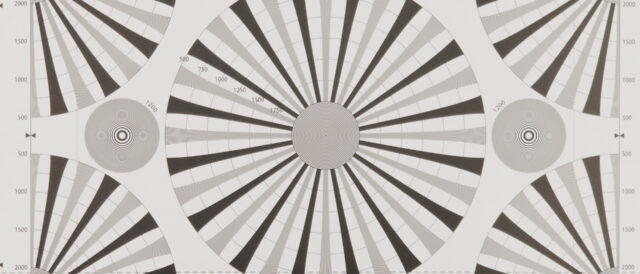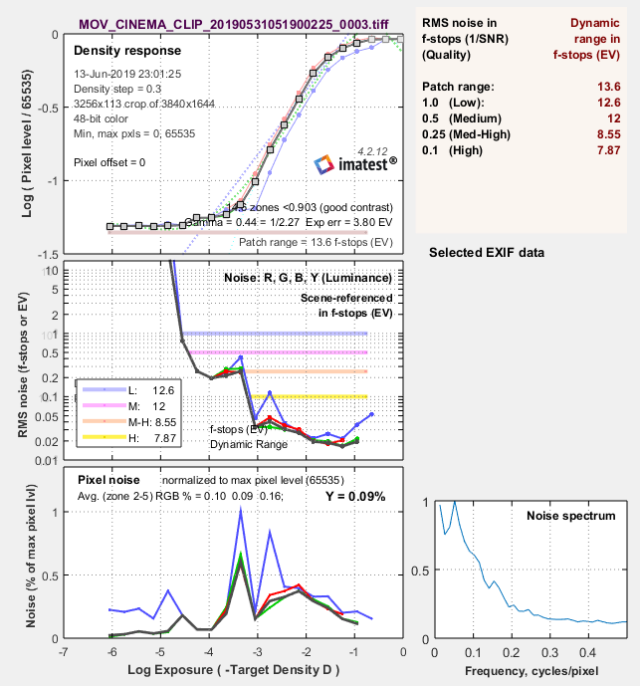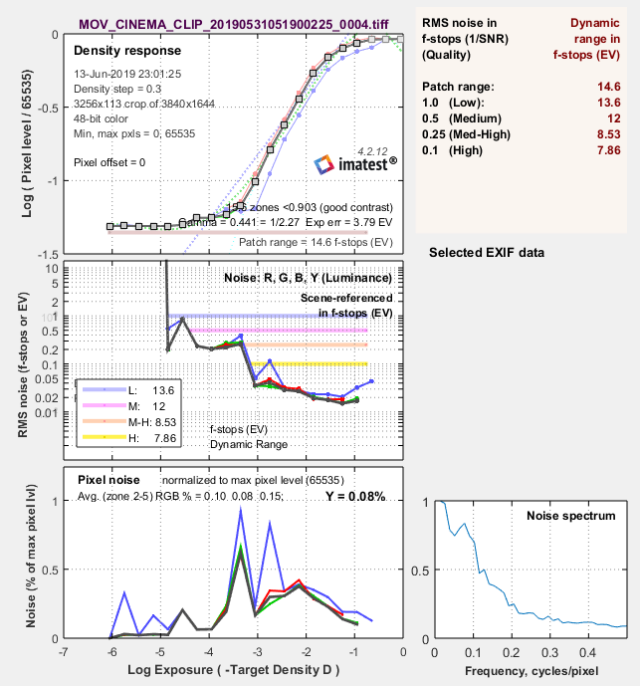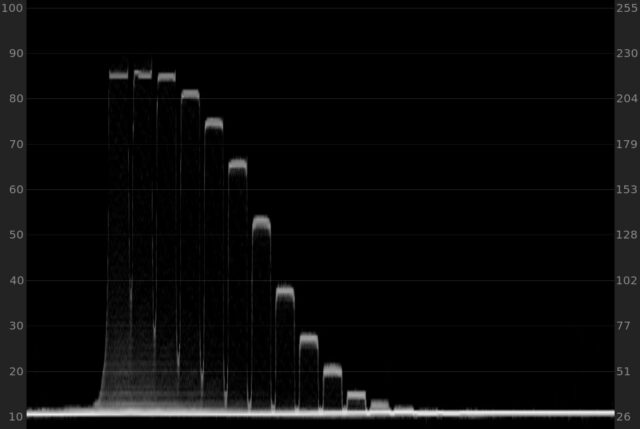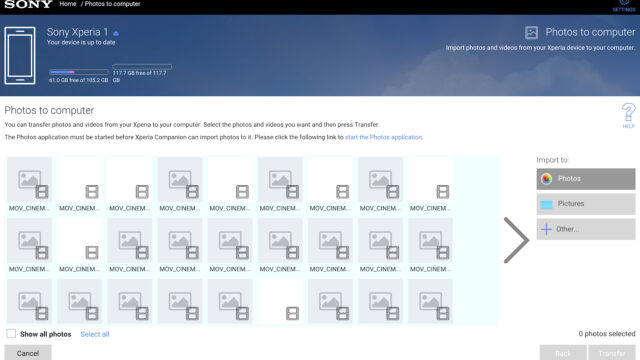Sony Xperia 1 Review – Our Test Footage and First Impression
Music Courtesy of MusicVine.com Get 25% off your next music license with code C5D25 (valid for one use per customer)
The Sony Xperia 1 is now shipping in Europe and available for pre-order in the U.S – and we had a chance to test it together with Sony’s newly developed “Cinema Pro App”. This dedicated filming App is aimed at giving professionals a way to film with Sony’s new mobile phone in 10bit HDR internally with full manual control, and on top, output enhanced video quality, when compared to other phones. Is that so? Keep reading to find out.
It’s no secret. The mobile phone industry is chasing around its tail as sales are dropping rapidly lately and new innovations are waiting to see the day of light when quality control assures they are ready to go prime time (flipped dual screen and true wireless charging). The situation of manufacturers who are not leading the sales charts is even more challenging. How to attract attention, grow sales and justify existence in such a competitive environment is a question that must probably be asked day in day out.
The ability to take high quality PHOTOS with mobile phones has already changed the industry of photography forever. It has destroyed some well-known camera manufacturers, who were rewarded for making compact cameras, made others completely change their business strategy, offerings and marketing plans, or led to highlighting others.
As a non-scientific test, I was one of the thousands of people who had gathered at the streets of Tokyo to watch the Kanda Matsuri festival and as crazy at it sounds, it was fascinating to see how many people were actually using their mobile phones to take pictures during the event. Now, when it comes to filming, the footprint of those mobile devices in our professional filming industry is still very limited. I’m not so sure how many of you guys actually tried filming something meaningful with your smartphone (or even do a paid job with it), but for me, it was always a very frustrating experience. Every single time I was attempting to use a phone for filming, it got painful. The process of rigging up the phone was time-consuming and the end results were fine, but not nearly as good as I wanted them to be. On top, none of the phones I know have their own built-in App for advanced manual filming. All the professionals I know are currently experimenting with filming, with Apps like Filmic Pro or the Moment Pro Camera App.
Filmmaking for Photographers
Sony Xperia 1 – Introduction
Now comes Sony with their new Xperia 1 mobile phone, attempting to change it all. It is the first time that the Sony Mobile team worked together with the Sony Alpha and Bravia teams, in order to create a device that aims to capture the attention of filmmakers, and as a side note, I wouldn’t have taken the time to seriously look into this phone if it wasn’t thanks to Sony’s people themselves, who openly declared that this mobile device and App are aimed to target professionals. That’s where my curiosity rose – after all, it does not happen every day that a manufacturer uses the pedigree of its top cinematic trademarks (CineAlta and Venice) to promote a $1000 mobile phone device. Besides, the Xperia 1 is the first smartphone that can capture videos internally in 21:9 aspect ratio, 10Bit, 55Mbps/H.265, 4K HDR and 24fps.
Sony Xperia 1 – The phone
In all honesty, not much that I can contribute here for the following reasons:
- I’m the owner of a very old iPhone 5S and have never used a Sony Xperia or an Android phone before. (I simply don’t care about those gadgets).
- I couldn’t care less about the “phone side” of this mobile device… My interest was in the new “Cinema Pro App”, the screen, the overall video quality, and user experience when working with the phone.
- So, if you are interested to know how well the Xperia 1 does as a phone, sorry, I guess you will have to look for information elsewhere.
Sony Xperia 1 – The screen
This big 6.5″, 21:9 CinemaWide OLED 4K HDR 1644 x 3840 resolution display is truly impossible to ignore… (We have seen a similar screen size before with the Huawei Mate 20 RS, but its specifications were inferior). Of course, this extra-wide format screen is especially useful when wanting to watch content shot in 2:35 aspect ratio (no black bars on your screen), but other that that, this OLED 4K HDR (BT. 2020 color gamut), 10-bit phone screen can display content with deep blacks and without any banding.
If we take a closer look, within the phone settings under “Display” you can actually choose between two viewing modes: “Standard” for vivid images and “Creator” for faithful color reproduction. Note that when using the ‘Cinema Pro App’, the screen switches to “Creator mode” automatically, which is nice because of color accuracy. On the other hand, it makes filming outdoors under bright sunlight conditions almost impossible (screen is too dark). Another thing that puzzles me is the ability to change ‘White Balance’ settings while being in “Creator mode”. You have four options to choose from: Warm, Medium, Cool and Custom. In my opinion, “Medium” gives the most natural look, BUT to my understanding, the “Creator mode” with its ability to display faithful image reproduction, should NOT allow changes in the screen’s white balance while being in that mode. (The screen supports standards like DCI-P3, BT2020 colour space and D65 White Point, so I can’t understand why settings are not locked). Please see the images below. I’ve intentionally exaggerated the red display color in order to make a point.
Cinema Pro App – Introduction
I would like to start by taking my hat off to Sony’s engineers, who seriously tried (and are still trying) to tackle the segment of professional filmmakers with the development of this App in conjunction with the phone. After the RED Hydrogen One flop, it is refreshing to see a non “wait and see how good we are” approach, as it’s all done in a gentle and humble Japanese way.
As a professional user and a reviewer, I need to judge how intuitive and well thought-through the App is, and that’s where things get a bit more complicated. For the last few weeks, I was lucky enough to have the phone and run around filming with it, and one of the obstacles I’ve encountered in achieving convincing results is working with the new Cinema Pro App itself. Before continuing, let me clarify. The direction is absolutely right and I have no doubt that with time, most if not all of the “needs to be improved” points I’ll refer to, will be a thing of the past, but for now, the App itself is very restricting and even more so, complicating operational tasks that otherwise could have taken half the time with much less effort.
So, what does this App offer in terms of camera control:
- Resolution: There are two different resolutions to choose from, 2K and 4K. Note that the latter is the preferred one quality-wise (4K native)
- FPS: 23.98 and 29.97. For film look, stick with 23.98. (Higher frame rates can be found when switching to the normal filming App, but I found those to be not so usable, so I definitely recommend avoiding them).
- Look: Here you will find 8 different looks. My advice, skip the gimmicky colored options and concentrate on the VENICE CS one for better look and possible grading.
- Lens: One can choose between three lenses. 16mm f2.4, 26mm f1.6 and 52mm f2.4 (more on that, below)
- ISO: Full manual control on ISO is available. (40-800 while 64 is the native). Mind you that this phone is not a lowlight filming monster and it is good to see that Sony actually limited its ISO value to realistic parameters. Also, this is the ONLY way to control the amount of light entering the lenses WITHOUT playing with shutter angle.
- White Balance: Five options are available. Tungsten, Fluorescent, Daylight, Cloudy and Auto WB. (No custom WB at that stage).
- Shutter Angle values: 1.4, 2.8, 5.6, 11.2, 22.5, 45.0, 90.0, 144.0, 172.8, 180.0 and 360.0 can be dialled. As far as I’m concerned, when filming on 24fps with 180 shutter dialled, the picture is strobing too much and motion blur looks wrong somehow, 172.8 gave me a bit of a better visual effect, but still, motion blur should be improved.
- Focus: Here one will be able to change between ‘auto’ and ‘manual’ focus options. Please see my remark regarding autofocus at the lens paragraph. In regards to manual focus, unfortunately there is no way to zoom or enlarge the frame on the screen, so it is not always easy to judge the absolute focus point. By the way, although we are talking about a small sensor size, there is indeed a way to get a bit of a shallow depth of field by using the 26mm/52mm lenses and focus manually. Sony will do good if they can allow tapping on the phone’s touch screen in order to set focus points, in the future.
- “Grab”: Pressing this button will take a still photo while being in video mode.
Other screen indications: Audio meters, counter, HDR (always on), Codec (always H.265), Battery status, available memory for recording, and frame guide lines are all there. On top, you can choose between accessing ALL recorded files, or any of the last six. What ever you choose to play, it will kick you out of the Cinema Pro App and you will have to ignite it again in order to continue filming (at least I did not find a direct way to go back from playback mode to record mode) and in order to resume recording, look for a tiny arrow on the down right side of the screen and click on it to ignite Cinema Pro again.
Cinema Pro App – Strengths
- When it comes to filmmaking, this App is the heart of the new Xperia 1 mobile phone. It is aiming to give professionals a familiar look and known terminology. This piece of software is acting as a hub, connecting between the phone’s built-in filming capabilities, the high-quality screen and user interface. The idea was to rely on Sony’s long time professional experience and create an App that brings the best out of this phone, when it comes to movie recording capabilities.
Cinema Pro App – Limitations: (In no particular order)
- Changing menu parameters: Currently ALL changes need to be confirmed in order to be executed and this is… not so functional and efficient…. If you, as an operator, decided to change ISO, focal length or focusing method, why should you confirm what you’ve just decided for yourself? It is very time-consuming and not user friendly. From a documentary perspective, the changes should be done “on the fly” while dialling the wanted parameter. What I found interesting is that changing lenses while filming is possible when using the camera’s “normal video App”, but not in its professional sibling.
- Speaking of filming parameters, there is no way to change frame rates, resolution or look, UNLESS you start a new “shooting project”. Again, an unwanted stage in what is already a complicated workflow.
- Exposure: Unfortunately, there is NO way to judge exposure. Guess-work is the current way to get it right and, as noted before, in bright sunlight (and deemed “Creator mode” screen), this essential task becomes almost impossible.
- Record button placement: When filming without a rig, and holding the phone with two hands, intuitively one would like to press the record button with his/her thumb. Currently, the REC button is located on the lower right hand-side of the frame and I found myself training my thumbs to do the job, without shaking the phone. (There is a possibility to start recording while pressing on one of the buttons located on the phone frame, but I found it not so convenient.)
- Horizontal levelling: Currently, there is no way to evaluate how levelled you are when filming. This may sound not so important for some, but for me personally, it is a great little function that helps in constructing better images.
- Sound: We all know the importance of sound in productions. Currently, sound is set on “Auto level” without a way to change it.
To conclude this section, if this phone is considered to be a professional shooting device, then a bit more work is needed to refine that App and give it better functionality and flexibility. I can also hope that proper S-log picture profiles will be implemented at a later stage (if doable at all). This will allow easier integration of using this phone together with other Sony cameras during common productions.
Xperia 1 – Triple lenses: 16, 26 and 52mm
Multiple lenses for mobile phones are becoming a popular solution these days and Sony obviously decided to go this way, too. The selection of focal lengths is fine, what really disturbed me is the non-equivalent f-stop. Both, the 16 and 52mm are at f2.4 while the 26mm lens is at f1.6, so practically, when changing lenses you will find yourself having to change the ISO value too, in order to compensate for light. There are two additional noticeable issue with those lenses:
- In consistency with autofocus performance
- Picture/Optical quality
When using the wide 16mm lens, the focus is fixed and there is no way to alter it manually (which is OK most of the time). With the 26mm and 52mm lenses it is possible to switch to manual focus and, although not so intuitive, one should consider doing so for the simple reason of focus accuracy. The 52mm in particular is the one to perform less good between the two in autofocus mode, and occasionally, I found it hunting for the correct focus point.
When it comes to picture/optical quality, the 16mm lens is the one to suffer most. I love wide angel shots, but with this lens, the edges are simply too soft. Maybe there is a way to enhance its performance, but for now, this phenomenon is really disturbing.
Last but not least, the optical stabiliser will work fine when attempting to film static handheld shots. (It is automatically activated when using the 26mm and 52mm lenses).
Xperia 1 Dynamic Range test
For this test, I’ve asked Gunther, our Lab specialist to evaluate the phone’s Dynamic Range, and here is what he came up with: (To learn more about our Dynamic Range evaluation method please click here).
I got very inconsistent DR results for the Sony Xperia 1: the codec’s bitrate is so weak (H.265@55 Mbps) that there is a lot of macro blocking in the shadows – macro blocking means that the shadows and therefore the noise is not represented accurately. Hence, when IMATEST calculates the root mean square of the noise levels, it would accidentally lump together the huge areas of macro blocking and therefore generate random and very inconsistent results. The two JPG’s above show the macro blocking,
Keeping Shutter Angle at 180.0
One of the biggest challenges when shooting with a mobile phone is to control the amount of light entering the lens WITHOUT manipulating the shutter speed. Thankfully, Sony is now considering making a simple yet effective camera case that will allow attaching a filter into it. The case filter thread is 58mm and when screwing a filter into it, it will cover all three lenses. I’ve used this case, and attaching a Variable ND to the phone was a breeze. By the way, when thinking of it, it will be interesting to attach the SLR Magic anamorphic adapter to the phone ((Anamorphot-40 1.33x). When setting the phone to 52mm lens it could work well…
Xperia 1 – Battery Life, Storage Connectivity and Computer Transfer Software
If there is a big plus when using this phone, it is its battery life. Truly remarkable. Maybe by having the phone on “flight mode” it helped a bit in extending the battery life, but all in all, it was very liberating not to think about feeding the phone with external power and charging it all the time. When it comes to capacity, the phone is being delivered with 128GB for non-Japanese variants. The Japanese version has 64GB.
When it comes to connectivity, I would like to touch two points:
- Connectivity to a computer: Being equipped with the latest USB-C socket, connecting between the phone and a computer is a no-brainer. Things get complicated when firing “Xperia Companion“, Sony’s own “All in one” software. Using it is a truly painful experience, as the Xperia 1 files won’t be recognised as visual thumbnails, folders or names (at least on my Mac), I mean, there are file names, but all you can see is “MOV_CINEM…” for all video files, as the generated video clip name is simply too long to be presented. Also, this software won’t recognise the phone as a USB device, which is a shame. Alternatively, I was using “Android File Transfer“. The installation of this software is easy and straightforward, and moving clips from the phone to the computer just becomes easier.
- Connectivity to Sony’s cameras: One of the strengths of the new Xperia 1 is the ability to act as a monitor for some of the latest Sony Alpha cameras. What you have to do is download and install the new Sony Imaging Edge App on your Xperia 1 phone. I must say that the installation was very straightforward and connecting to the Sony a7 III went flawlessly, too. Time lag is of course evident between the two devices, but depending on what you are filming, it might be acceptable. In addition, activating the Sony camera’s REC button remotely is possible by pressing on the Xperia 1’s own REC button.
Xperia 1 – Image Quality
I love the native 21:9 aspect ratio and for a phone, the video quality is just fine. The rolling shutter effect is being controlled well in most cases (just don’t get too wild)… and I would strongly recommend NOT to film in ISO 800, as the video gets noisy and blocky. Exposure is a miss-and-hit, so be prepared to adjust some of your images in post. In my opinion, the current data rate is too low and the images are a bit too soft.
Sony Xperia 1 – Final Thoughts
By introducing Cinema Pro, Sony took the initiative to create something different and I salute them for doing so. In reality, it is nice to see that by using this built-in App, we finally got rid of the familiar yet unwanted “Plasticky video look” and automatic settings that all modern phones have (unless you are using an external App to eliminate those shortcomings). On the other hand, we are not where pros would want to be just yet. (Not that Pros will run to film on their mobile phones but future trends, price and market changes might force many to do so). Low data rate, small sensor size, limited lowlight capabilities, limited Dynamic Range, inconsistent autofocus performance, automatic audio and difference in quality of those fixed three lenses are all summing up to indicate that there is much to improve. More than 10 years ago, when the DSLR revolution erupted, I was there to witness the change and I’ll be here to welcome the next (mobile) revolution when it comes, but for now, I will have to accept those limitations and wait for a while before taking a phone out of my pocket and comfortably film my next gig with it.
The footage in the above video was NOT color corrected. Curve slightly added. Music is courtesy of MusicVine. Get 25% off your next music license with code C5D25 (valid for one use per customer).
What do you think about filming with a mobile phone. Would you use it for a job? Are you looking forward to the day when such a device can output high-quality images? Share with us your thoughts in the comment section below.
Full disclosure: Johnnie and other media representatives were guests at Sony Europe’ Xperia 1 launch event in Venice, Italy. Sony paid transport and accommodation for this two-days trip, but there was no other payment involved whatsoever.