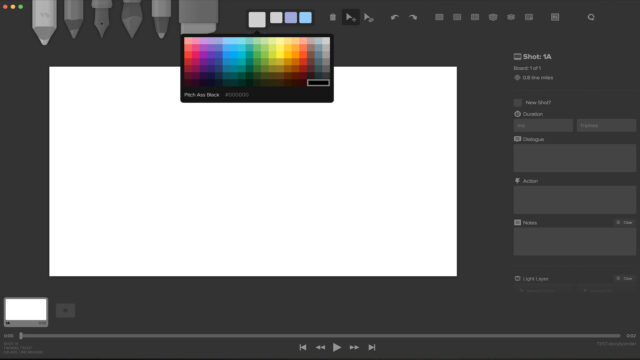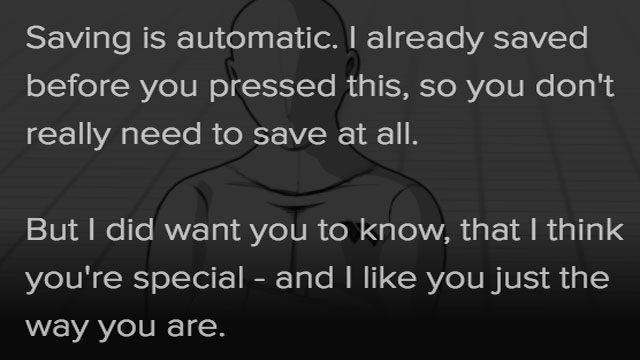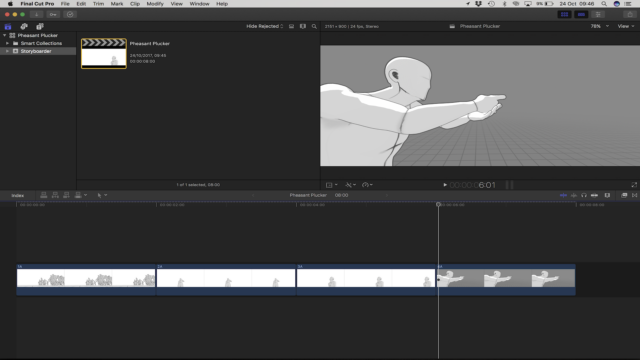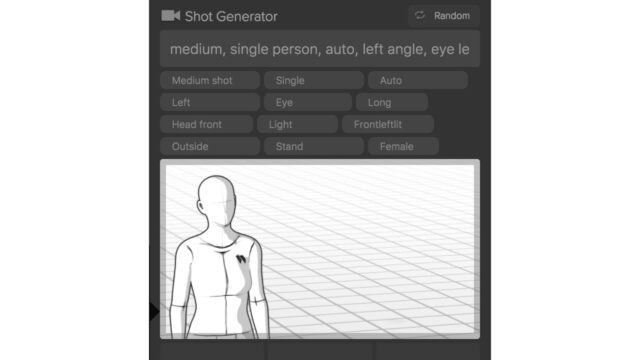Do you recall, back in 2012, when everyone was playing Draw Something? You would draw something on your phone, whilst a friend would try to guess what it was as quickly as possible. For a few weeks it was all anybody did with their phones! The developer of that game, Charles Forman, is behind a new drawing app for Mac OS X, Windows and Linux called Storyboarder, that might just change the way you plan your films forever!
The first thing that struck me about the Wonder Unit Storyboarder app was just how well designed the GUI is. Charles has clearly spent a lot of care and attention developing this software, to a point where it’s kind of staggering that it is free! It is nicely laid out, simple to use and beguilingly powerful – everything you want from an app!
Wonder Unit Storyboarder – 10 Top Features
1) Six different drawing tools, including a light pencil with opacity control for preparing more accurate marks later on.
2) Sleek interface with handy (and often funny!) pop-up tool tips.
3) The novel ability to print out sheets with QR codes. You can hand-draw your boards old school, then snap a picture with your phone to automatically import them into your project. If you want to hand-draw directly into the app, it has built-in support for Wacom tablets too.
4) Photoshop integration allows you to open a board externally. You can make more advanced adjustments, save, and have all your changes automatically update within Storyboarder.
5) A Line Mileage meter shows you how many marks you’ve made whilst building your board. I can’t think of any practical application of this, other than it’s just pretty cool!
6) Sketch Sprint records all your marks over a set period of time and then creates an animated time-lapse to play back at the end!
7) Onion Skin mode overlays the previous and next boards to assist with tweening. Very clever!
8) Constantly auto-saves as you draw, meaning no lost work.
9) Export to Premiere or Final Cut Pro X using XML.
10) By far and away its best feature, however, is the ability to have Storyboarder create beautiful drawings for you. You can choose from an exhaustive list of pre-made imagery using its clever search tool. Even if you can draw well, this is a real time saver and is the main reason why I have fallen in love with this app.
Storyboarder is available from Wonder Unit’s website, here, for free. It is also available as an open source code project on Github, here.
Do you use storyboards on your productions? If not, could the Wonder Unit Storyboarder app change your mind? Let us know in the comments below!