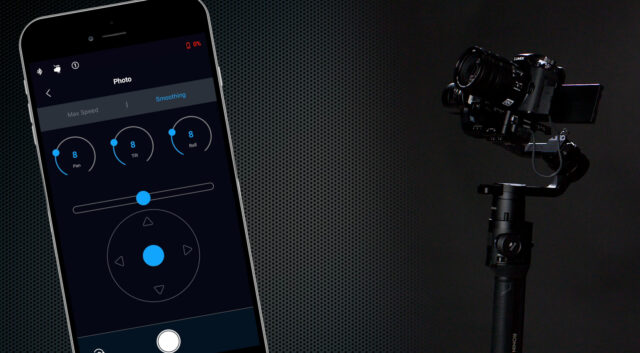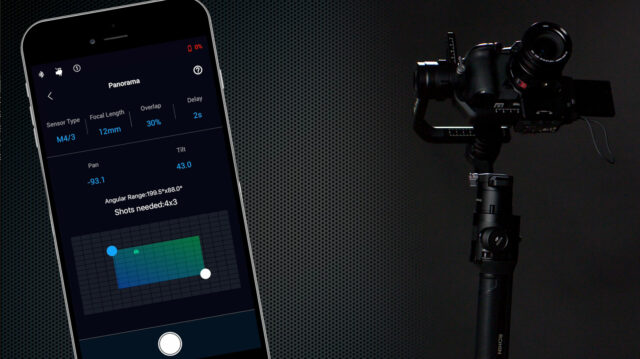The Ultimate DJI Ronin-S Review and Tutorial Video
Music Courtesy of MusicVine.com Get 25% off your next music license with code C5D25 (valid for one use per customer)
It’s now starting to ship in numbers and I already spent A LOT of time learning all its ins and outs: The Ronin-S is the most promising one-hand gimbal ever made. Can it live up to the hype? Learn EVERYTHING about the Ronin-S here!
Why use a One-hand Gimbal over a Dual-Handle Gimbal?
Gimbals – they have invaded every aspect of filmmaking over the last few years. I’ve personally been using them on my shoots for a long time. In fact, I bought the first handheld gimbal, the Freefly MoVi M10 right after it was announced and had one of the first units. I loved its performance, the two-handle design and the fact that I could put my C300 on it. But I also dreaded the total weight with a camera. So I got the MoVi M5 for smaller cameras and to this very day, I end up using mostly this gimbal for my professional shoots, with an a7S II on it, in the upside down mode. It’s the smoothest and most ergonomic gimbal solution I know so far.
Of course DJI has been making two-handed gimbals for years too, with the Ronin, Ronin 2 and the Ronin M. Despite their good performance, I’ve never gotten around using them too much because they are so much heavier than my MoVi M10 and M5.
And because I like my dual-handed lightweight setup is exactly why I never understood the reason to use a one-hand gimbal in the first place.
The Art of Visual Storytelling
The fact is – they aren’t ever really one-hand gimbals, the name is simply wrong. You always end up having your second hand on it to stabilze and also distribute the weight between both arms. However still, there are TONS of different one-hand gimbals on the market, and DJI is quite late to this game.
Package Contents
With the Ronin-S, DJI released a one-hand gimbal that comes in a handy styrofoam case, much like the ones they use for their Inspire or Phantom drones. It’s nice because everything here has its place, but keep in mind that you will have to loosen all the joints in order to fit the Ronin S in there, meaning that you will always loose your balance settings.
It’s very simple to put together all its main pieces – the battery, the gimbal which includes the “brain” and controller of the unit, and this nice little stand which can also double as an extension of the device to hold it better. DJI went for an “angled” design of the roll motor at the back, it’s further down than on most other one-hand gimbals – and that means that it doesn’t block the screen, which is really amazing! I always prefer to use the build-in screen in order not to add any additional weight with accessories.
Weight
Talking about weight – I already mentioned the weight of the big Ronin rigs earlier – well, let me add that the Ronin-S unfortunately isn’t a lightweight either. At 4.1 pounds or 1.86 kilograms, it’s among the heaviest one-hand gimbals out there, alongside the Tilta Gravity for example. That’s a far cry from the 12.1 pounds or 5.5 kilograms of a Ronin-2 of course, but it’s still a lot for something that you are supposed to hold in one hand. And of course, you need to still add the weight of a camera on top of that!
When I used the Ronin-S on a recent shoot in Italy and Switzerland, I actually didn’t mind the weight so much. I often walked around with it for a full day, resting it on my hip with the stand when I didn’t use it. It’s MUCH less apparent than a two-handed gimbal, which makes it really great for shoots within crowds.
Battery
One reason why the Ronin-S is so heavy is its super strong battery. DJI claims that this battery, which also doubles as the grip of the unit, lasts up to 12 hours. And after using it for over a week on that shoot and charging it only 2 times so far, I have no reason to believe that this claim isn’t valid. Very impressive to say the least. DJI is so confident about the performance of this battery that they are currently not even selling it separately.
Nevertheless, I would have traded half of the capacity of that battery to shave off some of the weight of the total setup. It’s not like you’ll actually need to ever shoot 12 hours straight even on a full shooting day.
Balancing
The Ronin-S uses a long Manfrotto-style camera plate that makes balancing quite easy. Of course it takes some time to get all three axis balanced, but it’s quite straightforward with big levers to move and tighten the payload. After this is done, you can switch it on.
Advantages of Strong, Oversized Motors
Another reason for the weight of the Ronin-S are its extremely strong brushless motors. They are quite big and can take up to almost 8 pounds or 3.6 kilograms of payload. That is, only if your forearm is strong enough, which makes it a very theoretical value. Because of that payload and also the angled design, you can put a Canon C200 or FS5 on this, and we’ve seen it done, but does it mean that you should? Probably not. I personally would go for a smaller camera. BUT, there’s one very big advantage of having motors that strong – the gimbal forgives when it’s not perfectly balanced, or even changing batteries or small lenses while it’s still running. This is a big deal and can save you a lot of time as a lot of other gimbals completely freak out when you do that while they are running. And you can use it in high wind speeds of up to 75km/h. I was hanging out of a helicopter a few years ago with my MoVi M10, and it didn’t really work as the high wind pressure made the gimbal switch itself off. That should definitely work with the Ronin-S, as it does with the Ronin-2 as well.
Having said that, you can pause the motors by tapping the power button twice, so there is no need to completely switch off when you are changing your setup.
Ronin App – Balance Test & Auto-Tune
The first great feature of DJI’s Ronin app, which is available for iOS and Android, is the “Balance Test” feature. It will tell you how well you have done your balancing or if you need to change anything. Perfect!
Basic User Operation Modes
It has three modes that you can switch between using the M button. With the Ronin app, you can preset different functionality. I set M1 to normal stabilized follow mode which follows your movement slow enough to get rid of unnecessary camera shake when you use it normally. On M2, I set it to the fastest movement possible – basically just to see how fast it really works. What’s really amazing is how quiet it stays during all this, even at the highest speed.
On M3, I set it to this infinite roll mode which you can access when moving the gimbal into fleshlight mode like this. It is kind of special because it’s so incredibly hard to pull off with normal camera equipment! To set this up, go into Control Settings in the app and set Channel 3 to Roll, and Channel 2 to N/A. When you are in fleshlight mode, you can then simply perform this infinite roll by twisting the joystick to the side.
Joystick
Talking about the joystick, it’s very useful and sensitive enough to perform fast and slow movements with it. You can work with it very intuitively and it allows a number of movements that would be extremely hard to pull off without it.
Trigger Button
The Ronin-S has a trigger button that has a variety of functions. Very useful: In whatever position you are in, when you double tap it, it will reset and center the camera. When you triple tap it, it will look at you …. I guess when your phone isn’t good enough for a selfie.
If you keep holding the trigger button, it will lock the pan and tilt axis of the gimbal – which is very useful if you want to keep your camera looking straight into one direction.
Sports Mode – Holding M Button
And kind of the opposite happens when you hold down the M button – that’s the sports mode, and the camera will follow every movement in every direction as fast as possible. Very useful if you need to reset to a specific direction as quickly as possible.
Ronin App – Create Functions
Let’s look at the configuration settings in the app, and I will touch on some of the most important settings. For more details, please watch my tutorial on YouTube embedded above where I go through all the major app functions.
The user settings up here switch between the three modes and all their settings on the gimbal. I think this could be made clearer by calling it “M” here as well, not “User”.
In motor parameters, you can finetune every motor for all the three axis in great detail if your heart desires. I recommend to use Auto-Tune, which will give you the best results for your current setup, so it’s highly recommended to do at the beginning of a shoot.
SmoothTrack is what DJI calls the default function of the follow mode, when the gimbal follows your movement. You can switch this off for any direction and thereby lock an axis.
What’s really cool is the Push Pan function. When this is enabled, you can actually move an axis manually while the Ronin-S is switched on. This is really cool and doesn’t work on gimbals by many other manufacturers because it would freak out the balance.
In Control Settings here in “Motion”, you basically define how quickly and fast the Ronin-S would react to your movements, and how much those movements will be smoothed – for each axis.
This is also where I showed you before you can switch the axis function in order to enable the infinite roll you saw earlier.
Conclusion
To summarize, the Ronin-S is definitely the most thought-out one-hand gimbal that I have had my hands on so far. It’s very intuitive and it really does make your footage buttery smooth without a lot of prior knowledge. There is very little you can do to screw it up – something that isn’t true for all gimbals on the market.
Gimbal technology clearly has evolved quite a bit over the past few years. There are tons of smart functions in this gimbal which I wouldn’t want to miss anymore – and the Ronin app allows you to really dive into all of that. I only wish there was already a dual handle option for the Ronin-S, which is my preferred working mode. They have announced that it’s coming, alongside a dedicated car mount which is great, but no timeframe on that yet.
The Ronin-S gets a clear buy recommendation from me for its low price point, which makes it kind of a no-brainer for professional filmmakers considering the functionality and also the great build quality it provides. If you are starting out, I consider this an investment that will pay off quickly because you will be able to get amazing shots that are just impossible to get handheld.
The music used in the video above is courtesy of Music Vine. Get 25% off your next music license with code C5D25 (valid for one use per customer).
What do you think about the Ronin-S, based on my review? Will you be ordering one or do you have one on order already? Let us know in the comments below!