UNLOCK the FULL Speed of Your External SSDs – iodyne USB4 / Thunderbolt Pro Cables Review
You might be asking: A cable review, really? Well, here’s something you might not realize: not all USB-C cables are the same. Despite this universal port’s convenience, you could easily be using a cable that functions fine, but delivers significantly slower speeds than your drive is even capable of. Enter iodyne’s USB4 / Thunderbolt Pro Cables, promising optimal performance regardless of what device you connect. We’ve put them through rigorous testing to determine if they truly deliver on this promise.
If you’re anything like me, you possess a messy box of USB cables, which are separated from their original hard disks and SSDs. And typically, I grab whatever cable I can get a hold of fastest when I need to connect a drive.
That is, until I discovered the substantial difference the right cable can make.

iodyne entering the cable business – how is this even significant?
You might recognize iodyne from our previous review of their Pro Data—the fastest Thunderbolt storage available, designed for collaboration, with hardware RAID-6 configuration and encryption. Clearly engineered for professional applications, with premium pricing to match.
Short Films 101
Interestingly, they’ve now ventured into the cable market—which proves more fascinating than it initially might sound. Why? Unlike most manufacturers, cables aren’t an afterthought for iodyne, since all of their products are about achieving the maximum speed possible. My guess is, they were frustrated from the confusion in the market when it comes to fast cables.
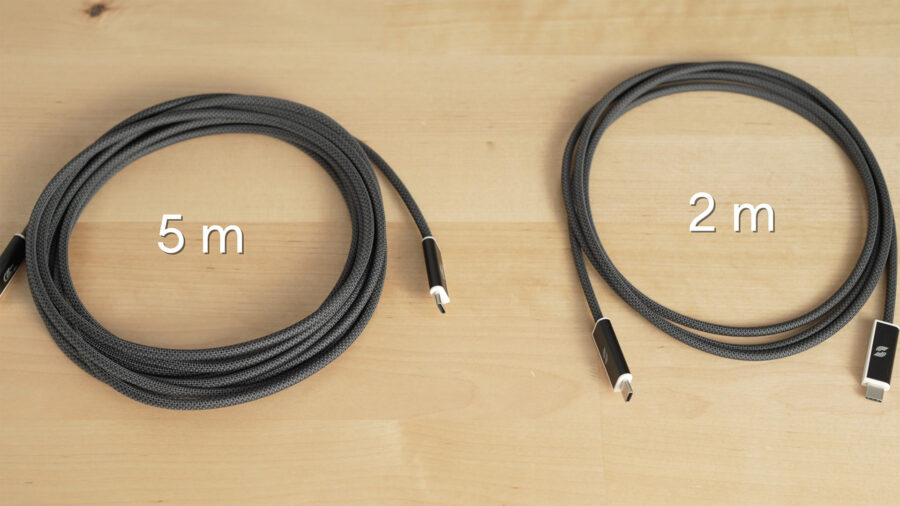
iodyne Pro Cables come in 0.3, 1, 2, and 5 meters – both passive and active optical
This becomes evident when examining their cable length options. While they offer standard lengths like 0.3 and 1 meter passive cables similar to competitors, things get interesting with their 2-meter and especially their 5-meter USB4 / Thunderbolt cable — a length exclusive to iodyne in the current market. Both are active optical cables, opening numerous possibilities.
For instance, I have several noisy SSD and HDD RAIDs that distract me during editing sessions. With conventional Thunderbolt cable lengths of 1-1.5 meters, positioning options are limited. However, a 5-meter cable allows me to install the RAID in an adjacent room by simply drilling through a wall, eliminating the distraction entirely. I can even daisy-chain multiple RAIDs and access them all through a single cable.
For NAS devices with Thunderbolt connectivity, this cable enables maximum-speed connections to your primary workstation without requiring specialized fiber networking hardware.
I particularly appreciate the braided construction instead of plastic covering. Despite being optical, the cable maintains impressive flexibility—a crucial feature. They appear durable, though only extended use will confirm their longevity.
As mentioned, both the 2-meter and 5-meter variants utilize active optical technology. Looking forward, I hope they’ll eventually introduce a 10-meter option, further enhancing workstation placement flexibility relative to storage systems.
Alternatively, these cables excel at connecting high-resolution displays across rooms while simultaneously powering your computer. You could have your desktop monitor connected via HDMI while using the extended iodyne Thunderbolt cable to connect a wall-mounted high-resolution television, with your MacBook charging through the same cable—eliminating the need for separate power connections.

iPhone video shooting in ProRes HQ externally with 5 meter iodyne cable
I tested connecting iPhones to external SSDs via the extended cable for ProRes video recording in Apple Log. This setup works perfectly for tripod-mounted phone recording without needing to physically attach the SSD to your device.
I’m impressed that sufficient power transfers through this extended cable to support full-quality 4K ProRes HQ recording at 60 frames per second with zero dropped frames during testing.

Performance testing – finding the right SSDs is a challenge in itself
Now for the critical aspect: performance testing. This proved more complex than anticipated. Our studio’s fastest storage devices include a compact G-Drive Mobile Pro SSD 1TB and a G-SPEED Shuttle SSD 6TB Thunderbolt 3 RAID configured in RAID-0. Contrary to expectations, the single G-Drive Mobile Pro SSD outperformed the RAID-0 configuration, so we focused our comparative testing there. We evaluated a iodyne cable against their 5-meter cable and a generic unbranded Thunderbolt cable.
Remarkably, the extended 5-meter active optical iodyne cable delivered identical performance to its shorter passive counterpart. Multiple benchmark tests using AJA Speed Test on an M2 Max MacBook Pro yielded maximum write speeds of approximately 2160 MB/s and read speeds around 2650 MB/s with the G-Drive Mobile Pro SSD. In contrast, the generic unbranded Thunderbolt cable averaged 700-800 MB/s lower speeds for both reading and writing.
These significant differences demonstrate the profound impact your choice of cable has on drive performance.
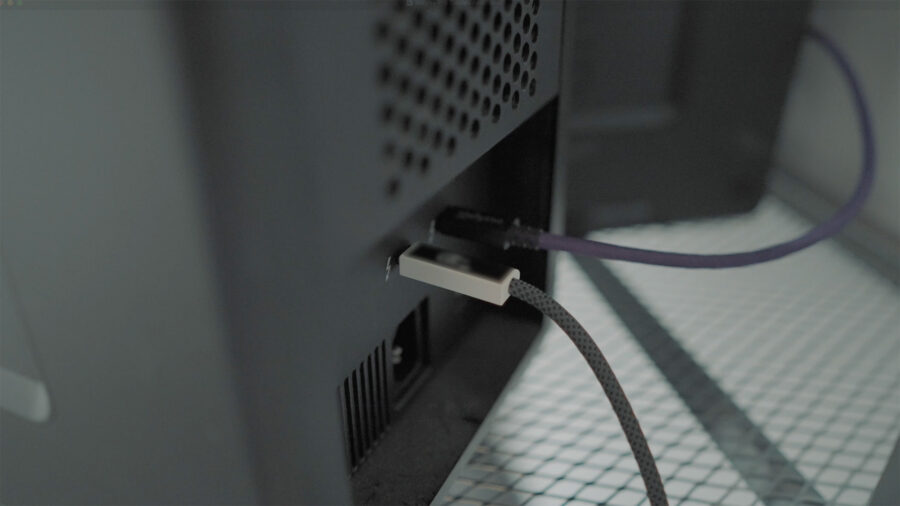
Testing sustained maximum transfer rates with iodyne Pro Data
iodyne also loaned us a Pro Data 24TB unit for testing sustained maximum transfer rates. While many SSD devices achieve impressive initial speeds that quickly taper off, premium solutions like the Pro Data maintain consistent high-speed performance for both reading and writing over extended periods.
Using the 5-meter cable with the Pro Data, I achieved sustained write speeds approaching 2000 MB/s and read speeds between 3500-5000 MB/s, using multipathing, that is connecting two cables at once, depending on the benchmarking software employed. We cross-referenced results from AJA Speed Test, Blackmagic Disk Speed Test, and ATTO Disk Benchmark, with variations occurring due to different measurement methodologies. What remains clear is that the Pro Data hardware most effectively leverages the bandwidth capabilities of iodyne Pro Cables.

Conclusion: iodyne Pro Cables replace my “messy box of USB-C cables” for good
What’s my ultimate conclusion from this cable evaluation? It convinces me to discard my collection of unsorted cables and exclusively carry these premium cables when connecting any USB-C device – not just Thunderbolt-compatible ones – to ensure I’m never compromising transfer speeds with substandard cables.
I strongly recommend evaluating your current cable situation and considering an upgrade to iodyne Thunderbolt cables if you value efficiency as much as I do. Fortunately, quality cables represent a relatively modest investment, even premium options like iodyne Pro Cables.
What’s your USB4 / Thunderbolt cable of choice? Have you had any bad experiences with cables before, and realized too late after a job?

































