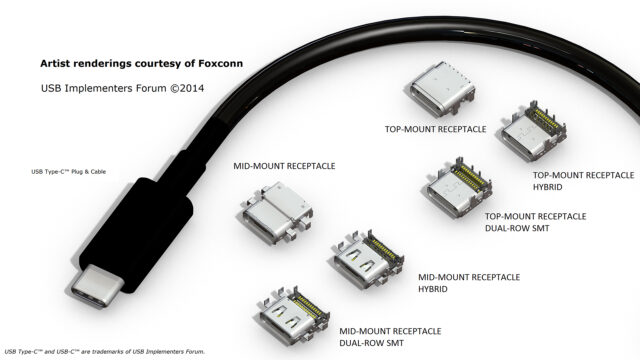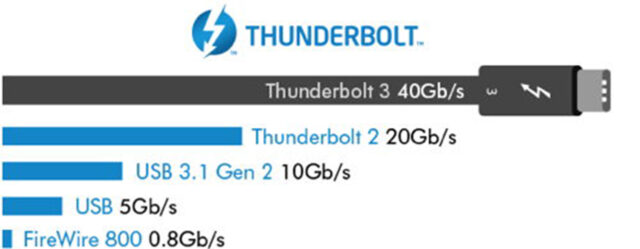The USB 3.0 Promoter Group has just announced the specifications for the upcoming USB 3.2 standard. Good news ahead: transfer speeds will double (up to 20Gbit/s) and there’s no need for new cables.
Faster! Faster! Faster! Fimmakers on the go are always in desperate need for fast and reliable storage solutions in order to backup and/or edit their precious footage. While Thunderbolt 3 might be a good solution with its transfer speeds of up to 40 Gbit/s, the few available devices are still quite pricey, as are the necessary cables.
USB 3.2 – 20Gbit/s
USB 3.1 – or, to be accurate, USB 3.1 Gen 2 Superspeed+ – sports up to 10Gbit/s. This is made possible by combining two individual 5Gbit/s lanes. USB 3.2 will now double these two lanes to 10Gbit/s each, resulting in a whooping 20GBit/s transfer speed. So far so, well, easy.
Things can get quite confusing when we bring USB Type C into the discussion. This is NOT the name for a transport protocol, such as USB 3.0 or USB 3.2, but merely a name for a relatively new kind of USB connector. USB 3.2 and USB Type C are not the same thing: USB 3.2 works with USB Type C connectors, and so does USB 3.1 and Thunderbolt 3. That’s why you can keep your existing USB Type C cables for this new version of the USB protocol.
However, there’s still one thing worth mentioning: not every USB Type C cable is capable of transferring these 2 lanes of 10Gbit/s, so even though different USB Type C cables might look the same, it doesn’t necessarily mean that they are the same. In order for it to support these new transfer speeds, the cable needs to be Superspeed+ certified.
OK, so after having cleared this out, let’s move on, as there is still more to this topic, unfortunately. As our very own Tim Fok stated in his recent article about portable drives:
a fast portable drive is much more than just a fast connection.
So, before rushing to the next computer store for a drive with that fancy (not so fancy, actually) USB 3.2 logo, you might want to check if your hardware can handle the advertised 20Gbit/s in the first place.
USB vs. Thunderbolt
Thunderbolt always wins by a nose when it comes to plain speed. That’s a clear 1:0 for Thunderbolt. On the other hand, USB is a comprehensive standard. Almost every modern electronic device is equipped with some sort of USB I/O. A draw, then.
Thunderbolt doubles as a display connection, USB does not. 2:1, maybe? Since Thunderbolt uses the same USB Type C connector, it is limited to 4 lanes (2 in each direction). Therefore, the crazy 40Gbit/s of Thunderbolt 3 are only possible because it uses 20Gbit/s per lane. That’s why active (and expensive) plugs are necessary.
I think we enter the world of different needs and wants at this point. If you really need top speeds for your workflow and money isn’t an issue, go for Thunderbolt 3, but keep in mind that all the devices, ports and internals along your chain must support it.
If you want to be able to plug your drive in a wider range of computers, USB 3.1 or the upcoming USB 3.2 should be the way to go. In any way, the transfer speeds that are available today are quite impressive for sure! 4K workflows or even higher resolutions at high frame rates are not really an impossible task to do on a high end laptop any more.
The first USB 3.2 products can be expected by the end of the year.
Link: USB 3.0 Promoter Group PDF
Do you think USB 3.2 is the future? Or is Thunderbolt the way to go when it comes to high resolution, high frame-rate workflows? Let us know in the comments below!