
The video editing world has been shifting fast. Over the last year, software updates have introduced new tools and features that are helping creators work smarter. These changes aren’t just about making things faster or easier—they’re pointing to where the industry is heading. From AI-driven workflows to better collaboration options, the updates are setting the course for the future of post-production. This is our Video Editing Year-In-Review, where we explore the updates, trends, and shifts shaping the post-production landscape over the past year.
In the past year alone, we’ve seen 10 updates to DaVinci Resolve, 7 to Adobe Premiere Pro, 12 to After Effects, 5 to Final Cut Pro, and 3 to Avid Media Composer. These frequent updates highlight how competitive the landscape is and how quickly tools are evolving to meet new demands. But while AI helps editors work smarter, it doesn’t make them better. This has led to a wave of less-experienced editors breaking into the industry using AI to handle tasks that once required years of practice. Meanwhile, outsourcing for post-work is increasing, with more companies tapping into cheaper global markets for editing and finishing.
Experienced editors are feeling the pressure, too. They’re being asked to do more than just edit—graphics, animation, and even audio work are now common expectations. Straight editing might be a thing of the past, replaced by a hybrid role that spans multiple disciplines. As we dive into the updates from the major software companies, we’ll see how these trends are shaping the tools we use and what they mean for the future of editing.

Blackmagic DaVinci Resolve
DaVinci Resolve 19 marked a major leap forward for the platform, introducing powerful tools that enhance both creativity and collaboration. The advanced AI-driven features, powered by the improved Neural Engine, streamline tasks like motion tracking, object removal, and smart reframing. Collaboration has also been elevated, with updates to cloud workflows allowing teams to work seamlessly on shared projects. For colorists, enhanced HDR grading tools and expanded Dolby Vision support offer greater precision and control. Universal project compatibility reduces file format issues, while optimizations for GPUs ensure faster renders and playback for high-resolution projects.
Key Elements Updated in Version 19:
- Advanced AI-driven editing and grading tools
- Enhanced cloud collaboration features
- Universal project compatibility
- Expanded HDR grading and Dolby Vision support
- Optimizations for GPU performance and high-resolution playback
Blackmagic recently slashed the monthly fees for their Cloud Storage Service by 50%, making collaborative workflows more accessible than ever. Learn more about this update here.
Resolve’s pricing model continues to be a driving force behind its popularity. The free version offers professional-grade tools, making it accessible to independent creators and small teams. Meanwhile, the affordable studio version provides an enticing option for larger teams looking to save on costs. These factors, combined with strong cloud-based collaboration options, are cementing Resolve’s position as a leader in post-production.
For more on the latest updates, including the refinements in version 19.1.1, check out CineD’s article on DaVinci Resolve 19.1.1.

Adobe Premiere Pro and After Effects
Adobe continues to lead the industry with user-friendly and versatile software, notably Premiere Pro and After Effects. Over the past year, Adobe has focused on simplifying workflows and integrating advanced AI tools to enhance efficiency and creativity. Premiere Pro remains a cornerstone for editors, while After Effects excels in motion graphics and visual effects. Adobe’s push into AI-powered editing underscores their commitment to enabling creators to concentrate on storytelling rather than repetitive tasks.
Premiere Pro 25.0:
- Context-Aware Properties Panel
- Modernized User Interface
- Simplified Project Creation
- Extend the Shot (Generative Extend)
After Effects 25.0:
- Enhanced 3D Workflows
- Per-Character Text Styling via Expressions
- Updated User Interface
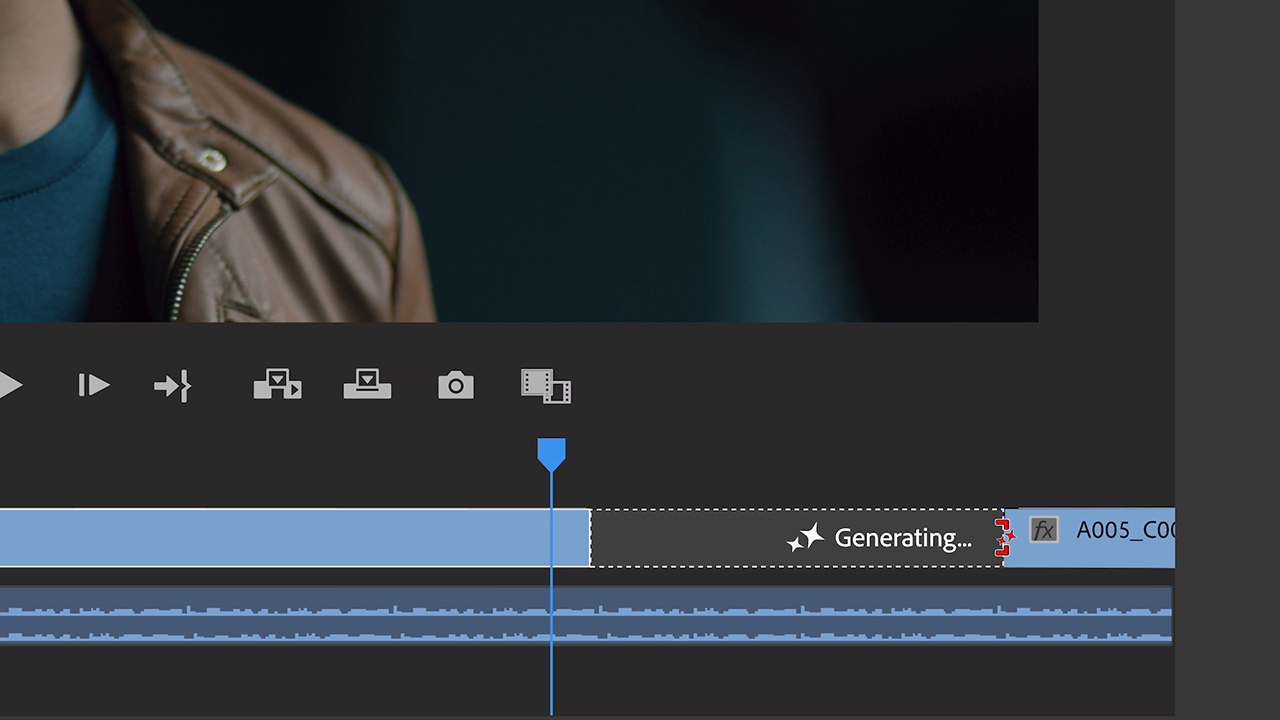
One of the most significant additions this year is Adobe’s integration of generative AI tools powered by the Firefly Video Model. The Generative Extend feature allows editors to lengthen clips by creating new frames at the beginning or end. This is a game-changer for covering gaps or fine-tuning timing without reshoots. Adobe’s Firefly also introduces Image-to-Video capabilities, transforming still images into dynamic clips, and AI-powered dubbing, making language localization faster and more accurate. These tools reflect Adobe’s strategy of pushing boundaries in creative automation while retaining professional quality. For a detailed breakdown, see CineD’s coverage of Adobe Firefly Video Model.
However, this year wasn’t without controversy. Adobe faced backlash over privacy concerns, with users questioning their terms of service regarding AI training. Some feared their work might be used without consent. Adobe clarified that they do not use customer content to train their AI models and updated their terms to address these concerns.

Adobe’s continued push toward AI-powered features, combined with more intuitive tools like the Extend the Shot function in Premiere 25, ensures their place as a leader in the editing world. For a full overview of Premiere Pro 25, check out CineD’s article on the latest updates.
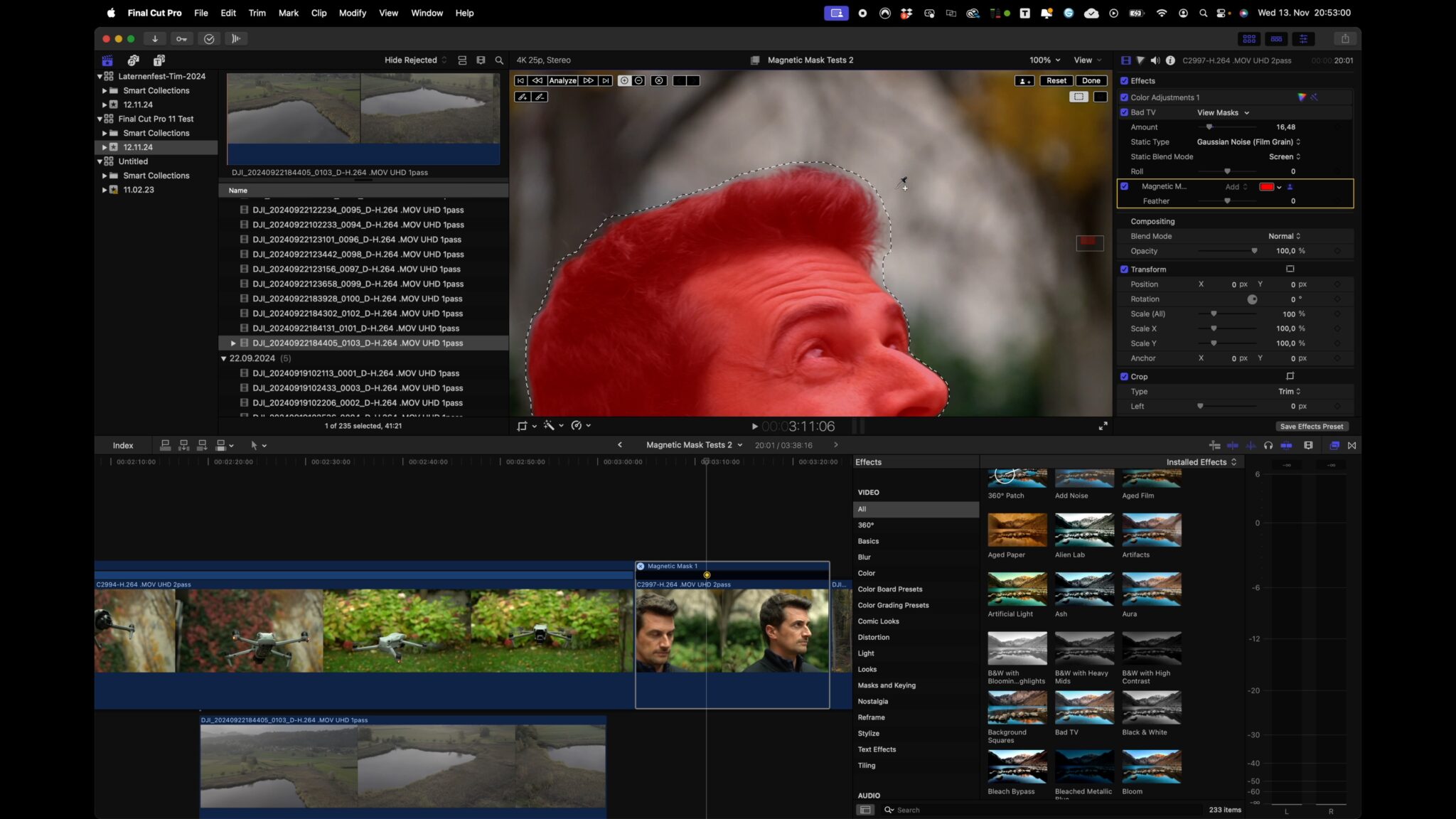
Apple Final Cut Pro
It only took 13 years, but in 2024, Final Cut Pro finally made the jump from version 10 to version 11. For a tool so widely used by content creators, the long-awaited update has given FCP some much-needed attention. While it’s not something you often see in post houses or on larger projects, the changes in version 11 make it a compelling choice for freelancers and small studios. Its seamless integration with Apple hardware and macOS continues to make it a favorite for those working on tight deadlines or within the Apple ecosystem.
The Version 11 update brings Final Cut Pro a step closer to competing with other major editing platforms. The cornerstone of this update is the Magic Mask feature, an AI-powered tool for isolating subjects without the need for a green screen. This productivity booster is a game-changer for content creators, streamlining workflows and reducing time spent on tedious masking tasks. Alongside Magic Mask, version 11 introduces better HDR tools, spatial video editing capabilities for Vision Pro footage, and further refinements to stability and performance.
Key Features in Version 11:
- Magic Mask for AI-powered subject isolation
- HDR grading enhancements
- Spatial video editing support for Vision Pro footage
- Performance improvements and macOS integration
While these updates reinforce Final Cut Pro’s reputation as a streamlined, efficient tool, it’s still rare to see it in post houses or on high-budget productions. For larger projects, tools like DaVinci Resolve or Avid Media Composer remain the industry standard. However, the improvements in version 11 make FCP an even more attractive option for independent editors and content creators.
For a deeper look at the Magic Mask feature and how it’s reshaping workflows, check out CineD’s review of Final CutPro 11, and for more information about FCP 11’s capabilities, head over to Apple’s site.

Avid Media Composer
Avid Media Composer has been a staple in high-end post-production for decades, especially in TV and film. Compared to other software, Avid hasn’t made many updates this year—just three, to be exact, the fewest of any major platform. While this might sound like Avid is behind the times, its consistency is exactly what many editors love. It doesn’t chase trends or try to reinvent itself every year. Instead, it sticks to what works.
For editors like me, that reliability is a comfort. I’ve had the same Avid keyboard settings since 2002, and hopping onto any Media Composer system feels like home within an hour. It’s one of the few tools where you can work on any version and still know exactly what you’re doing.
That said, Avid has made a few solid improvements over the past year, focusing on refining workflows rather than introducing flashy features.
Major Updates in the Latest Versions:
Version 2023.12
- Export transcripts as text files
- Import QuickTime files without needing QuickTime installed
- Faster speech-to-text tools with improved PhraseFind AI and ScriptSync AI
Version 2024.2
- A transcription database that spans multiple projects
- Easier subtitle and caption exports with SubCap updates
- OpenTimelineIO (OTIO) preview for better compatibility
These updates are practical, not revolutionary. They keep Avid relevant for professionals while staying true to their roots. And yes, the title tool is still a pain to use. It hasn’t changed, but let’s be honest, no one’s holding their breath for that fix.
Avid’s lack of trend-chasing can make it feel like they’re lagging behind, especially with AI and cloud-first features dominating the industry. But for those of us who value stability and familiarity, Media Composer still feels like home. It’s not flashy, but it gets the job done—and that’s why it’s still a favorite in high-stakes post-production.
For a comprehensive list of Avid Media Composer’s latest features, please visit Avid’s official Media Composer page.
Video editing software is reshaping the industry
The updates across editing platforms are doing more than just improving workflows—they’re transforming the industry. AI tools like automated masking, object removal, and color grading have lowered the barrier to entry, enabling less-experienced editors to break in quickly. While this opens doors for new talent, it also increases competition, putting pressure on seasoned editors to stand out.
For professionals, the expectations are growing. Editors are now expected to handle graphics, animation, and audio alongside traditional editing. These hybrid roles are becoming the norm and those who can’t adapt risk being left behind. Meanwhile, outsourcing to global markets is driving down rates for freelancers in the U.S. and Europe. This trend could force conversations about fair pay and protections for creative workers in the coming years.
What to expect going forward
Looking ahead, editing software will likely become more collaborative, intelligent, and immersive. AI tools are expected to go beyond automation, actively enhancing creativity with features like edit suggestions, tone-based transitions, and even music recommendations. Virtual editing spaces may emerge, where teams collaborate in real-time through augmented or virtual reality.
However, globalization will continue to reshape the workforce. Companies seeking cost savings will likely rely more on editors in lower-cost markets, intensifying competition and reducing rates for established professionals. Addressing this challenge will require advocacy and collective action from editors to ensure fair compensation.
The future of editing is full of possibilities, but it demands adaptability. Whether you’re a pro or just starting out, embracing new tools and staying flexible will be key to thriving in this evolving landscape. The tools are there—it’s up to us to shape what comes next.
What do you think about these updates and where we are heading? Are they improving your workflow or adding challenges? Share your thoughts in the comments below!
Featured Image Credit: Photo by Wendy Wei, Edited by CineD
























