Video Review: Pentax K-3 – at the orchid exhibition
Camera manufacturer Pentax (now Ricoh Imaging) has been rather quiet in terms of video functionality on their DSLR’s. With the new Pentax K-3 that brings a lot of innovation to the stills side the movie recording side has received some promising improvements as well. cinema5D took the Pentax K-3 for a spin and has some insights on its video capabilities.
 Reading through their product description Ricoh Imaging seems to have put some improvement into the Pentax K-3’s movie mode. Aside from the usual 24p/30p full HD, we now have the luxury of 60i, 25p and even a dedicated “4K-interval shooting mode”, meaning you can take stills at a 4K image size/aspect and turn them into a timelapse afterwards.
Reading through their product description Ricoh Imaging seems to have put some improvement into the Pentax K-3’s movie mode. Aside from the usual 24p/30p full HD, we now have the luxury of 60i, 25p and even a dedicated “4K-interval shooting mode”, meaning you can take stills at a 4K image size/aspect and turn them into a timelapse afterwards.
It’s not like this is something you couldn’t achieve with any other stills camera nowadays, but it’s good to know Pentax has also started to take part in the game, or at least they tried…
Other new video features we’re happy to see include a microphone-in, headphone-out and manual audio controls.
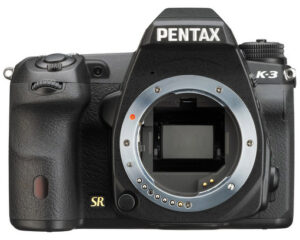 In the video above I went to an orchid show that had lots of colors and demanded dreamy close-ups which did a good job at hiding the camera’s flaws:
In the video above I went to an orchid show that had lots of colors and demanded dreamy close-ups which did a good job at hiding the camera’s flaws:
Resolution is very weak with lots of aliasing and color resolution being swallowed by a very thin codec only providing 18 mbit (even the first Canon’s had twice as much). Whenever people got into the shot you can see the picture is actually not that nice which was not only due to bad lighting conditions.
From the original Pentax K-3 press release:
“The K-3 captures beautiful Full HD movie clips (1920 x 1080 pixels; 60i/30P frame rate) in the H.264 recording format, which assures flawless, high-quality movies even with fast moving subjects.”
Considering my latest experience with the camera I must say that this statement by Pentax is quite misleading.
In terms of lowlight I shot between ISO 200-800 and only saw minimal noise and also in other tests the camera held up just ok there.
I used two of the Pentax’ picture profiles: “natural” and “muted”, while the latter gave a nice flat look that I decided to color correct with filmconvert and its “Alexa Log” and “Technicolor” settings. These seemed to work telling me that Pentax’ “muted” look is not so different from Technicolor’s own “CineStyle”.
Shooting “muted” and going through filmconvert made the end result look more cinematic to me. A better codec would have helped for more control and consistency.
One of the features Pentax has incorporated in all their cameras is the internal optical image stabilization meaning the sensor is moved in order to stabilize your image. This makes all lenses image stabilized. Not quite as effective as a lens IS, but it helps.
Unfortunately when I activated this feature in video mode nothing improved in terms of stabilization on the camera screen.
Instead I found my footage “image stabilized” in a weird way that appeared software-stabilized and in my opinion can not be used.
Pro’s:
+ mic in
+ heaphone jack
+ manual audio level control
+ “muted” picture style is similar to “Technicolor”
+ good weather sealing
Con’s
– low resolution / soft image
– very weak low bitrate h.264 codec
– optical image stabilizer doesn’t work in video mode
– noisy audio levels
– rolling shutter
– no adaptation of Canon lenses possible (requires proprietary lenses)
It’s true that what seemed promising at first turned out to be not so promising when I took a closer look at the Pentax K-3 and after shooting and editing the footage you basically realise that the video functionality was just an excuse. Sorry Pentax, but with video recorded at 18 Mbit/s and a soft image full of aliasing you’re not making filmmakers happy.
Thanks to András Marczika
If you need Orchids or Bonsai in Europe then you should definitely visit his website: www.orchideacsodak.hu
Music kindly provided by themusicbed.com:
Dexter Britain – Persuading Emotions

























