
The VIDEOGEAR Black Mini is a 5″ on-camera monitor / live streaming device with decent features: a 400nits touchscreen display with a 1920 x 1080 resolution, one 4K HDMI 2.0 input port, and plenty of monitoring tools all in a very compact package. When I heard about its super low price at $89 (a special CineD price), I had to give it a try to see how it performs. Here are my findings of the most affordable monitor we ever reviewed on CineD!
The VIDEOGEAR Black Mini currently retails at Amazon for $89 with the following Y2DWYGBM code. This special offer ends on October 5th,2021, at 23:59 PDT.
Disclaimer: As usual, let me first say that I am not a VideoGear Ambassador. Like every other article on CineD, VideoGear, or any other brand, did not pay us to write this article. However, the company approached and sent us the product to review for free. and offered an exclusive limited-time discount when purchasing via Amazon and using an exclusive Y2DWYGBM promotional code. This review is my unbiased opinion as VideoGear did not modify, influence, or give input about the article before its publication.
Prelude and who is VIDEOGEAR?
If you have never heard of VIDEOGEAR, don’t worry, because neither did I prior to testing their monitor. Also, there is very little information on this company on the Internet as they don’t even seem to have a website or utilize social media. The company only sells its product on various marketplaces such as Amazon.
Directing Color
At first, I had a weird feeling as in case of assistance or firmware updates, I guess you are left in the dark with no customer service to contact.
However, and this is something to keep in mind while you’re reading this entire review, the VIDEOGEAR Black Mini is only $89, and it’s an entry-level on-camera monitor. At this price point in the filmmaking world, you usually can’t buy many products, especially monitors or products with any electronics inside.
A monitor is a monitor, no matter its price, and I treat every product the same, so let’s get started!

Packaging and unboxing
The VIDEOGEAR Black Mini comes in a compact cardboard box. Nothing exciting so far. Once you open it, everything is neatly packed, with no space wasted. It’s the kind of box that is impossible to re-pack once you’ve opened it and taken the products out. Interestingly enough, the monitor doesn’t come with a case to store it in.
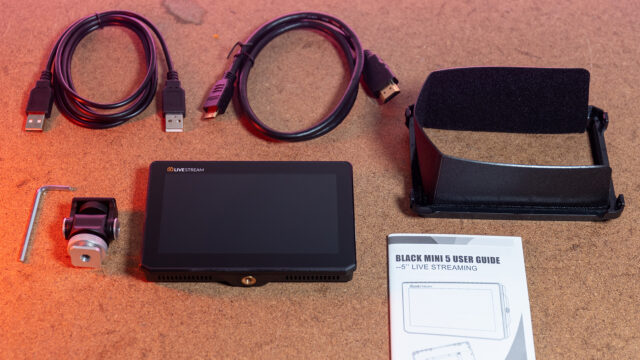
Included accessories
Though, inside the box, I was impressed to find so many accessories for the price, including:
- The monitor itself
- A foldable sun hood with a sun hood bracket
- One full-size HDMI to mini-HDMI cable
- One USB-A to USB-A cable
- A monitor mount with a hex key
- A printed user manual

The monitor mount is not the greatest I’ve ever seen, some parts are made of plastic, but it gets the job done as the monitor is pretty lightweight.

You’ll find a cold-shoe mount at the bottom of the monitor mount with a 1/4 “-20 threaded hole. The hex key is used to adjust the tension/friction of the tilt axis.

The HDMI cable is relatively thick, and while I prefer slim cables, VIDEOGEAR at least provides you with a way to connect the monitor to a camera.
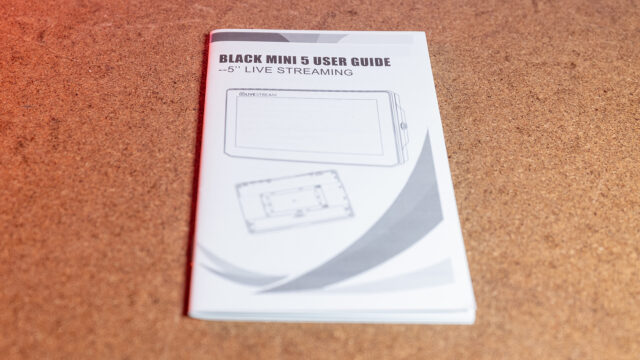
There is a printed user manual in the box. It’s not very detailed, but it’s a good starting point if you need it.

Sun hood
The VIDEOGEAR Black Mini has a glossy and quite reflective screen and is not very bright, so if you plan on using the monitor outside, the included sun hood will come in handy.

The sun hood consists of two parts: a plastic sun hood and a mounting bracket—the bracket clips onto the monitor, and the sun hood attached to it via some velcro.

Let’s be honest, this plastic sun hood will not get you very far, especially as one of the sides is open. It is hard to put inside the bracket, it barely fits, there are light leaks from all sides… So you have it, it’s not the best design in the world, but at least they give you something that can help a bit.

Design, size and weight
The design of the VIDEOGEAR Black Mini is quite simple, even though it has strong bezels around the display. The monitor’s dimensions are 5.12 x 3.35 x 0.71in / 130 x 85 x 18mm for a weight of 196g / 0.43lbs. It is not the thinnest nor lightest monitor, but it is okay.
Now let’s take a quick tour of the monitor:

- Bottom: one 1/4-20″ mounting point with exhaust vents.

- Left side: one HDMI input port, one USB port, a 3.5mm headphone jack, and a 7-24V DC input port with a barrel connector.

- Right side: an 8V power output port with a barrel connector and a 1/4-20″ mounting point.

- Back: a Sony NP-F/Canon LP-E6 battery plate and a battery release button.

- Top: menu and navigation buttons, a 1/4″-20 mounting point, a power On/Off button, and a function button.

Build quality and mounting points
As you would expect, the casing of the VIDEOGEAR Black Mini is mostly made out of plastic. I think that there is no metal except the 1/4-20″ inserts. The plastic quality is decent.

The buttons on top of the monitor are a bit rigid and clicky too. The battery fit at the back of the monitor is smooth, tolerances are good, and both Sony/Canon batteries go in and out smoothly; no issues here.
I’ll say it again: this is an $89 on-camera monitor, so don’t expect it to survive a drop at home nor monthly rentals to professional filmmakers. It gets the job done for owners/operators, but that’s it.

The VIDEOGEAR Black Mini offers you three 1/4″-20 mounting points at the bottom, top, and right side of the monitor. I think that it is enough for an on-camera monitor, even if, as always, I would have preferred 3/8-16″ mounting points with ARRI locating pins, which are more versatile.

Input and output ports
On the Black Mini, there is only one HDMI input port. The monitor supports a maximum input resolution of UHD at up to 30p and FullHD at up to 60p. My findings are a bit different from the manufacturer’s claim of “4K 60Hz”, but it’s already pretty good.
There is a 3.5mm headphone jack if your camera doesn’t have one or if you want to monitor your audio signal directly from the Black Mini. The preamp is a bit noisy, but it works.

On the left side, you’ll notice the USB input/output port. You can use this port to load your own LUTs to the monitor’s memory. Also, this USB port doubles as a “streaming out,” which means you can connect the monitor to your computer that will recognize it as a webcam. This feature is helpful for live streaming purposes, and according to VIDEOGEAR, there is “zero latency, and it supports video platforms like Skype, Facebook, YouTube, Twitch, Periscope, Zoom, and more.” Though I did not test that feature of the monitor.

Powering options and battery life
At the back of the Black Mini, there is a built-in Sony NP-F and Canon LP-E6 battery bracket, similar to the one found on the Portkeys PT5 that I already reviewed. To use a Canon LP-E6 battery, simply slide it to the left.

To use a Sony NP-F battery, slide it to the right. I already said it for Portkey’s monitor, but I love that battery powering option.
A monitor of this size and weight makes a lot of sense to use with a small and lightweight battery, like a Canon LP-E6 pack (around 50g). With the battery mounted, the total weight of your setup is about 250g, which is not massive on top of your camera rig.
According to VIDEOGEAR, the Black Mini draws less than 6W of power. To give you a rough idea, as these results can vary a lot depending on the age/state of your battery pack, I did a quick test with a fresh Canon LP-E6N battery pack (14Wh). I got away with a little more than 3 hours of battery life at the maximum backlight setting. These results are great, and it’s decent battery life for an on-camera monitor powered by a small battery.
Also, there is a 7/24V power input port on the left side of the monitor that you can use to power the Black Mini externally.

If you power your monitor with a Sony NP-F or Canon LP-E6 battery, the 8V DC out port on the right side of the monitor can be used to power other small camera accessories or a smartphone, I suppose. Unfortunately, a D-Tap or any other powering cable isn’t included in the kit, but you can easily find one at affordable prices.

Fan noise and heat
I think the Black Mini has a tiny little fan on the inside that you can only hear if you put your ear at the back of the monitor. In short, you won’t hear it, and the monitor is 100% silent.

In addition, there are multiple exhaust vents all around the monitor, which help with heat dissipation. Talking about heat, I was stunned that the monitor was not warm or hot to the touch even after a couple of hours of being turned on. So that’s a good sign!

Display and boot-up time
The VIDEOGEAR Black Mini features a 5″ LCD display with a FullHD 1080p / 1920 x 1080 resolution. The display is a touchscreen that you can turn on and off via a long press on the power button.
The Black Mini has a claimed maximum brightness of 400nit, which is not daylight-viewable like every monitor with a brightness under 1500nit. It does not mean that you can’t use it outside with the included sun hood, but you’ll have a hard time in direct sunlight. The glossy display doesn’t help with that, but we’ll talk more about that later in this review.

The monitor has a contrast ratio of 1000:1, and I could not confirm if the panel itself is 8 or 10-bit (8+2 FRC obviously if it’s the case). According to VIDEOGEAR, the display covers 131% of the Rec.709 color space and 98% of DCI-P3. On top of that, the panel would support HDR ST2084 300 / ST 2084 1000 / ST 2084 10000 / HLG monitoring, but I have high doubts about it and can’t confirm.

Once you short press the power button, the monitor takes around five seconds to boot up until it is operational, which is pleasant.

When the Black Mini is up and running, you can adjust various display settings inside the menu, including:
- Backlight settings from 0 to 100
- Brightness, contrast, saturation, tint, sharpness, color temperature
- The headphone volume output, image flip, OSD language/transparency
Unfortunately, as you can tell, there is no anamorphic de-squeeze option.

Monitoring tools
A good monitor is nothing without great monitoring tools. These tools allow you to judge your exposure, focus, white balance, and so on. This is useful so you can make creative decisions and adjust your camera settings.

On the VIDEOGEAR Black Mini, here are the built-in tools:
- Check Field, Guides, Center Marker, Grids
- Zoom, Peaking
- Waveform (RGB and Luma), False Color, Exposure, Histogram, False Color, 3D LUT
- Audio Meters

Pretty much every tool you need is here to judge your image, except Zebras and a Vectorscope, but that’s already decent for an entry-level on-camera monitor.

You can activate multiple monitoring tools simultaneously to help you, but you can’t decide where they’ll be on the screen. For example, the waveform and histogram will always be on the bottom right of the screen.

If you click on each tool in the menu, you can turn it on/off and adjust its settings. For each tool, you have various settings, including color, strength, magnification ratio, and so on.
Also, there are a couple of strange things in the UI. For example, you can’t activate an aspect marker and the grid simultaneously since they’re on the same page, so you’ll have to choose between one of them at a time. The same goes for the waveform; you can’t activate the RGB and Luma waveform simultaneously. This is a bit weird, but you can get used to it.

User interface
When you power on the monitor, it’ll display your image, but nothing else. If you swipe up/down on the left side of the screen, you can quickly adjust your brightness setting. On the other hand, if you swipe up/down on the right side of the display, it’ll change your audio output level. Now, if you swipe up in the middle of the screen, it’ll show you the menu. Also, you can access the menu by simply pressing the menu button.
You can navigate inside the menu via the touchscreen or the buttons at the top of the Black Mini. At first glance, the user interface looks a bit outdated, but in the end, it is straightforward to navigate inside and find what you’re looking for.
You’ll find six pages at the top of the UI: monitoring tools, image setting, LUT, display tools, audio, markers, and settings.
Once you’re inside a page, the parameters at the bottom of the screen will change. Then, all you have to do is click the setting you want to change and do your thing.

However, even if I found the UI easy to understand, there are some things I did not like. First, when you open the menu, it’ll stay open for a certain amount of time that you can adjust between 10 and 30 seconds. But when you’re done, you can’t exit the menu and hide it. Instead, you’ll have to let it disappear on its own without touching anything for 10/30sec.
The next thing I’m a bit skeptical about is that each time you exit the menu and re-open it, you’ll always come back to the first page/first tool. That’s frustrating and I would like for it to stay – or at least have the option – on the same page/tool I just tweaked.

Last but not least, there is one user-assignable Function button to turn On/Off your favorite tool quickly; that’s great. But, to activate/deactivate all the other non-assigned built-in tools, you always have to go inside the menu, do your thing, let the menu disappear, and so on. It is a bit of a letdown if you’re often switching between different tools, which is a bit of a disappointment and can slow you down.
As I mentioned previously, you can navigate inside the UI via the touchscreen or the physical buttons. But, you can also turn off the touchscreen by long-pressing the power button. It’s nice to have that option if you want to avoid fingerprints on your display!

Finally, one last thing that I did not understand is that you only have to press the power button once to turn the monitor on/off. You don’t have to hold that button, just press it. I guess this thing can cause a lot of unwanted switch-offs of the VIDEOGEAR Black Mini. This red power button is next to the Function button – they’re the same size/feeling to easily mix them up. Building up muscle memory will be difficult and you’ll probably turn off your monitor multiple times trying to find that function button.

Screen image quality
Not all monitors are created equally, and the quality of the display behind them may vary significantly. A great on-camera monitor must be as color accurate as possible and as close to “what you see is what you get” as possible. If your monitor colors are incorrect, you won’t see your footage how it really is. For example, when a monitor’s colors are wildly inaccurate, you can see orange when you’re supposed to see yellow or red. It can affect how you’ll set your camera’s white balance or exposure, for example.
Most of the time, you can’t use a probe or spectrophotometer to adjust your on-camera monitor. It means that you’ll have a hard time trying to calibrate it correctly by hand with only a few built-in picture adjustment tools at your disposal in the menu system. In short, on-camera monitors must be as good as possible out of the box with minimal color adjustments needed by the end-user.
Out of the box, the colors and images coming out of the VIDEOGEAR Black Mini are totally off. So it’ll take you some time to get something I would call acceptable. Most on-camera monitors are set at 6500°K, but even with multiple tweaks, I had to put the Black Mini to 7500°K and make some brightness/tint adjustments by hand to get in a somewhat accurate ballpark.
Also, once the image looks acceptable, you can start seeing that the display doesn’t have a high density of pixel: 441ppi, according to the manufacturer. If you’re pixel peeping, you can see individual pixels on the screen.
On most on-camera monitors (the ones that are not OLED), if you crank up the brightness to its maximum setting, the display tends to lift the image’s black parts. In short, blacks are not black anymore, but more on the grey side, and the picture starts to be a little washed out. On the VIDEOGEAR Black Mini, even if it has a “low” maximum brightness of only 400nit, you can see that the image shifts quite a lot when the backlight is at 100%. I’d say that from 0 to 25% brightness, black levels are okay, but you’ll have to consider gamma shifts if you go higher than that, which you’ll do if you go outside.
In short, the display is not stellar by any means. But again, if you look at things with a price/performance ratio in mind, it’s definitely acceptable if you’re starting out after a few tweaks.

Field test
If you’re often shooting outside you should probably not consider this monitor as the screen is tough to see if you’re shooting outdoor. Also, even on a cloudy day, the included sun hood has its limits.
I think that the VIDEOGEAR Black Mini can unleash its full potential if you’re shooting indoor. Also, if you’re usually doing live streamings or even professional-looking online meetings, it could be the perfect tool for you at a very reasonable price.

Like every touchscreen monitor, one thing that annoys me is that the display quickly becomes a fingerprint cemetery. Of course, you can use the physical buttons to counteract that, but it takes a little bit of time to get used to these.
The fact that the Black Mini is a lightweight on-camera monitor makes it a lovely experience if you’re operating handheld or on a tripod/gimbal. It doesn’t add too much weight nor bulk to your setup, which is nice.
Final thoughts
All in all, I’ve not been overly impressed by this monitor as I’m used to much higher-end monitoring options. However, every time I had complaints about the Black Mini, I always came back thinking, “well, it’s $89, so it has some caveats, but it’s usable.”
This monitor has its limits for sure, but it is an excellent monitor if you want to step up your game and start working with a product that offers professional monitoring tools.
So, who is this monitor for? I guess the Black Mini is perfect for YouTubers or content creators who are mostly shooting inside. Also, if you’re doing many live streaming events and need a fast/affordable program monitor, it could get the job done. Finally, of course, it’ll also be perfect for content creators on Twitch or other platforms that are doing video games live streams and don’t want/need all the bells and whistles from much higher-end on-camera monitors.
Price and availability
The VIDEOGEAR Black Mini currently retails at Amazon for $89 with by using this discount code at checkout: Y2DWYGBM. The special offer ends on October 5th,2021, at 23:59 PDT.
Disclaimer: All orders and responsibilities to supply the goods at a discount price within the agreed time frame are on VIDEOGEAR. CineD is not related to the company in any way but will get a 5% affiliate commission on every monitor sell made via Amazon
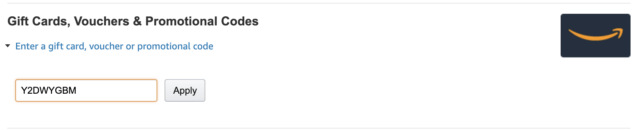
Did you like that review of the VIDEOGEAR Black Mini? What do you think about one of the most affordable products on the market right now? Do you want to learn more about a camera monitor and want us to review it? Don’t hesitate to let us know in the comments below!





























