Working with the Arri AMIRA – Review (part 2)
Last week we took a close look at the AMIRA, the newest camera by Arri that is aimed at serious “documentary style” shooters, with a focus on ergonomics and incorporating the famous sensor from the more expensive and more heavy ALEXA camera. This week I’d like to share my experience shooting the live music video for Sophie Abraham we recently created with the Arri AMIRA.
 This production was executed very spontaneously, without pre-production and a crew consisting of myself and 1-2 assistants, all quite literally in the “documentary style” spirit which the AMIRA is promoted for. A little more time and planning would have helped to make the shots more consistent, but we couldn’t afford that as there was no budget for this test video. A great chance to put the camera into a stressful shooting situation.
This production was executed very spontaneously, without pre-production and a crew consisting of myself and 1-2 assistants, all quite literally in the “documentary style” spirit which the AMIRA is promoted for. A little more time and planning would have helped to make the shots more consistent, but we couldn’t afford that as there was no budget for this test video. A great chance to put the camera into a stressful shooting situation. Note that not only video, but also audio was recorded directly in camera.
Note that not only video, but also audio was recorded directly in camera.
We used minimal lighting (1x Arri 1200W HMI, 2 Dedolights with 1 gobo projection lens (background stripes)).
The video was shot in 2 (half) shooting days.
 Weight vs. Ergonomics
Weight vs. Ergonomics
As mentioned in our video review (part 1) weight can be an issue as the AMIRA with its 5kg weighs a lot more than other super35mm sensor cameras like the FS700 or the C300.
This also forces you to use heavier accessories. For the music video I used 4 V-mount batteries and a charger which got me through the (half) day, 4 Zeiss CP2 lenses 21mm, 35mm, 50mm macro and 135mm, a dolly (Camdolly) and the Sachtler Cine 7+7 tripod.

 These were all great accessories, but they are all a class more expensive and more heavy than the basic stuff you can use with the alternative cameras mentioned. For example I could not use a basic slider or a small tripod as they would both collapse underneath the camera. Working with more advanced and more heavy tools however also adds steadiness and smoothness to the shots as you may know.
These were all great accessories, but they are all a class more expensive and more heavy than the basic stuff you can use with the alternative cameras mentioned. For example I could not use a basic slider or a small tripod as they would both collapse underneath the camera. Working with more advanced and more heavy tools however also adds steadiness and smoothness to the shots as you may know.
The Camdolly we used is a very modular and comparably lightweight and affordable (about $4000) dollying tool that you can even setup to sit on with your camera as it carries up to 200kg. For our purpose sliding the camera was enough and setup time was very quick. It took about 3 minutes to move from one shot to the next.
Still, the Camdolly box and all the other boxes cannot be carried by one person. You should keep in mind you need a crew of at least 2 or 3 people to shoot with the AMIRA plus accessories.
 On the shoulder
On the shoulder
Of course, when you only plan on using the camera on your shoulder then all you need is the single box the camera comes in, sufficient V-mount batteries and your lens(es). This can ideally all go into two normal flight cases and can be carried by a single person. Also handheld is where the Arri AMIRA really shines.
I complemented the ergonomic design in the video review and I must say again, that having the Arri AMIRA on the shoulder is wonderful. The sliding adjustments, no setup time, the nice OLED EVF and the convenient user buttons and switches on the side make for an experience a cameraman like myself won’t forget. I could have carried it on my shoulder all day and I’m looking forward to working with the camera again on a shoulder-only project.
I hear Arri is already working on additional accessories and upgrades to make the camera even more perfect for shoulder work.
As a handheld setup I used the Vocas handgrips on a pair of fibre rods and an MFF-1 follow focus.

 Lenses for Handheld
Lenses for Handheld
I only used CP2 primes and I especially felt the Zeiss CP2 50mm macro lens added a lot to this shoot as the look, sharpness and macro possibilities are really convincing.
I worked on a second project with the Amira and took the chance to try working with bigger lenses (PL zooms) on the shoulder and I must note that for me they made the camera too heavy and out of balance.
This is why I’m very much looking forward to the interchangeable EF-mount option Arri is working on (no release date yet). I imagine having the option to use EF zoom lenses will make the camera even more easy to use for my purposes and provide sufficient quality.
 The assistant’s LCD
The assistant’s LCD
I was very happy to have a smallHD field monitor at hand, because for me the flip-out LCD was not a good option for controlling my shots. It just felt I “didn’t see everything”. The LCD as mentioned in the video review is prone to ghosting and thus contrast is lost during motion. This is why I call this LCD the “assistant’s LCD” as I think its main purpose is not for shooting, but rather to observe your framing and control the menu.
 The smallHD DP6 was sitting on a solid camera EVF support that works very well also with bigger field monitors. The only thing missing was a longer SDI cable that I didn’t have at hand.
The smallHD DP6 was sitting on a solid camera EVF support that works very well also with bigger field monitors. The only thing missing was a longer SDI cable that I didn’t have at hand.
 Sound
Sound
We recorded sound directly from the two high quality Schoeps CMC 5 we had, into the phantom powered XLR’s of the camera. The AMIRA has a normal headphone jack and the controls for sound are on the other side. Each of the 4 channels can be adjusted individually and there are audio level indications on the side and inside the EVF so I could always keep an eye on them.
 Workflow
Workflow
Basically the workflow was as simple as the rest of the camera, similar to the Alexa workflow as it is described here. When a card is full the camera switches to the second slot. There’s no finalizing footage, ejecting or any of the hassle. You just take out the card and offload the ProRes to your computer and backup. I could easily get through the day with two 120GB cards without ever offloading.
I shot everything in Apple ProRes 4444 with the Log C curve.
 Editing
Editing
Back on my editing machine (Still using good old Final Cut 7) editing ProRes 4444 natively is a breeze on most current computers and very straight forward to work with.
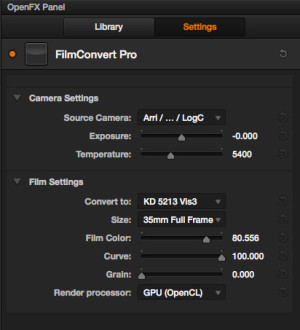 After locking my editing I went into DaVinci Resolve 10 for color correction, which I can only recommend to anyone who hasn’t yet started to use this great app. Exporting from Final Cut via XML gives me my whole timeline and even zoom adjustments right within DaVinci.
After locking my editing I went into DaVinci Resolve 10 for color correction, which I can only recommend to anyone who hasn’t yet started to use this great app. Exporting from Final Cut via XML gives me my whole timeline and even zoom adjustments right within DaVinci.
I love using filmconvert as a starting point for my grades, and DaVinci is the perfect host application for that. The filmconvert OpenFX plugin (10% off with code “cinema5D”) unlike the standalone is very stable and in connection with the crisp and organic AMIRA footage produces stunning results that I only need to tweak lightly. This is how grading is fun.
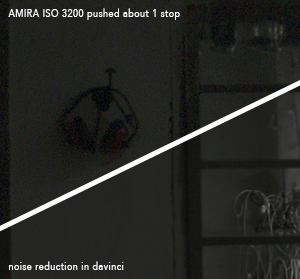 ISO and noise
ISO and noise
For this project I mostly (about 95%) shot ISO 3200 on the AMIRA as I used a lot of natural light in the location and also wanted to see how far the sensor can be pushed. There were a few shots where the noise, even though it looks very filmic, was too much for my tastes.
Luckily I could easily remove that noise within Davinci, but of course it did water down the quality of my shots a little.
 Concluding I must say the AMIRA seems like it does quite ok under low lighting conditions. There are other cameras though where sensor technology is already more advanced in terms of lowlight though.
Concluding I must say the AMIRA seems like it does quite ok under low lighting conditions. There are other cameras though where sensor technology is already more advanced in terms of lowlight though.
What I really liked about the AMIRA was that the sensor produces a very very even level of noise. Many other cameras have extremely bad noise in the blacks, so once you underexpose you can forget your shots. The AMIRA really records your shots reliably and you’re able to push them a little without worrying.
Final words
Working with the Arri AMIRA was quite a good experience. There have been numerous cameras I was not so fond of, but this one had a lot for me. Maybe it’s my personal shooting style and maybe it’s not the right tool for you, but if the price is not an obstacle then it seems this camera does attract the attention of shooters from quite a diverse range of fields.
The camera isn’t flawless, especially the weight is the biggest point to consider on every shoot as it can define your whole production size. For me the (still) lacking EF mount option is something that would hold me off on working with the camera again right away and the flip-out LCD could be improved, which Arri will surely do on the next iteration of the Arri AMIRA camera.
In terms of an overall shooting experience the ergonomics of the Arri AMIRA had me totally convinced and it was just a pleasure to work with from start to finish. Now I’ve said enough good things and if you have the chance it’s up to you to go out and try this camera yourself.
Note that the video compression of vimeo really doesn’t do justice to this camera. See the above still frame (graded) in full to observe the nice quality of the sensor.
The difference between the original file and the compressed video online unfortunately is like night and day… You might want to download the compressed source file for a better experience here: vimeo.com/96921772
Thanks again to the very talented young cello artist Sophie Abraham who participated in this camera test and contributed her musical genius. You can find more of her music on her website: www.sophie-abraham.com
Where to buy?
In the US area you can get the Arri AMIRA at Abel Cine Tech:
Basic version: $35,468 US BUY LINK
ProRes 422, rec709, 100fps, HD
Advanced Version: $39,499 US BUY LINK
ProRes 422 (HQ), Log C, 200fps
Premium Version: $45,025 US BUY LINK
ProRes 4444 and 2K
In Europe you can get the Arri AMIRA at AF Marcotec:
Basic version: 25,980€ EU BUY LINK
ProRes 422, rec709, 100fps, HD
Advanced Version: 28,980€ EU BUY LINK
ProRes 422 (HQ), Log C, 200fps
Premium Version: 32,980€ EU BUY LINK
ProRes 4444 and 2K
Availablity?
The Arri AMIRA is shipping now.
More about the Arri AMIRA on the official website.
CREDITS
Musical performance – SOPHIE ABRAHAM
filmmaking – SEBASTIAN WÖBER
special thanks to
MAX HOFSTÄTTER
CAMILLO CIBULKA
GERHARD WEINER
ROBI FAUSTMANN
CAROLINA STEINBRECHER
JOHNNIE BEHIRI
NINO LEITNER
JULIA WESELY
JULIA LÖSCHL

























